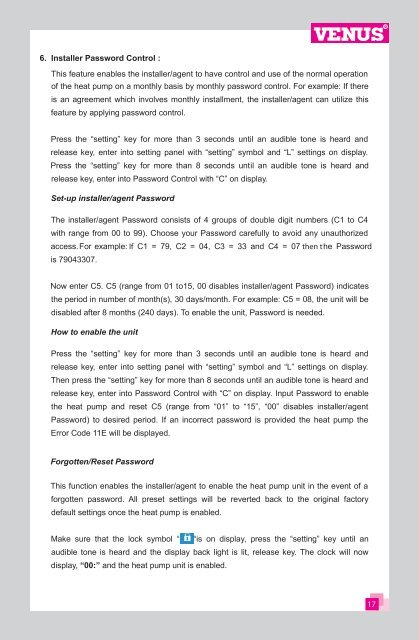Domestic-user-manual - Heat pump water Heater
Domestic-user-manual - Heat pump water Heater
Domestic-user-manual - Heat pump water Heater
You also want an ePaper? Increase the reach of your titles
YUMPU automatically turns print PDFs into web optimized ePapers that Google loves.
R6. Installer Password Control :This feature enables the installer/agent to have control and use of the normal operationof the heat <strong>pump</strong> on a monthly basis by monthly password control. For example: If thereis an agreement which involves monthly installment, the installer/agent can utilize thisfeature by applying password control.Press the “setting” key for more than 3 seconds until an audible tone is heard andrelease key, enter into setting panel with “setting” symbol and “L” settings on display.Press the “setting” key for more than 8 seconds until an audible tone is heard andrelease key, enter into Password Control with “C” on display.Set-up installer/agent PasswordThe installer/agent Password consists of 4 groups of double digit numbers (C1 to C4with range from 00 to 99). Choose your Password carefully to avoid any unauthorizedaccess.For example: If C1 = 79, C2 = 04, C3 = 33 and C4 = 07 then the Passwordis 79043307.Now enter C5. C5 (range from 01 to15, 00 disables installer/agent Password) indicatesthe period in number of month(s), 30 days/month. For example: C5 = 08, the unit will bedisabled after 8 months (240 days). To enable the unit, Password is needed.How to enable the unitPress the “setting” key for more than 3 seconds until an audible tone is heard andrelease key, enter into setting panel with “setting” symbol and “L” settings on display.Then press the “setting” key for more than 8 seconds until an audible tone is heard andrelease key, enter into Password Control with “C” on display. Input Password to enablethe heat <strong>pump</strong> and reset C5 (range from “01” to “15”, “00” disables installer/agentPassword) to desired period. If an incorrect password is provided the heat <strong>pump</strong> theError Code 11E will be displayed.Forgotten/Reset PasswordThis function enables the installer/agent to enable the heat <strong>pump</strong> unit in the event of aforgotten password. All preset settings will be reverted back to the original factorydefault settings once the heat <strong>pump</strong> is enabled.Make sure that the lock symbol “ “is on display, press the “setting” key until anaudible tone is heard and the display back light is lit, release key. The clock will nowdisplay, “00:” and the heat <strong>pump</strong> unit is enabled.17