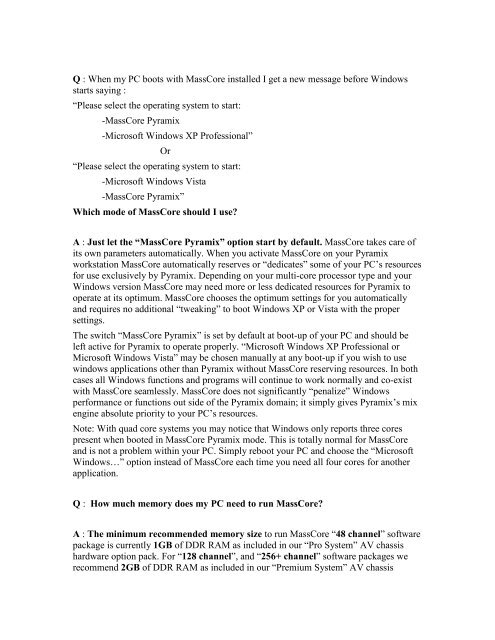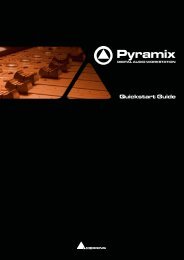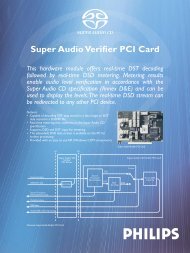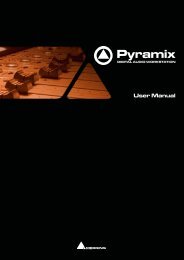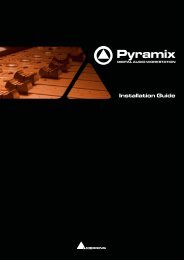Pyramix™ version 6.0 with MassCore™ release FAQ - Studio General
Pyramix™ version 6.0 with MassCore™ release FAQ - Studio General
Pyramix™ version 6.0 with MassCore™ release FAQ - Studio General
You also want an ePaper? Increase the reach of your titles
YUMPU automatically turns print PDFs into web optimized ePapers that Google loves.
Q : When my PC boots <strong>with</strong> MassCore installed I get a new message before Windowsstarts saying :“Please select the operating system to start:-MassCore Pyramix-Microsoft Windows XP Professional”Or“Please select the operating system to start:-Microsoft Windows Vista-MassCore Pyramix”Which mode of MassCore should I use?A : Just let the “MassCore Pyramix” option start by default. MassCore takes care ofits own parameters automatically. When you activate MassCore on your Pyramixworkstation MassCore automatically reserves or “dedicates” some of your PC’s resourcesfor use exclusively by Pyramix. Depending on your multi-core processor type and yourWindows <strong>version</strong> MassCore may need more or less dedicated resources for Pyramix tooperate at its optimum. MassCore chooses the optimum settings for you automaticallyand requires no additional “tweaking” to boot Windows XP or Vista <strong>with</strong> the propersettings.The switch “MassCore Pyramix” is set by default at boot-up of your PC and should beleft active for Pyramix to operate properly. “Microsoft Windows XP Professional orMicrosoft Windows Vista” may be chosen manually at any boot-up if you wish to usewindows applications other than Pyramix <strong>with</strong>out MassCore reserving resources. In bothcases all Windows functions and programs will continue to work normally and co-exist<strong>with</strong> MassCore seamlessly. MassCore does not significantly “penalize” Windowsperformance or functions out side of the Pyramix domain; it simply gives Pyramix’s mixengine absolute priority to your PC’s resources.Note: With quad core systems you may notice that Windows only reports three corespresent when booted in MassCore Pyramix mode. This is totally normal for MassCoreand is not a problem <strong>with</strong>in your PC. Simply reboot your PC and choose the “MicrosoftWindows…” option instead of MassCore each time you need all four cores for anotherapplication.Q : How much memory does my PC need to run MassCore?A : The minimum recommended memory size to run MassCore “48 channel” softwarepackage is currently 1GB of DDR RAM as included in our “Pro System” AV chassishardware option pack. For “128 channel”, and “256+ channel” software packages werecommend 2GB of DDR RAM as included in our “Premium System” AV chassis