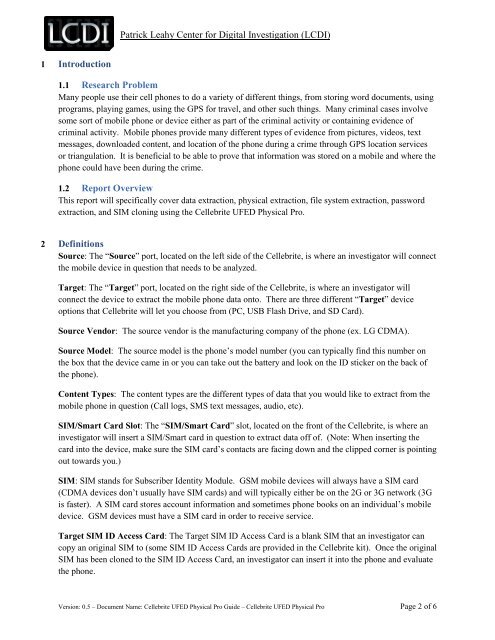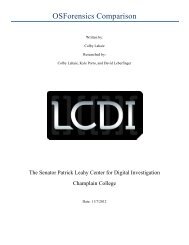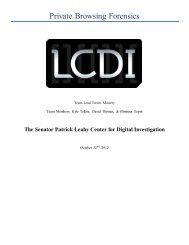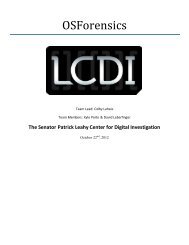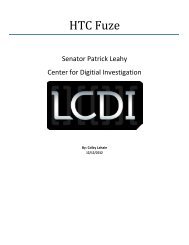Cellebrite UFED Physical Pro Cell Phone Extraction Guide
Cellebrite UFED Physical Pro Cell Phone Extraction Guide
Cellebrite UFED Physical Pro Cell Phone Extraction Guide
You also want an ePaper? Increase the reach of your titles
YUMPU automatically turns print PDFs into web optimized ePapers that Google loves.
Patrick Leahy Center for Digital Investigation (LCDI)1 Introduction1.1 Research <strong>Pro</strong>blemMany people use their cell phones to do a variety of different things, from storing word documents, usingprograms, playing games, using the GPS for travel, and other such things. Many criminal cases involvesome sort of mobile phone or device either as part of the criminal activity or containing evidence ofcriminal activity. Mobile phones provide many different types of evidence from pictures, videos, textmessages, downloaded content, and location of the phone during a crime through GPS location servicesor triangulation. It is beneficial to be able to prove that information was stored on a mobile and where thephone could have been during the crime.1.2 Report OverviewThis report will specifically cover data extraction, physical extraction, file system extraction, passwordextraction, and SIM cloning using the <strong><strong>Cell</strong>ebrite</strong> <strong>UFED</strong> <strong>Physical</strong> <strong>Pro</strong>.2 DefinitionsSource: The “Source” port, located on the left side of the <strong><strong>Cell</strong>ebrite</strong>, is where an investigator will connectthe mobile device in question that needs to be analyzed.Target: The “Target” port, located on the right side of the <strong><strong>Cell</strong>ebrite</strong>, is where an investigator willconnect the device to extract the mobile phone data onto. There are three different “Target” deviceoptions that <strong><strong>Cell</strong>ebrite</strong> will let you choose from (PC, USB Flash Drive, and SD Card).Source Vendor: The source vendor is the manufacturing company of the phone (ex. LG CDMA).Source Model: The source model is the phone’s model number (you can typically find this number onthe box that the device came in or you can take out the battery and look on the ID sticker on the back ofthe phone).Content Types: The content types are the different types of data that you would like to extract from themobile phone in question (Call logs, SMS text messages, audio, etc).SIM/Smart Card Slot: The “SIM/Smart Card” slot, located on the front of the <strong><strong>Cell</strong>ebrite</strong>, is where aninvestigator will insert a SIM/Smart card in question to extract data off of. (Note: When inserting thecard into the device, make sure the SIM card’s contacts are facing down and the clipped corner is pointingout towards you.)SIM: SIM stands for Subscriber Identity Module. GSM mobile devices will always have a SIM card(CDMA devices don’t usually have SIM cards) and will typically either be on the 2G or 3G network (3Gis faster). A SIM card stores account information and sometimes phone books on an individual’s mobiledevice. GSM devices must have a SIM card in order to receive service.Target SIM ID Access Card: The Target SIM ID Access Card is a blank SIM that an investigator cancopy an original SIM to (some SIM ID Access Cards are provided in the <strong><strong>Cell</strong>ebrite</strong> kit). Once the originalSIM has been cloned to the SIM ID Access Card, an investigator can insert it into the phone and evaluatethe phone.Version: 0.5 – Document Name: <strong><strong>Cell</strong>ebrite</strong> <strong>UFED</strong> <strong>Physical</strong> <strong>Pro</strong> <strong>Guide</strong> – <strong><strong>Cell</strong>ebrite</strong> <strong>UFED</strong> <strong>Physical</strong> <strong>Pro</strong> Page 2 of 6