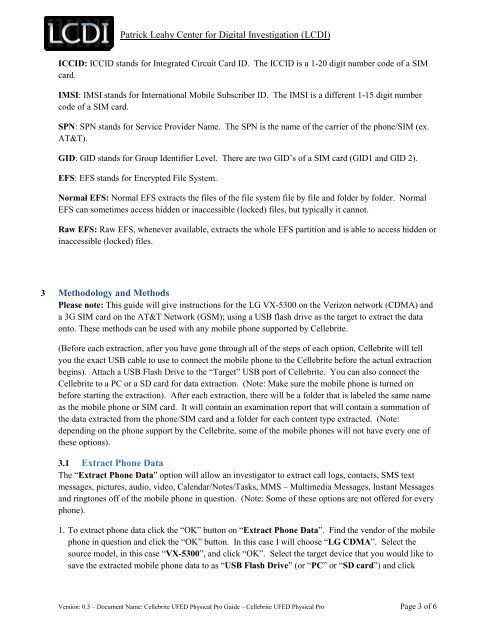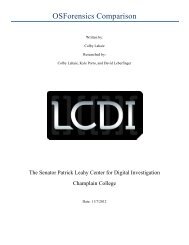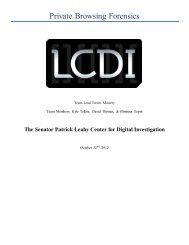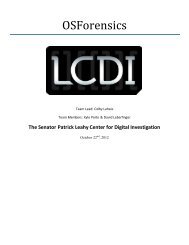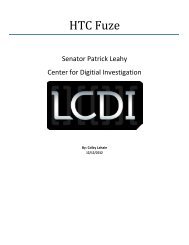Cellebrite UFED Physical Pro Cell Phone Extraction Guide
Cellebrite UFED Physical Pro Cell Phone Extraction Guide
Cellebrite UFED Physical Pro Cell Phone Extraction Guide
Create successful ePaper yourself
Turn your PDF publications into a flip-book with our unique Google optimized e-Paper software.
Patrick Leahy Center for Digital Investigation (LCDI)ICCID: ICCID stands for Integrated Circuit Card ID. The ICCID is a 1-20 digit number code of a SIMcard.IMSI: IMSI stands for International Mobile Subscriber ID. The IMSI is a different 1-15 digit numbercode of a SIM card.SPN: SPN stands for Service <strong>Pro</strong>vider Name. The SPN is the name of the carrier of the phone/SIM (ex.AT&T).GID: GID stands for Group Identifier Level. There are two GID’s of a SIM card (GID1 and GID 2).EFS: EFS stands for Encrypted File System.Normal EFS: Normal EFS extracts the files of the file system file by file and folder by folder. NormalEFS can sometimes access hidden or inaccessible (locked) files, but typically it cannot.Raw EFS: Raw EFS, whenever available, extracts the whole EFS partition and is able to access hidden orinaccessible (locked) files.3 Methodology and MethodsPlease note: This guide will give instructions for the LG VX-5300 on the Verizon network (CDMA) anda 3G SIM card on the AT&T Network (GSM); using a USB flash drive as the target to extract the dataonto. These methods can be used with any mobile phone supported by <strong><strong>Cell</strong>ebrite</strong>.(Before each extraction, after you have gone through all of the steps of each option, <strong><strong>Cell</strong>ebrite</strong> will tellyou the exact USB cable to use to connect the mobile phone to the <strong><strong>Cell</strong>ebrite</strong> before the actual extractionbegins). Attach a USB Flash Drive to the “Target” USB port of <strong><strong>Cell</strong>ebrite</strong>. You can also connect the<strong><strong>Cell</strong>ebrite</strong> to a PC or a SD card for data extraction. (Note: Make sure the mobile phone is turned onbefore starting the extraction). After each extraction, there will be a folder that is labeled the same nameas the mobile phone or SIM card. It will contain an examination report that will contain a summation ofthe data extracted from the phone/SIM card and a folder for each content type extracted. (Note:depending on the phone support by the <strong><strong>Cell</strong>ebrite</strong>, some of the mobile phones will not have every one ofthese options).3.1 Extract <strong>Phone</strong> DataThe “Extract <strong>Phone</strong> Data” option will allow an investigator to extract call logs, contacts, SMS textmessages, pictures, audio, video, Calendar/Notes/Tasks, MMS – Multimedia Messages, Instant Messagesand ringtones off of the mobile phone in question. (Note: Some of these options are not offered for everyphone).1. To extract phone data click the “OK” button on “Extract <strong>Phone</strong> Data”. Find the vendor of the mobilephone in question and click the “OK” button. In this case I will choose “LG CDMA”. Select thesource model, in this case “VX-5300”, and click “OK”. Select the target device that you would like tosave the extracted mobile phone data to as “USB Flash Drive” (or “PC” or “SD card”) and clickVersion: 0.5 – Document Name: <strong><strong>Cell</strong>ebrite</strong> <strong>UFED</strong> <strong>Physical</strong> <strong>Pro</strong> <strong>Guide</strong> – <strong><strong>Cell</strong>ebrite</strong> <strong>UFED</strong> <strong>Physical</strong> <strong>Pro</strong> Page 3 of 6