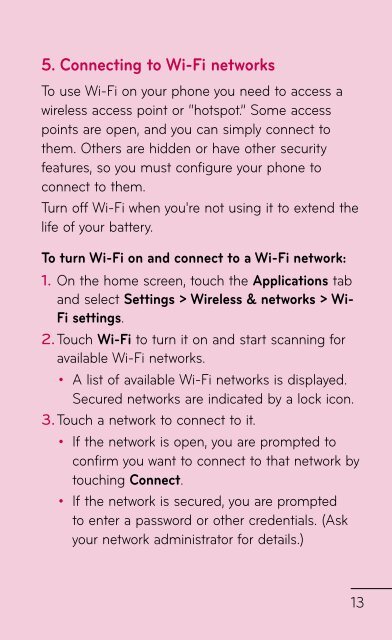- Page 1: User Guide LG-C729 ENGLISH P/N : MF
- Page 4 and 5: SERVICE ACTIVATION If you are a new
- Page 6 and 7: Contents SERVICE ACTIVATION .4 Abou
- Page 8 and 9: Using options .....................
- Page 10 and 11: To extend the life of your battery:
- Page 14 and 15: 4. The status bar displays icons in
- Page 16 and 17: card such as camera, gallery and mu
- Page 18 and 19: Getting to know your phone To turn
- Page 20 and 21: Slide Out QWERTY Keyboard and Exper
- Page 22 and 23: 2. Slide the SIM card into the SIM
- Page 24 and 25: NOTE: The battery must be fully cha
- Page 26 and 27: NOTE: If there is content on your m
- Page 28 and 29: Pinch and stretch - To zoom in on c
- Page 30 and 31: Touch the Messaging icon to access
- Page 32 and 33: Notification drawer The notificatio
- Page 34 and 35: Icon Description Battery fully char
- Page 36 and 37: Tap to create a new line in the mes
- Page 38 and 39: Signing in to your Google account 1
- Page 40 and 41: Calls/Contacts Making a voice call
- Page 42 and 43: Answering and rejecting a call TIP!
- Page 44 and 45: Call settings You can configure pho
- Page 46 and 47: useful if you need to reply to a me
- Page 48 and 49: Messaging/E-mail Messaging Your LG-
- Page 50 and 51: Microsoft Exchange email account Em
- Page 52 and 53: 1. Touch Email. 2. Touch Combined I
- Page 54 and 55: Editing email accounts To add an em
- Page 56 and 57: Viewing and updating your status 1.
- Page 58 and 59: Photos and videos Getting to know t
- Page 60 and 61: Edit Touch to edit the photo you to
- Page 62 and 63:
TIP! When you exit the camera, some
- Page 64 and 65:
Shooting a quick video 1. Open the
- Page 66 and 67:
Duration - Set a time limit for you
- Page 68 and 69:
e Settings - Touch this icon to ope
- Page 70 and 71:
2. The video camera viewfinder will
- Page 72 and 73:
1. 3D Camera Touch the 3D Camera an
- Page 74 and 75:
To view MPO files, 1. Select the im
- Page 76 and 77:
Searching for stations You can tune
- Page 78 and 79:
manually. For more information, ref
- Page 80 and 81:
NOTE: The following profiles are su
- Page 82 and 83:
3. To check the event, touch the da
- Page 84 and 85:
The Web Browser Browser gives you a
- Page 86 and 87:
• • • • More Home page: Mov
- Page 88 and 89:
synchronized with your Google accou
- Page 90 and 91:
Tethering & portable hotspot - Teth
- Page 92 and 93:
Screen lock sounds - Allows you to
- Page 94 and 95:
secure your phone. This opens a set
- Page 96 and 97:
WARNING: Depending on the applicati
- Page 98 and 99:
SD card & phone storage < SD card >
- Page 100 and 101:
• • • • Install voice data:
- Page 102 and 103:
To connect to Wi-Fi Choose the Wi-F
- Page 104 and 105:
Portable Wi-Fi hotspot - Select to
- Page 106 and 107:
ATTENTION! If you set the security
- Page 108 and 109:
To share contents from your phone t
- Page 110 and 111:
• File transfer (mobile phone to
- Page 112 and 113:
efore proceeding. Please note that
- Page 114 and 115:
Copyrights and trademarks The right
- Page 116 and 117:
• DTS 2.0 Channel Manufactured un
- Page 118 and 119:
Technical data Ambient Temperatures
- Page 120 and 121:
Category Sub-Category Data Synchron
- Page 122 and 123:
Category Sub-Category Phone Functio
- Page 124 and 125:
Category Sub-Category Phone Functio
- Page 126 and 127:
Category Sub-Category Phone Functio
- Page 128 and 129:
Category Sub-Category Phone Functio
- Page 130 and 131:
Category Sub-Category Recovery Solu
- Page 132 and 133:
• • • • • explosion, leak
- Page 134 and 135:
• • • • • Never store you
- Page 136 and 137:
General Notice • An emergency cal
- Page 138 and 139:
Part 15.21 statement Any changes or
- Page 140 and 141:
phone, including the antenna, wheth
- Page 142 and 143:
monitor developments in this field.
- Page 144 and 145:
levels of various phones and at var
- Page 146 and 147:
made such a recommendation in Decem
- Page 148 and 149:
International Commission on Non-Ion
- Page 150 and 151:
the available body of research to d
- Page 152 and 153:
Other Medical Devices If you use an
- Page 154 and 155:
e t lic f FDA Consumer FDA Update C
- Page 156 and 157:
of the federal agencies that have r
- Page 158 and 159:
experiments investigating the effec
- Page 160 and 161:
6. What is the FDA doing to find ou
- Page 162 and 163:
fcc.gov/oet/rfsafety) gives directi
- Page 164 and 165:
10. What about children using wirel
- Page 166 and 167:
12. Where can I find additional inf
- Page 168 and 169:
• If you or anyone in your family
- Page 170:
(9) Products operated outside publi