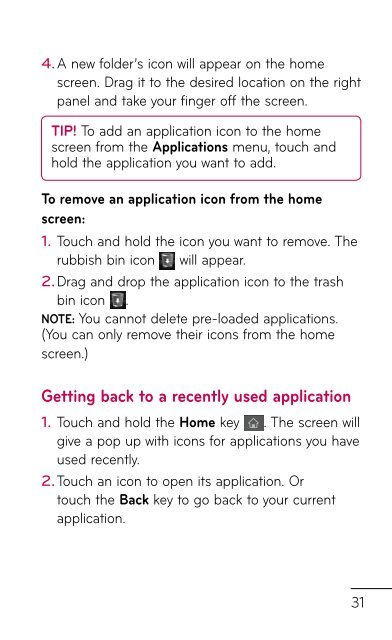LG Doubleplay Manual - Cell Phones Etc.
LG Doubleplay Manual - Cell Phones Etc.
LG Doubleplay Manual - Cell Phones Etc.
Create successful ePaper yourself
Turn your PDF publications into a flip-book with our unique Google optimized e-Paper software.
4. A new folder’s icon will appear on the home<br />
screen. Drag it to the desired location on the right<br />
panel and take your finger off the screen.<br />
TIP! To add an application icon to the home<br />
screen from the Applications menu, touch and<br />
hold the application you want to add.<br />
To remove an application icon from the home<br />
screen:<br />
1. Touch and hold the icon you want to remove. The<br />
rubbish bin icon will appear.<br />
2. Drag and drop the application icon to the trash<br />
bin icon .<br />
NOTE: You cannot delete pre-loaded applications.<br />
(You can only remove their icons from the home<br />
screen.)<br />
Getting back to a recently used application<br />
1. Touch and hold the Home key . The screen will<br />
give a pop up with icons for applications you have<br />
used recently.<br />
2.<br />
Touch an icon to open its application. Or<br />
touch the Back key to go back to your current<br />
application.<br />
31