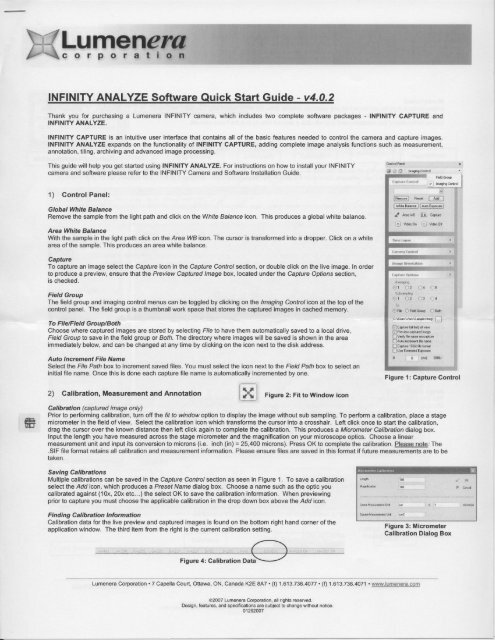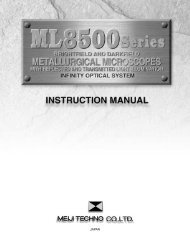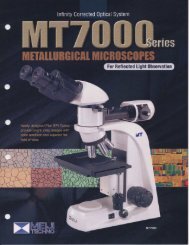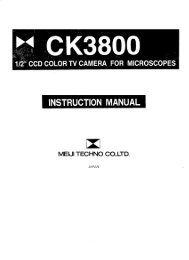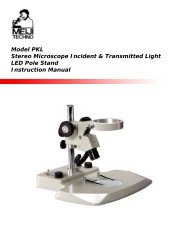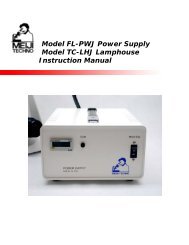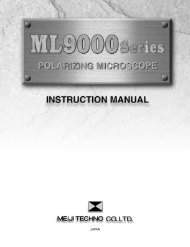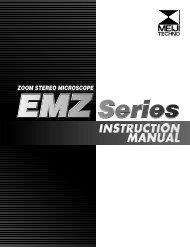INFINITY ANALYZE Software Quick Start Guide - v4.0.2 - Meiji Techno
INFINITY ANALYZE Software Quick Start Guide - v4.0.2 - Meiji Techno
INFINITY ANALYZE Software Quick Start Guide - v4.0.2 - Meiji Techno
Create successful ePaper yourself
Turn your PDF publications into a flip-book with our unique Google optimized e-Paper software.
<strong>INFINITY</strong> <strong>ANALYZE</strong> <strong>Software</strong> Overviewlmaging Control (toggles to Field Group)ii& dc Efr Snt;r *ffi; g;:%,e€vn#iQn, ''AdF* Eftrr! [r|qr? Ifrdo."Y U*,,.,."r, m il [iJ rfr S]lt{l:t € t gOV rtr hirX qqt**EEIS E#ecolla €d6 .h4d) fr I W :i*, & @ [ fu{ r,r.;, K r.r r}KFIIi$t^e*id "'*nLumeneraCorporation.7Gape||aCourt,ottawa,oN,Canadal
I-I HLuIIff.FRAcor<strong>INFINITY</strong> Gamera and <strong>Software</strong> lnstallation <strong>Guide</strong>This guide explains the steps involved in the installation of the <strong>INFINITY</strong> software and camera, as well as systemrequirementsand helpful tips.This camera is designed to operate straight out of the box, however, prior to plugging the camera into your computer youmust first install the <strong>INFINITY</strong> camera software. Failure to do so may result in the camera drivers not being operational.System Requirements:o Windows 2000 (Service Pack 4) or XP (Service Pack2\. 600 Mhz Pentium lll or higher compatible computero Memory:256 MB min.,512 MB recommendedo USB 2.0 PortlNFlNlry <strong>Software</strong> lnstallation:1) To install lNFlNlTYcamera software, close all open applications and insertthe lNFlNlTYsoftware CD included withyour <strong>INFINITY</strong> camera into the CD-ROM drive. If you are upgrading your software, go to:http://wvyw.lumenera.com/supporUdownload.php to download the newest version of <strong>INFINITY</strong> camera software.The installation should start automatically. lf it does not, double-click "My Computer", double-click the CD icon, anddouble-click setup.exe2) Read the License Agreement carefully and click "Yes".f irrq6* k kd* S&-irltrt*kld*tu.ft*aSffidffibr4EdHEsEdE-&5-daa@*$'|Ftt*64*H- ih*medhba*ffitfrF rp f ;:ff& -Fdh € lrdff4ftk*d l@kFI ,tu | rr ll b I3) Verify the destination folder in which to install theprogram and click "Next". The default destination isc\...\Lumenera Corporation\lNFlNlTY <strong>Software</strong>. Click"Browse" to change the destination folder.tbkM{*rary&sddLr&dd*mrr***hna*3$t!ltl***' lsr mt*Ad*i -l';;*"fT;;-1f - k;." i4) Enter or select the name of the destination ProgramFolder for program icons.trrrN i{F f{fithdd+Fsht4saeh*|Er*'6Rfrq-lh{st*--bh€*ldqF.€Sili[:fTil]f*j&lLumenera Corporation . 7 Capella Court, Ottawa, ON, Canada l
!t \-i5) Click "Finish". <strong>INFINITY</strong> software installation iscomplete.6) Please connect your <strong>INFINITY</strong> camera to thecomputer. The Found New Hardware Wizard will nowstart. Select "lnstallthe <strong>Software</strong> Automatically" andclick next.-.) lpt*"**-daa-rD€.hrr*d.crjr*ch.t,*r**Fiwdr' *tb'!re*tra.4rr'.t7) The Windows Logo testing screen may now appear.Click "Continue Anyway".lhrrd.art..$ir*rtlr*rhrrldtt\.&rlih.p3ur,l0ersrlrri d Flr*duhdM t qlpbegh vHly rr r.rmF tlfdh'r^ado*r;4 cr" $d rcr|fr Ifl ltft h|,n{,--!Cfril.bE.drL raEru- al-rbr L ccd.Or.fi d tcr."ff*-d*cilbH{-Irnd.b{t--ran $-tf, n+ rlir-adatirE Gicil*El l* tr..*d. rildor t{ nlbra lial Lrtor.auirfD Lit I {.8) Once the <strong>INFINITY</strong> camera drivers have loaded youmay click "Finish".9) Steps 6 through 8 will be repeated a second time. Oncethis is done installation is complete. An illuminated LEDlight on the back of your camera will confirm it isoperational. Run the application from your <strong>Start</strong> menu.Please note: Windows will ask you to re-run these stepseach time you plug the camera into a new USB 2.0 port.Technical SupoortThe Lumenera TechnicalAssistance Center (TAC) may be contacted by e-mail (support@lumenera.com)by phone(613) 736-4077. Hours of operation are 9am to 5:30pm EST. Valuable information is also available online on the TACweb page htto ://www. I u menera. com/s u poorUi ndex. oh o.Please refer to the INFINTY <strong>ANALYZE</strong> <strong>Quick</strong> <strong>Start</strong> <strong>Guide</strong> for tips on how to get started with camera control, calibrationsand measurements. The <strong>INFINITY</strong> <strong>ANALYZE</strong> overview gives a graphical location of the main features of the softwareand the FAQ sheet give answers to common questions.Lumenera Corporation. T Capella Court, Ottawa, ON, Canada K2EBA7. (t) 1.613.736.4077. (0 1.613.736.4071. UAUgJ.U!!t91le,ru9g!@2007 Lumenera Corporation, all rights reserved.Design, features, and specifications are subject to change without notice.01292007