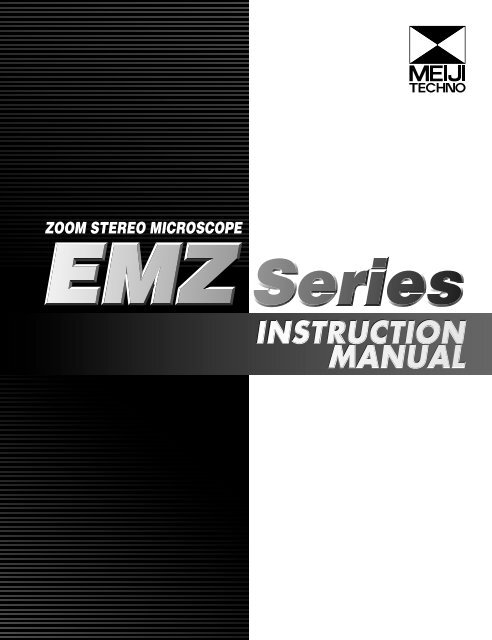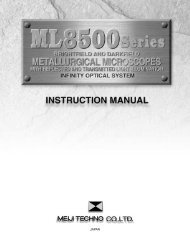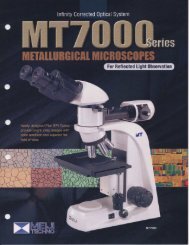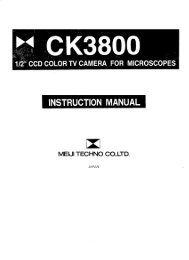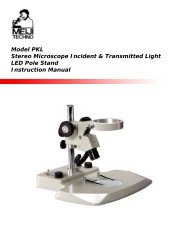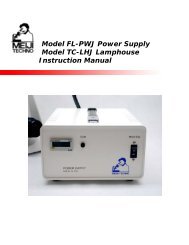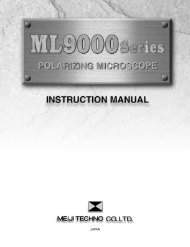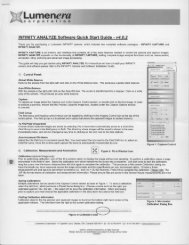EMZ Manual - Meiji Techno
EMZ Manual - Meiji Techno
EMZ Manual - Meiji Techno
You also want an ePaper? Increase the reach of your titles
YUMPU automatically turns print PDFs into web optimized ePapers that Google loves.
CONTENTSNOMENCLATURE AND FUNCTION2 - 3UNPACKING, ASSEMBLY, PREPARATION FOR USEUnpackingAssemblyOPERATING PROCEDURESHow to Operate IlluminatorsFocusing CapabilityPrecise Focus On SpecimenFocusing ProcedurePHOTOGRAPHY AND TELEVISIONPhotographyCamera OperationTelevisionMAINTENANCE AND CAREBulb ReplacementCareCleaningSYSTEM DIAGRAM45 - 755 - 666 - 77 - 8788910 - 13<strong>EMZ</strong> SeriesINSTRUCTIONMANUAL1
NOMENCLATURE AND FUNCTIONMEIJI <strong>EMZ</strong> SeriesZOOM STEREO MICROSCOPEPhoto TubeEyepieceswith EyeshieldDiopterAdjustment RingLeverfor switching theimage from one ofthe binoculareyepiecesvertically up to thefilm planeEyepieceswith EyeshieldDiopterAdjustment RingPhoto Tube<strong>EMZ</strong>-5TRTrinocular Zoom Stereo BodyEyetube Inclination : 45 Zoom Control Knob<strong>EMZ</strong>-8TRTrinocular Zoom Stereo BodyEyetube Inclination : 45 Focusing KnobDiopterAdjustment RingClampEyepieceswith EyeshieldZoom Control KnobCollar Set ScrewPillar CollarObjectivesIncident IlluminatorLamp CoverStage ClipsSelector Switch :Incident Light :Iransmitted Light:Incident andTransmitted LightssimultaneouslyStage PlateDimmer SwitchStage Plate Set ScrewBase with Transformer andTransmitted Illuminator built in2Model <strong>EMZ</strong>-5 with SWF10Xmounted on PBH Stand
<strong>EMZ</strong>-9Zoom Stereo BodyEyetube Inclination : 60 Z-7100Zoom Stereo BodyEyetube Inclination : 90 Zoom Control RingClamp ScrewSet ScrewModel <strong>EMZ</strong>-2 with SWF10Xmounted on P Stand3
UNPACKING, ASSEMBLY, PREPARATION FOR USEUNPACKINGAll MEIJI TECHNO microscopes are usually supplied in an expanded polystyrene, 2-part case and thisshould be used for storage, possible transport in the future, etc. If your order includes a woodenstorage cabinet, release the fixing screws holding the limb and base into the cabinet and withdraw.Unpack the microscope and its parts carefully. Do not discard any boxes or packing materials until thecontents of the shipping container have been checked against the packing list sent and your order.If an <strong>EMZ</strong> Zoom stereo microscope has been shipped, base, limb and zoom stereo body will beshipped together as a unit. Remove from the styrofoam back, holding the base in one hand andsupporting the zoom stereo body with the other.Place the microscope and parts on a sturdy table or desk which gives firm and stable support. Thisshould be located where the atmosphere is as clean as possible, avoiding places where there isexcessive dust, moisture, heat or fumes.ASSEMBLYWhen in place, insert eyepieces in the eyetubes of the binocular body. Zoom stereo body are alreadyin place on the limb, as shipped. Cover with the plastic dust cover supplied until ready for adjustmentand use.If you ordered zoom stereo body and stand separately, loosen the set screw and insert the zoom bodyinto the holder then tighten the set screw after setting at the desired position.Insert the eyepiecesinto eyetubeSet screwZoom body canrotate 360 degreeon the holderHolderIMPORTANT!Before plugging the illuminator into any electric outlet, make sure that transfomers and illumination basessupplied to you are suitable to the current available. (When shipped, these will be labelled as to mainsvoltage and cycles specification.)Main voltage labelMAINS AC100V-120V4
TTHOW TO OPERATE ILLUMINATORSOPERATION PROCEDURESHow to use selector switchFocusing stands, PB and ABZ, are using 6V 1.2A (7W) tungsten filament bulb with suitabletransformer built-in base and selector switch on the base.Turn the selector switch knob to indicate I for oblique illumination, to indicate Tfor transmittedillumination and ITfor simultaneous illumination by oblique and transmitted lights. The selector switchhas OFF position at the both right and left ends.Selector SwitchOFFIOFFITHow to use selector switch and dimmer switchFocusing stands, PBH, ABZH and ABE, are using 6V 10W Halogen lamps with suitable transformers builtinbase and a selector switch and a dimmer switch on the base.Select an illuminator to use, either incident or transmitted, by the selector switch in the way describedabove. Then, turn the dimmer switch knob slowly to clockwise to turn the dimmer switch ON and to increasebrightness. Turn the knob to counterclockwise to decrease the brightness and to turn OFF.Selector SwitchOFFIOFFITDimmer SwitchFOCUSING CAPABILITYThe Pole-type focusing stands have a double focusing capability, i.e.Rough Focus (by sliding the whole focus assembly and zoombody up and down on the pillar, fixing the clamp screw when inapproximate focus on your specimen), Precise Focus (by usingthe rack and pinion focusing knob).The focusing stands, P, PL, PX, PC, PB, PBH and BX are the Poletype.Focusing KnobClamp ScrewPillar collar andclamp ScrewFocusing assemblyBefore moving the whole focus assembly up and down for rough focus, loosenpillar collar once and make sure to reset after the rough focusing is done.5
The Rigid arm type focusing stands (except themodel ABE) have a focusing capability only byrack and pinion adjustment. This means that theavailable range of specimen sizes/depths whichcan be accommodated is somewhat less than inthe case of Pole-type stands.AZ, ABZ and ABZHstands are rigid arm typefocusing stands.Focusing ScrewThe Rigid arm type ABE focusing stand is withintegral focus block and extendable workingdistance. Provides transmitted and incidenthalogen illumination.Clamp ScrewTo extend working distance,loosen the clamp screw andextend the arm upward andset the screw back.PRECISE FOCUS ON SPECIMENWhen replacing stage plate loosen the set screwwhich is visible infront of the stage.Black and WhiteStage PlateABE ExtendableStage PlatesYou should now decide which of the stage plates supplied will be most suitable.The focusing stands with plain bases, P, PL, PX, PC and A, are supplied with reversible black and whitestage plates. Your selection depends on which side, black or white, gives the best contrast conditions withyour selected specimen.The focusing stands with transmitted illuminators, PB, PBH, ABZ, ABZH and ABE, are supplied with clearglass stage plates and reversible black and white stage plates. If the specimen is semi-transparent, theglass stage plate shoud be used with transmitted illumination switched on. If the specimen is opaque, usethe black/white stage. Your selection depends on which side,black and white, gives the best contrast.Stage plate set screwFOCUSING PROCEDUREThe whole point of stereoscopic microscopes is that, when properly adjusted, the observer sees the objectimage in three dimensions and can perceive height and depths on the specimen. This is a great advantagein material examination and quality control techniques.To achieve these desirable height/depth effects the images coming from the binocular eyepieces must be"fused" into a single image by the observer - this requires some practice and careful setting of the binocularbody. Procedure is as follows:-The operator should move eyepiece tubes in and out to find the place where the distance betweeneyepiece centers matches the distance between the pupils of his own eyes. This is the interpupillarydistance and will vary somewhat from operator to operator. When these distances are equal (or match),one central image is seen by the operator.54-74mm6"Fused"
CAMERA OPERATION(1) Fix your 35mm SLR camera on the MA150/50or MA150/60 Camera Attachment, thenmounting this assembly on the straight tube ofthe trinocular body.(2) Pull out the lever on your trinocular body soas to send the image both to the camara andthe visual eyepiece.(3) Rotate the adjustment ring on the straighttube so as to set the red indicator line on theupper tube portion at the top edge of the lowertube. Then fix in place with the clamp screw.You now should be set correctly for optimumconditions of simultaneous visual observationand photography.MA150 / 50CameraAttachment35mm SLRCamera BodyT2 AdapterPhoto EyepiecesMA512 2.5 XMA500 3.3 XMA508 5.0 X⎧⎪⎪⎪⎨⎪⎩T2-1 CanonT2-2 MinoltaT2-3 Pentax KT2-4 Pentax ST2-5 NikonT2-6 OlympusT2-7 Contax, YashicaT2-8 KonicaT2-9 Canon EOST2-10 Minolta /Maxim 2000MA150 / 60Camera Attachmentw/finder eyepiecesTELEVISIONLever Switching<strong>EMZ</strong> Series TRINOCULARVIEWING HEADS<strong>EMZ</strong>-5TR, <strong>EMZ</strong>-5TRD, <strong>EMZ</strong>-2TR,<strong>EMZ</strong>-8TR, <strong>EMZ</strong>-8TRDFor television the MA 151/5N (<strong>EMZ</strong>-TR) "C" Mount Adaptor should be used, threaded into your TVcamera, then placed and adjusted on the upper portion of your trinocular body.Adjustment can then proceed a per paragraph (3) above. You should understand that thecomparatively large magnification factors inherent in most TV camera/monitor systems will restrict yourfields of view (while blowing up total magnification).A correct optical set-up and adjustment is, of course, crucial to obtaining a good TV monitor image, butkeep in mind that the monitor controls for brightness and contrast adjustment are also important andshould also be experimented with in order to obtain the best monitor image.CK3900N or CK3900PCCD CameraMK300N or MK300PB/W CCD CameraCK3900N or CK3900PCCD CameraMK300N or MK300PB/W CCD Camera"C"Mounts with LensMA151/35/03 0.3 XMA151/35/04 0.4 XMA151/35/15 1.0 XMA151/35/20 0.7 XMA151/35/25 2.5 X"C"Mounts*MA151/5N*Existing photo tube shouldbe removed before mountingMA151/5N "C" mount8Lever SwitchingEM Series TRINOCULARVIEWING HEADSZOOM HEADS (TRINOCULAR)<strong>EMZ</strong>-5TR, <strong>EMZ</strong>-2TR, <strong>EMZ</strong>-8TR, <strong>EMZ</strong>-12TR
BULB REPLACEMENTMAINTENANCE AND CAREWhen changing light bulbs in the illuminators, always disconnect the plug from the electrical source.Never work on the electrical system without first disconnecting.When a bulb replacement is necessary in the Incident Illuminator, remove the lamp cover by turning itcounterclockwise and remove the old bulb by twisting it 1/3 turn counterclockwise by pushing it towardthe socket so that the bulb will be sprung out from its socket.To replace the bulb of the Transmitted Illuminator, lay the instrument carefully over on its side andremove the four set screws in the bottom cover of the base. Replace the old bulb in the same way asabove.The bulbs used for the Incident and Transmitted Illuminators of PB/ABZ stand are different. The bulbfor the Incident Illuminator employs a flat filament facing to the head of the bulb and Catalog Number isMA560 and the bulb for the Transmitted Illuminator employs a flat filament facing to the side of thelamp and the Catalog Number is MA561. The bulbs used for the Incident and Transmitted Illuminatorsof PBH/ABZH/ABEstand are same halogen. Catalog number is MA570.Transmitted bulb replacementIncident bulbreplacementSet screw in rubber footBottom cover plateTurn to unscrewthe lamp cover hereFor Incident lightMA560For Transmitted lightMA56126mm26mm⎧⎪⎪⎨⎪⎪⎩PBABZ StandsFor Both lightMA57025mmPBHABZHABE StandsCAREAlways cover the instrument with the plastic dust cover provided when the microscope is not in use.Keep the eyepieces in the microscope body at all times in order to prevent dust from falling on theinternal optics.Store the microscope in a safe, clean place when not in use for an extended period of time.CLEANINGClean exposed lens surfaces carefully with a pressurized air source, soft brush or clean soft cloth.Too much finger pressure may damage lens coatings.To remove oil fingerprints and grease smudges, moisten the cleaning cloth with a very small amount ofalcohol or xylene.Painted or plastic surfaces should be cleaned only with a cloth moistened with water and a smallamount of detergent.DO NOT ATTEMPT TO MAKE ADJUSTMENTS TO THE INTERNAL OPTICS OR MECHANICS!!If the microscope does not seem to be functioning properly or you have questions about its operation,call your supplier (or an authorized repair service) for advice.9
EM Series SYSTEM DIAGRAMZOOM MODELSPhoto/Video attachmentsare show in Page 13MA550Polarizing filter(Analyzer)MA531Protective glassAuxiliary lensesMA5300.3XMA5250.44XMA5170.5XMA5260.75XMA5071.5XMA5112.0X<strong>EMZ</strong>-1 <strong>EMZ</strong>-2 <strong>EMZ</strong>-2TR<strong>EMZ</strong>-5<strong>EMZ</strong>-5DSTANDPBH Pole typew/halogen 6V 10Wtrans/incidentPB Pole typew/tungsten 6V 7Wtrans/incident lightsPC Plain Polew/coaxial focusingPX Pole typew/illuminator port10" PillerPL Pole typew/illuminator portP PlainPole typeAZ PlainRigid-armMA551Extension poleMA551Extension poleMA551Extension poleMA551Extension poleMA551Extension poleMA551Extension poleMA568B/W Plasticstage plateMA567Acrylic frostedstage plateMA567Acrylic frostedstage plateMA568B/W Plasticstage plateMA568B/W Plasticstage plateMA568B/W Plasticstage plateMA568B/W Plasticstage plateMA569Clear glassstage plateMA569Clear glassstage plateMA667Polarizing Plate(Polarizer)10MA564/05Graduated mechanical stagewith clear glass plateMA565/05Ungraduated mechanical stagewith clear glass plateMA565Ungraduatedmechanical stageMA564Graduated mechanical stage
EYEPIECES, PairedMA501SWF5XMA502SWF10XMA520SWF12.5XMA503SWF15XMA535HSWF15XMA504SWF20XMA521SWF30XMA519*SWF10X-F*(Piece)MA600EYESHIELDAuxiliary lensesAuxiliary lensesAuxiliary lensesMA791 MA792 MA7940.28X 0.35X 0.5XMA7951.5XMA5450.3XMA5580.44X MA5460.5XMA5470.75X MA5481.5XMA5492.0XMA6520.7XMA7960.57X<strong>EMZ</strong>-5TR<strong>EMZ</strong>-5TRD<strong>EMZ</strong>-8TR<strong>EMZ</strong>-8TRD<strong>EMZ</strong>-6 <strong>EMZ</strong>-9 <strong>EMZ</strong>-10 Z-7100<strong>EMZ</strong>-12<strong>EMZ</strong>-12D<strong>EMZ</strong>-12TR<strong>EMZ</strong>-12TRD<strong>EMZ</strong>-12FL150 and FL150/12ABZ Rigid-armw/tungsten 6V 7Wtrans/incident lightsABZH Rigid-armw/halogen 6V 10Wtrans/incident lightsABE Extendablew/halogen 6V 10Wtrans/incident lightsBX Standw/mirror for B/D(light not included)KBL Pole typew/illuminater porton flat baseMA551Extension poleMA567Acrylic frostedstage plateMA567Acrylic frostedstage plateMA567Acrylic frostedstage plateMA551Extension poleMA569Clear glassstage plateMA569Clear glassstage plateMA569Clear glassstage plateMA567Acrylic frostedstage plateMA569Clear glassstage plateKBE Rigid-extendablearm on flat baseMA564/05Graduated mechanical stagewith clear glass plateMA565/05Ungraduated mechanical stagewith clear glass plateMA667Polarizing Plate(Polarizer)11
EM Series SYSTEM DIAGRAMSPECIAL STANDSZOOM HEADS<strong>EMZ</strong>-1, <strong>EMZ</strong>-2, <strong>EMZ</strong>-5, <strong>EMZ</strong>-5D, <strong>EMZ</strong>-6, <strong>EMZ</strong>-9,<strong>EMZ</strong>-10, Z-7100, <strong>EMZ</strong>-2TR, <strong>EMZ</strong>-5TR, <strong>EMZ</strong>-5TRD,<strong>EMZ</strong>-8TR, <strong>EMZ</strong>-8TRDEMF, EMT VIEWING HEADS: EMF-1, EMF-2,EMT-1, EMT-2, EMT-3, EMT-4,EMTR-1, EMTR-2, EMTR-3, EMTR-4,FS Holderw/illuminator portfor bonding machineF HolderFC Holderw/coaxial coares andfine focusing blockFX Holderw/illuminator portMA574Large SlidingStageS-4300w/400mm PoleS-4400w/610mm PoleS-4100w/400mm PoleS-4200w/610mm PoleS-4500w/400mm PoleMA575Medium SlidingStageZOOM HEADS<strong>EMZ</strong>-1, <strong>EMZ</strong>-2, <strong>EMZ</strong>-5, <strong>EMZ</strong>-5D, <strong>EMZ</strong>-6, <strong>EMZ</strong>-9,<strong>EMZ</strong>-10, Z-7100, <strong>EMZ</strong>-2TR, <strong>EMZ</strong>-5TR, <strong>EMZ</strong>-5TRD,<strong>EMZ</strong>-8TR, <strong>EMZ</strong>-8TRDEMF, EMT VIEWING HEADS: EMF-1, EMF-2,EMT-1, EMT-2, EMT-3, EMT-4,EMTR-1, EMTR-2, EMTR-3, EMTR-4,F HolderFC Holderw/coaxial coares andfine focusing blockFX Holderw/illuminator portSBUUniversal StandULUniversal StandMUUniversal StandFA-1ArticulatedArm StandFA-2ArticulatedArm Stand12MA574Large SlidingStageMA575Medium SlidingStage
EM Series SYSTEM DIAGRAMVIDEO MICROSCOPYCK3900N or CK3900PCCD CameraMK300N or MK300PB/W CCD CameraCK3900N or CK3900PCCD CameraMK300N or MK300PB/W CCD Camera"C"MountMA151/10"C"Mount with lensMA151/8TR 0.6XMA151/35/03 0.3 XMA151/35/04 0.4 X"C"Mountswith Lens MA151/35/15 1.0 XMA151/35/20 0.7 XMA151/35/25 2.5 X"C"Mounts*MA151/5N*Existing photo tube shouldbe removed before mountingMA151/5N "C" mount<strong>EMZ</strong>-8TR<strong>EMZ</strong>-8TRD<strong>EMZ</strong> Series TRINOCULAR VIEWING HEADS<strong>EMZ</strong>-5TR, <strong>EMZ</strong>-5TRD, <strong>EMZ</strong>-2TR, <strong>EMZ</strong>-8TR, <strong>EMZ</strong>-8TRDEMT VIEWING HEADS (TRINOCULAR)EMTR-1, EMTR-2, EMTR-3, EMTR-4EM Series SYSTEM DIAGRAMPHOTO MICROSCOPYMA150 / 50CameraAttachment35mm SLRCamera BodyT2 AdapterPhoto EyepiecesMA512 2.5 XMA500 3.3 XMA508 5.0 X⎧⎪⎪⎪⎨⎪⎩T2-1 CanonT2-2 MinoltaT2-3 Pentax KT2-4 Pentax ST2-5 NikonT2-6 OlympusT2-7 Contax, YashicaT2-8 KonicaT2-9 Canon EOST2-10 Minolta /Maxim 2000MA150 / 60Camera Attachmentw/finder eyepiecesNIKON, OLYMPUS,FUJI,DIGITAL CameraDIGITALCameraadapterDIGITALCAMERASMICROSCOPESNIKONCoolpix950990995NIKONCoolpix5000OlympusCamediaC-3040 ZoomC-4040 ZoomC-3100Fuji FinepixS6024900Z6900ZFits a 23.2mmI.D./25.2mmO.D.Eye tube or<strong>EMZ</strong>-TR ZOOMTRINOCULARHEADS:<strong>EMZ</strong>-2TR,<strong>EMZ</strong>-5TR,<strong>EMZ</strong>-5TRD,<strong>EMZ</strong>-8TR.<strong>EMZ</strong>-8TRD,<strong>EMZ</strong>-12TR,<strong>EMZ</strong>-12TRDEMTR HEADS:EMTR-1,EMTR-2,EMTR-3,EMTR-4MA151/30/50MA151/30/70MA151/30/60MA151/30/80Fits a 30.5mmI.D./34.0mm O.D.Eye tube of:<strong>EMZ</strong> ZOOMHEADS:<strong>EMZ</strong>-1, <strong>EMZ</strong>-2,<strong>EMZ</strong>-5, <strong>EMZ</strong>-6,<strong>EMZ</strong>-9,<strong>EMZ</strong>-10,<strong>EMZ</strong>-12,Z-7000EMT,EMFHEADS:EMF-1, EMF-2,EMT-1, EMT-2,EMT-3, EMT-4,MA151/45/50MA151/45/70MA151/45/60MA151/45/80<strong>EMZ</strong> Series TRINOCULAR VIEWING HEADS<strong>EMZ</strong>-5TR, <strong>EMZ</strong>-5TRD, <strong>EMZ</strong>-2TR, <strong>EMZ</strong>-8TR, <strong>EMZ</strong>-8TRDEMT VIEWING HEADS (TRINOCULAR)EMTR-1, EMTR-2, EMTR-3, EMTR-4<strong>EMZ</strong> ZOOM SeriesBINOCULAR HEADS<strong>EMZ</strong>-1, <strong>EMZ</strong>-2, <strong>EMZ</strong>-513
322-1,Chikumazawa Miyoshi-machi, Iruma-gunSaitama 354-0043, JapanE-mail : meiji@meijitechno.co.jpPhone : (0)49-259-0111 Fax : (0)49-259-01132186 Bering Drive San Jose, CA., 95131, USAE-mail : sales@meijitechno.comPhone : 408-428-9654 Fax : 408-428-0472Toll free : 800-832-0060http://www.meijitechno.com03.09.2,000 V1Printed in Japan