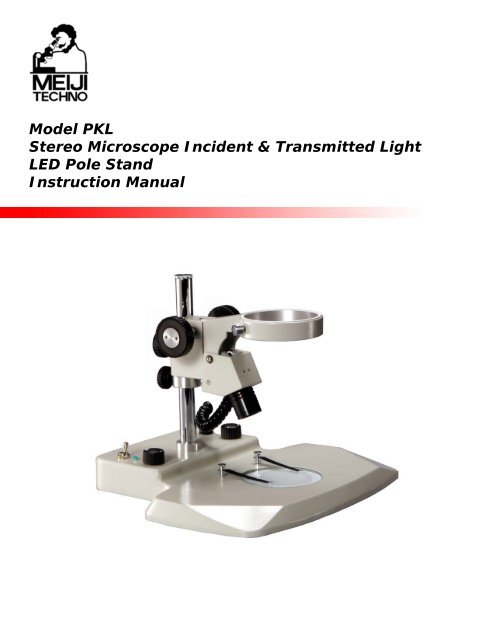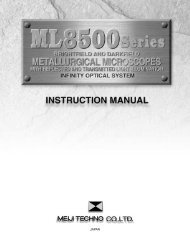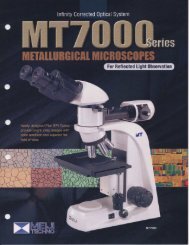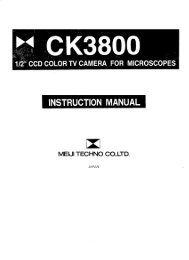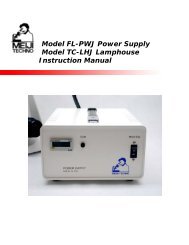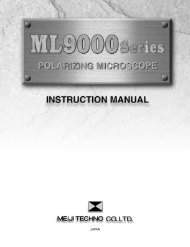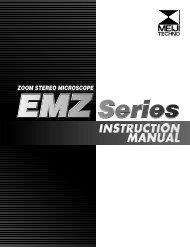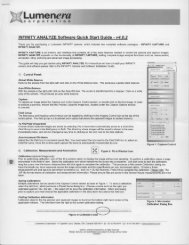PKL Manual - Meiji Techno
PKL Manual - Meiji Techno
PKL Manual - Meiji Techno
Create successful ePaper yourself
Turn your PDF publications into a flip-book with our unique Google optimized e-Paper software.
1.2 General Safety Guidelines<strong>Meiji</strong> <strong>Techno</strong> products are designed for safe operation under normal operating conditions.The instrument and accessories described in this manual have been built and testedaccording to industry safety standards for electronic laboratory instruments. Incorrectusage or non-conformance to operating instructions can cause personal injury or damageto equipment or property.1.3 Warning/Caution Symbols Used in this <strong>Manual</strong>You must be aware of all safety issues when you install and operate this microscopesystem. Several warning and caution symbols are listed below. These symbols are usedthroughout this instruction manual. For your safety, be sure to follow all instructionsassociated with the symbols listed below.Possible electrical shock hazard existsDisregarding instructions marked with this symbol may lead to seriousinjury or property damage.1.4 Intended Product UseProduct Disclaimer: This product is designed and intended for use only as a stereomicroscope fixturing system. Modifying this product in any way for use in any situationother than the original and intended product design will automatically void the warranty.In no event shall <strong>Meiji</strong> <strong>Techno</strong> be liable to any person for any incidental, indirect orconsequential damages, arising out of or in connection with the use or performance of amodified or altered product.1.5 Product Safety InformationThis microscope stand is not intended to be used in the immediate vicinity ofwater or a water outlet or placed in any location where water may penetrate the instrument.Water penetration may result in electrical shock or death. Choose only a suitableenvironment for your microscope stand.Do not subject any microscope system to extreme temperature fluctuations.Disassembly of the instrument may result in electrical shock, injury or death, equipmentdamage, loss of warranty coverage or may create other potential hazardous consequences.
Always turn off the power switch and disconnect the cord from the power supply whenreplacing fuses, doing general maintenance or cleaning of the stand.DO NOT OPERATE UNLESS THE UNIT IS PROPERLY GROUNDED!Use only the specified power cord in a well grounded socket. Do not use in anungrounded power receptacle or in cases where there is a break in the ground conductoror damage to the electrical wiring.Only fuses of the specified type and rating (1 amp 250V FB) are to be used asreplacements. Switch off the power and disconnect the power cord before replacing fuses.Use of a non-compliant fuse may result in electrical shock or severe damage yourequipment.Modifying the product in any way or unauthorized attempts to disassemble or use theinstrument for applications other then its intended design will automatically void thewarranty.1.6 Warranty Notes<strong>Meiji</strong> <strong>Techno</strong> warrants this product against defects in material and/or workmanship for the life ofthe instrument from the date of the original purchase to the original purchaser. <strong>Meiji</strong> <strong>Techno</strong> willrepair or replace, at its option, any instrument which under normal conditions of use and serviceproves to be defective in material or workmanship. No charge will be made for labor or materialswith respect to defects covered by this warranty, provided all repair work is done by <strong>Meiji</strong> <strong>Techno</strong>.This warranty does not cover expenses incurred in the removal or reinstallation of any products,whether or not proven defective. Replacement or repairs furnished under this warranty are subjectto the same terms and conditions of the original warranty. This warranty supersedes any otherwarranty and is subject to the following terms and conditions:WARRANTYWarranty of <strong>Meiji</strong> <strong>Techno</strong>’s product extends to the original purchaser of the product andis not transferable.WARRANTY DURATION<strong>Meiji</strong> <strong>Techno</strong> warrants this product against defects in material and/or workmanship forthe life of the instrument from the date of original purchase to the original purchaser. Theelectrical warranty is one year.OWNER’S REGISTRATION CARDReturn of the owner’s registration card by the original purchaser within ten (10) daysafter the original purchase is a condition precedent to coverage under this warranty. <strong>Meiji</strong><strong>Techno</strong> will at its option accept written proof of purchase from the original owner in lieuof a product registration card.
2.0 The Stand and its ComponentsThe image below designates the main components of the <strong>PKL</strong> Stereo Microscope Stand.
3.2 Transmitted Light Operation – Brightfield1. First, set your interpupillary distance on the microscope eyetubes by pulling themapart or pushing them closer together to fit your eyes. When set correctly, one willsee one uniform round field of view.2. Turn on the power switch to the stand. Adjust the brightness desired with thevariable brightness control knob on the left hand side of the stand.3. Parfocal your microscope. For help on how to parfocal your stereo microscope,visit our website: http://www.meijitechno.com/instructions/parfocal.htm4. Place your specimen on the stage and by using the focus knobs, adjust yourspecimen into focus.4.0 Maintenance and Cleaning• Disconnect the power cord on your equipment prior to performing cleaning,maintenance or repair.• Keep electrical components away from moisture or humidity.• In warm humid climates, take special care to prevent your equipment fromexposure to fungal growth.• Clean the microscope after each use. Keeping your microscope clean will insureits proper operation over its lifetime.Dust ProtectionBe sure to use the supplied dust cover with your microscope after each work session.Cleaning of Painted SurfacesUse a soft brush or lint-free cotton cloth to removed dust and loose particles.Tough dirt can be removed with water and a mild detergent.NEVER USE ACETONE OR OTHER HARSH CHEMICALS.
Cleaning the StageUse a soft brush or lint-free cotton cloth to removed dust and loose particles.DO NOT USE ACETONE OR OTHER HARSH CHEMICALS, use a moistened lintfreecotton cloth with a solution of mild soapy water.Cleaning of the Glass Stage PlateUse a soft brush or lint-free cotton cloth to removed dust and loose particles.For tough dirt, use a soft lint-free cotton cloth moistened with distilled water.If that fails, try using medical or reagent grade isopropyl alcohol.5.0 Troubleshooting<strong>Meiji</strong> <strong>Techno</strong> products are manufactured in Japan under ISO9001 manufacturingstandards. However, if you ever have any difficulty with any <strong>Meiji</strong> product, feel free tocontact us at:<strong>Meiji</strong> <strong>Techno</strong> America2186 Bering DriveSan Jose, CA 95131800.832.0060408.428.0472 FAXtechnicalsupport@meijitechno.comhttp://www.meijitechno.comOur technical staff is trained to assist you on mechanical or electrical issues you mayhave.
5.1 Replacing the mains fuseALWAYS DISCONNECT YOUR EQUIPMENT BEFORE DOING ANY REPAIR.Location of Mains FuseThe mains fuse of the <strong>PKL</strong> located inside the bottom panel of the stand.Instructions to replace the mains fuse:• Turn the power switch to the off position.• Unplug the microscope from the wall outlet.• Loosen the four screws that secure the bottom metal access plate.• Remove the bad fuse from the fuse holder after removing the clear plastic cover.• Replace the fuse with the CORRECT type and rating which is: IEC Standard 5 X20mm 1amp 250V Fast-Acting such as Littelfuse 217 Series or Bussmann GDB• Reinstall the plastic fuse cover with the new fuse installed.• Re-install the metal access cover plate.NEVER USE REPLACEMENT FUSES OF A DIFFERENT RATING.6.0 StorageProtect your microscope from dust after each use by covering your instrument with theprotective dust cover that came with your microscope.Store your microscope in a cabinet that has a stable temperature and low humidity.If you live in an area that has high humidity, consider storing your microscope in a sealedcontainer along with a desiccant such as silica gel.Whenever the microscope is going to be moved, ship or transport the microscope and theaccessories in its original packing.It is advisable to keep a copy of all necessary information: copy of the original invoice,the operations manual, etc. included with the microscope when shipping.
7.0 Accessories and Replacement PartsPart numbers and product descriptions for accessories and parts for <strong>PKL</strong> stand can befound listed below. Accessories and replacement parts for all <strong>Meiji</strong> <strong>Techno</strong> products areavailable through our dealer network.Feel free to contact us a call so we may direct you to the closest authorized <strong>Meiji</strong> <strong>Techno</strong>Dealer in your area.Call us toll free (800) 832-0060 Monday through Friday 9am – 5pm PST.Miscellaneous Parts & Optional AccessoriesMA667 Polarizing Plate – Installs into the stageMA550 Polarizing Filter – Install onto the microscope nosepiece all EMZ SeriesMA550/05 Polarizing Filter – Install onto the EMT-1, 2 & EMF-1, 2 SeriesMA550/10 Polarizing Filter – Install onto the EMT-3, 4 & EMF-3, 4 SeriesMA809 Replacement AC Power CordMA569 Replacement Glass Stage PlateMA551 4 –inch Pillar Extension
8.0 Physical Dimensions
<strong>Meiji</strong> <strong>Techno</strong> Co. Ltd.MEIJI TECHNO AMERICA2186 Bering DriveSan Jose, CA 95131Toll free:Phone:Fax:Email:Web:(800) 832-0060(408) 428-9654(408) 428-0472sales@meijitechno.comhttp://www.meijitechno.comMEIJI TECHNO CO., LTD.322-1, Chikumazawa,Miyoshi machi, Iruma-gunSaitama 354-0043, JapanMEIJI TECHNO UK, LTD.The Vineyard, AxbridgeSomerset, BS26 2ANPhone:Fax:E-mail:Web:Phone:Fax:Email:Web:049-259-0111049-259-0113meiji@meijitechno.co.jphttp://www.meijit echno.co.jp01934 73365501934 733660enquiries@meijitechno.co.ukhttp://www.meijitechno.co.uk