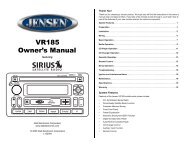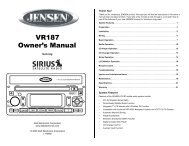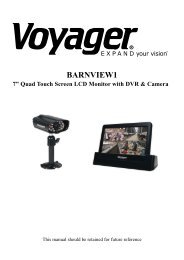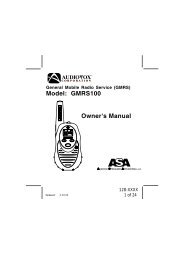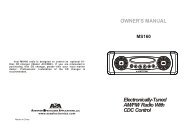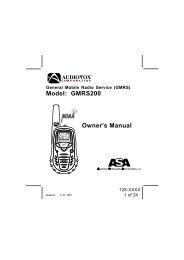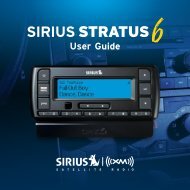Download - ASA Electronics
Download - ASA Electronics
Download - ASA Electronics
You also want an ePaper? Increase the reach of your titles
YUMPU automatically turns print PDFs into web optimized ePapers that Google loves.
AWM970 Quick Reference GuideBasic OperationAUDIO: With eachpress of the buttonchoose from thefollowing AUDIOADJUSTMENToptions: VOLUME,BASS, TREBLE,BALANCE (left toright), & FADER(front to back).Power On/Off:Push to turnON or OFF.MUTE: Press toMUTE audio.T/F CLOCK: Press todisplay CLOCK.SPEAKER OUTPUT:Press any speakerbutton (SPEAKER A,SPEAKER B, orSPEAKER C) to controlcorresponding speakeroutput from the stereo.Red light above eachbutton will illuminatewhen selected speakeris turned on.HEADPHONE: Insertheadphone jack.AUX A/V IN: Insert3.5mm audio/video jack.AM/FM Tuner ControlsVOL: Rotate CLOCK-WISE to INCREASEVOLUME. RotateCOUNTER CLOCK-WISE to DECREASEVOLUME.AS/PS: Press toSCAN throughcurrently storedpresets. Press &hold to STOREstrongest broadcaststations inyour area.AM/FM: Press to directly access TUNERMODE. Press to select between twoAM BANDS (AM1 & AM2) & three FMBANDS (FM1, FM2, & FM3).MUTE: Press toMUTE audio.STATION STORE BUTTONS:Press & hold to store current channel playing. Momentarilypress to recall stored channel. NOTE: you can store up to 30channels (6 channels per band FM1, FM2, FM3, AM1, AM2).TUNE/TRACK: RotateCOUNTER CLOCKWISEto TUNE DOWN infrequency. RotateCLOCKWISE to TUNEUP in frequency. Rotateand hold to scan to nextstrongest station.CD/DVD/USB Player ControlsPLAY/PAUSE:Press to PLAY orPAUSE currentaudio or video.VOL: Rotate CLOCK-WISE to INCREASEVOLUME. RotateCOUNTER CLOCK-WISE to DECREASEVOLUME.MUTE: Press toMUTE audio.MENU: Pressto access mainDVD MENU.DVD/USB:Press to selectDVD/USB mode.INTRO SCAN: Press toplay each track for 10seconds in sequentialorder. Press again toSELECT desired play.RPT: Press to REPEATcurrent playing track.Press to releasefunction.RDM: Press toplay each track inRANDOM order.Press again forNORMAL play.STOP: Press toSUSPEND disc play.Press PLAY/PAUSEto RESUME disc play.TUNE/TRACK: RotateCLOCKWISE to tuneto NEXT TRACK orCHAPTER/TITLE.Rotate COUNTERCLOCKWISE to tune toPREVIOUS TRACK orCHAPTER/TITLE. In CDMODE, rotate and holdto FAST FORWARDor REWIND currentplay. In DVD MODE,rotate and hold to enterFAST FORWARD/RW.Momentarily turn tostep through x2, x4,x8, x20. Press PLAYto resume.EJECT: Press toEJECT CD or DVD.LANG: Pressto select AUDIOLANGUAGEwhen in DVDMODE.USB: Plug inUSB device
DVD Remote ControlsMENU: Press to access main DVD MENU.DIRECTIONAL ARROWS: Press to movecursor to desired MENU ITEM. Press ENTERto select desired MENU ITEM.T/F: Press to display CLOCK.STOP: Press once SUSPEND disc play.Press PLAY/PAUSE to RESUME disc play.Press twice to completely stop disc play.LANG: Press to select AUDIO LANGUAGE.SUBTITLES: Press to select CLOSED CAPTIONING.Continue to press to select AUDIO LANGUAGE.SETUP: Press to enter SETUP MENU.MUTE: Press to MUTE audio.EJECT: Press to EJECT DVD.CHAPTER SKIP: Press to skip to NEXT or PREVIOUS chapter.ENTER: Press to select menu option.FAST FORWARD/REWIND: Press to FAST FORWARD or REWINDcurrent play. Continue to press to enhance the speed.Press PLAY/PAUSE to resume current play.PLAY/PAUSE: Press to PLAY or PAUSE current audio.TITLE: Press to enter TITLE MENU. Use the DIRECTIONALARROWS to choose menu item. Press ENTER to select.RPT: Press to REPEAT current CHAPTER. Press again to release function.SOURCE: Press to select for PLAYBACK.ZOOM: Press to ZOOM in on current picture.Press repeatedly to change MAGNIFICATION LEVEL of current picture.ANGLE: Press to select different visual angle if stored on DVD.GOTO: Press to view CHAPTER, TRACK, & TIME. Press again to clear.DISPLAY: Press to DISPLAY current playback information on the screen.iPod ControlsVOL: Rotate CLOCK-WISE to INCREASEVOLUME. RotateCOUNTER CLOCK-WISE to DECREASEVOLUME.AUX: Press toenter iPod Mode.MENU: Pressto enter PLAYLIST.Use FOLDER UP/DOWN to navigatethrough list. PressENTER to select.This also returns youto the previous menu.MUTE: Press toMUTE audio.TUNE/TRACK: Rotateto select NEXT orPREVIOUS track incurrent playlist fordesired play.TUNE/TRACK: Rotateand hold CLOCKWISEto FAST FORWARD.Turn and hold COUN-TER CLOCKWISE toRE-WIND. Releaseknob and pressPLAY/PAUSE toresume normal play.ENTER: Press to selectdesired PLAYLIST,ARTIST, ALBUM,SONG LIST, or GENRE.PLAY/PAUSE:Press to PLAY orPAUSE current audio.RPT: Press toREPEAT currentplaying track. Pressagain to REPEAT alltracks. Press againto release function.RDM: Press to play eachtrack on selected albumin RANDOM order. Pressagain to play all albumsin RANDOM order. Pressagain to release function.FOLDER UP/DOWN:After pressing SEARCH pressUP/DOWN to navigate throughvarious playlists. Press ENTERto make selection.Clock/Alarm SettingsTUNE/TRACK: Rotate UP or DOWNto adjust HOUR and MINUTES once inCLOCK MODE or ALARM SETTING MODE.T/F CLOCK: Press to display current time.Press & hold to enter CLOCK SETTINGMODE. Rotate TUN/TRK encoder knobto adjust the HOUR. Press T/F again androtate TUN/TRK encoder knob to adjustthe MINUTES. Once desired time has beenselected, the time will set after 5 seconds.ALARM: Press ALARM SET to cycletrough SLEEP TIMER MODE. Press andhold to enter ALARM SETTING MODE.Rotate TUN/TRK encoder knob to adjustthe HOUR. Press ALARM SET again androtate TUN/TRK encoder knob to adjustthe MINUTES. Once desired time has beenselected, press ALARM ON/OFF to turnALARM MODE ON or OFF.© Copyright 2009 <strong>ASA</strong>, LLC QRGAWM970 - 309 REV2