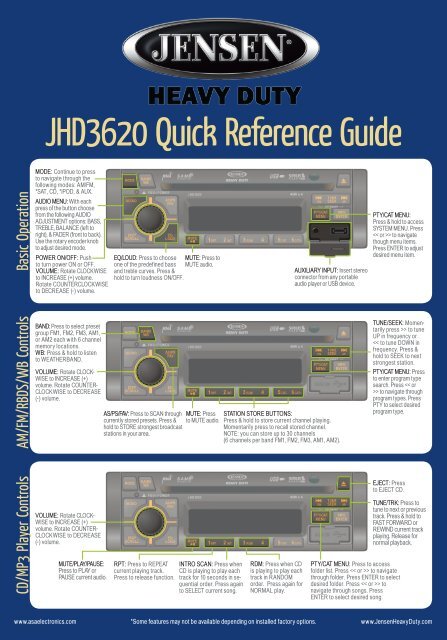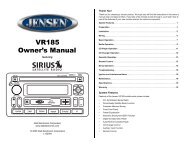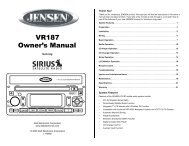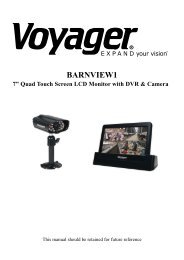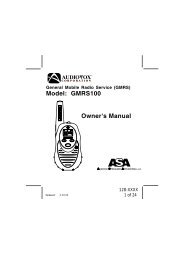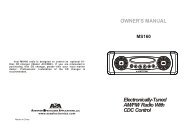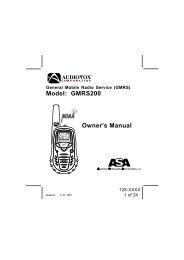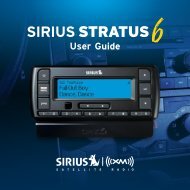JHD3620 Quick Reference Guide - Jensen Heavy Duty
JHD3620 Quick Reference Guide - Jensen Heavy Duty
JHD3620 Quick Reference Guide - Jensen Heavy Duty
You also want an ePaper? Increase the reach of your titles
YUMPU automatically turns print PDFs into web optimized ePapers that Google loves.
<strong>JHD3620</strong> <strong>Quick</strong> <strong>Reference</strong> <strong>Guide</strong>Basic OperationMODE: Continue to pressto navigate through thefollowing modes: AM/FM,*SAT, CD, *iPOD, & AUX.AUDIO MENU: With eachpress of the button choosefrom the following AUDIOADJUSTMENT options: BASS,TREBLE, BALANCE (left toright), & FADER (front to back).Use the rotary encoder knobto adjust desired mode.POWER ON/OFF: Pushto turn power ON or OFF.VOLUME: Rotate CLOCKWISEto INCREASE (+) volume.Rotate COUNTERCLOCKWISEto DECREASE (-) volume.EQ/LOUD: Press to choose MUTE: Press toone of the predefined bass MUTE audio.and treble curves. Press &hold to turn loudness ON/OFF.AUXILIARY INPUT: Insert stereoconnector from any portableaudio player or USB device.PTY/CAT MENU:Press & hold to accessSYSTEM MENU. Press> to navigatethough menu items.Press ENTER to adjustdesired menu item.AM/FM/RBDS/WB ControlsBAND: Press to select presetgroup FM1, FM2, FM3, AM1,or AM2 each with 6 channelmemory locations.WB: Press & hold to listento WEATHERBAND.VOLUME: Rotate CLOCK-WISE to INCREASE (+)volume. Rotate COUNTER-CLOCKWISE to DECREASE(-) volume.AS/PS/FAV: Press to SCAN throughcurrently stored presets. Press &hold to STORE strongest broadcaststations in your area.MUTE: Pressto MUTE audio.STATION STORE BUTTONS:Press & hold to store current channel playing.Momentarily press to recall stored channel.NOTE: you can store up to 30 channels(6 channels per band FM1, FM2, FM3, AM1, AM2).TUNE/SEEK: Momentarilypress >> to tuneUP in frequency or to navigate throughprogram types. PressPTY to select desiredprogram type.CD/MP3 Player ControlsVOLUME: Rotate CLOCK-WISE to INCREASE (+)volume. Rotate COUNTER-CLOCKWISE to DECREASE(-) volume.MUTE/PLAY/PAUSE:Press to PLAY orPAUSE current audio.RPT: Press to REPEATcurrent playing track.Press to release function.INTRO SCAN: Press whenCD is playing to play eachtrack for 10 seconds in sequentialorder. Press againto SELECT current song.RDM: Press when CDis playing to play eachtrack in RANDOMorder. Press again forNORMAL play.EJECT: Pressto EJECT CD.TUNE/TRK: Press totune to next or previoustrack. Press & hold toFAST FORWARD orREWIND current trackplaying. Release fornormal playback.PTY/CAT MENU: Press to accessfolder list. Press > to navigatethrough folder. Press ENTER to selectdesired folder. Press > tonavigate through songs. PressENTER to select desired song.www.asaelectronics.com*Some features may not be available depending on installed factory options.www.<strong>Jensen</strong><strong>Heavy</strong><strong>Duty</strong>.com
USB ControlsVOLUME: Rotate CLOCK-WISE to INCREASE (+)volume. Rotate COUNTER-CLOCKWISE to DECREASE(-) volume.MUTE/PLAY/PAUSE:Press to PLAY orPAUSE current audio.RPT: Press to REPEATcurrent playing track.Press to release function.INTRO SCAN: Press when album/folder is playing to play each trackfor 10 seconds in sequential order.Press again to SELECT current song.RDM: Press when album/folder is playing to play eachtrack in RANDOM order.Press again for NORMAL play.USB: Insert USBdevice here.TUNE/TRK: Press totune to next or previoustrack. Press & hold toFAST FORWARD orREWIND current trackplaying. Release fornormal playback.PTY/CAT MENU:Press to access folderlist. Press >to navigate throughfolder. Press ENTERto select desiredfolder. Press >to navigate throughsongs. Press ENTERto select desired song.SIRIUS® Radio Controls*BAND: Press to select presetgroup SR1, SR2, or SR3each with 6 channel memorylocations.AS/PS/FAV: Press to scanthrough currently stored presets.Press & hold to store favoriteArtist or Song currently playing.Press ENTER to select ARTIST.Press FAV to select SONG.DISP/SCROLL: Press tochange display info betweensingle and dual line text display.Press & hold to SCROLLArtist & Song Title info.VOLUME: Rotate CLOCK-WISE to INCREASE (+)volume. Rotate COUN-TERCLOCKWISE toDECREASE (-) volume.NOTE: Requires SIRIUS Tuner & Antenna. Sold Separately.MUTE: Pressto MUTE audio.STATION STORE BUTTONS:Press & hold to store current channel playing.Momentarily press to recall stored channel.NOTE: you can store up to 18 channels(6 channels per band SIR1, SIR2, SIR3).TUNE/SEEK: Press >>to tune UP a channelor to changenumber. Press again toselect desired number.PTY/CAT MENU: Press to enter category listmode. Press CAT– to go DOWN a categoryor CAT+ to go UP a category. Press >to navigate through category list. Press DISP/SCROLL to navigate through Channel Name,Artist & Song Title information. Press ENTERto select desired song in category.iPod® Controls*VOLUME: Rotate CLOCK-WISE to INCREASE (+)volume. Rotate COUN-TERCLOCKWISE toDECREASE (-) volume.DISP/SCROLL: Press tochange display info betweensingle and dual line textdisplay. Press & hold toSCROLL Artist & SongTitle info.MUTE/PLAY/PAUSE:Press to PLAY orPAUSE current audio.RPT: Press to REPEATcurrent playing track.Press to release function.NOTE: Full iPod control requires JENSEN iPod interface cable. Sold Separately.INTRO SCAN: Press wheniPod is playing to play eachtrack for 10 seconds in sequentialorder. Press againto SELECT current song.RDM: Press wheniPod is playing to playeach track in RANDOMorder. Press again forNORMAL play.TUNE/TRK: Press totune to next or previoustrack. Press & hold toFAST FORWARD orREWIND current trackplaying. Release fornormal playback.PTY/CAT MENU: Pressto enter playlist selectionmode. Press > tonavigate through Playlists,Artists, Albums, Genres,Songs, Audiobooks &Podcasts. Press ENTERto select desired item.Press > to navigatethrough selected itemfolder. Press ENTER toselect desired song.Clock SettingsPTY/CAT MENU: Press & hold to enter menu.Press > to navigate to SET CLOCK.Press ENTER to select. Press > to adjustthe HOUR. Press ENTER to move to the MINUTES.Press > to adjust the MINUTES. PressENTER to set the clock.Activating your SIRIUS ® Subscription —Before you can listen to SIRIUS Satellite Radio, you must subscribe to the service.1. With the radio power ON, press the MODE button to enter SIRIUS Ready mode. After displaying the SIRIUS logo, the Receiver will update all the SIRIUS channels.NOTE: Don’t push any buttons or perform any operations until updating has been completed.2. Once updated and the SIRIUS channels are received, the display will change to “Call 1-888-539-SIRIUS to Subscribe” and will place you in SIRIUS Satellite Radio’sPreview Channel. Channel 184 is the SIRIUS preview channel. You will not be able to tune to any other Sirius Radio channels until you activate your subscription.3. You will need to access your SIRIUS ID, which is displayed on channel 000. Press and hold the INFO/ENTER button on the radio to enter Direct Tuning mode.Press > to select digits 000. Press ENTER to make your selection. This will display your unit’s unique 12-digit SIRIUS ID Number.4. Write the SIRIUS ID number down and have your credit card handy.5. Contact SIRIUS on the Internet: https://activate.siriusradio.com/ Follow the prompts to activate your subscription. You can also call SIRIUS toll-free at: 1-888-539-SIRIUS (1-888-539-7474).© Copyright 2009 ASA, LLC QRG<strong>JHD3620</strong> - 1209