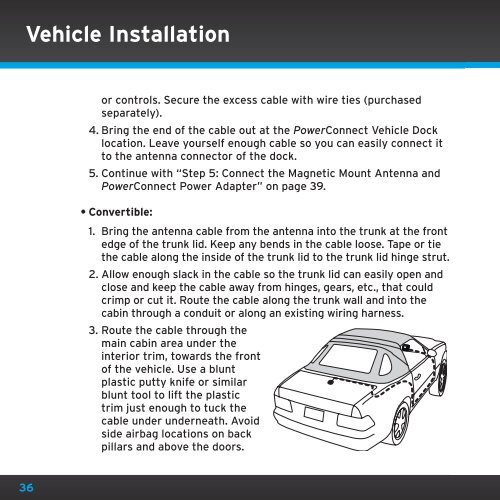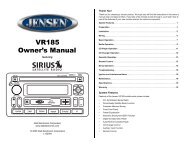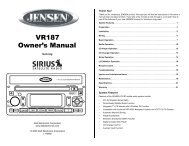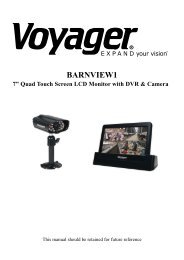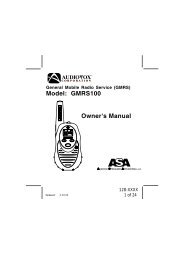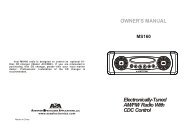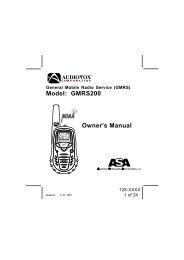User Guide
User Guide
User Guide
You also want an ePaper? Increase the reach of your titles
YUMPU automatically turns print PDFs into web optimized ePapers that Google loves.
Vehicle Installationor controls. Secure the excess cable with wire ties (purchasedseparately).4. Bring the end of the cable out at the PowerConnect Vehicle Docklocation. Leave yourself enough cable so you can easily connect itto the antenna connector of the dock.5. Continue with “Step 5: Connect the Magnetic Mount Antenna andPowerConnect Power Adapter” on page 39.• Convertible:1. Bring the antenna cable from the antenna into the trunk at the frontedge of the trunk lid. Keep any bends in the cable loose. Tape or tiethe cable along the inside of the trunk lid to the trunk lid hinge strut.2. Allow enough slack in the cable so the trunk lid can easily open andclose and keep the cable away from hinges, gears, etc., that couldcrimp or cut it. Route the cable along the trunk wall and into thecabin through a conduit or along an existing wiring harness.3. Route the cable through themain cabin area under theinterior trim, towards the frontof the vehicle. Use a bluntplastic putty knife or similarblunt tool to lift the plastictrim just enough to tuck thecable under underneath. Avoidside airbag locations on backpillars and above the doors.36