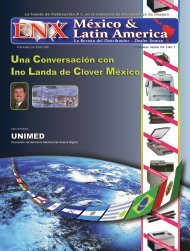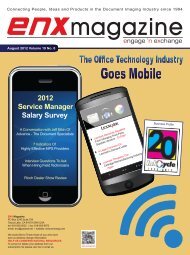Create successful ePaper yourself
Turn your PDF publications into a flip-book with our unique Google optimized e-Paper software.
TECHNICAL TIPS SERVICE & PARTS DIRECTORY AUGUST <strong>2010</strong>FREE TECH HELPSubject: Subject: Ricoh Aficio 3235C customer forgotKey Op Code.Question: I know the manual says you can clear User AccessCodes in Service Program 7810 but it does not appear. And themanual does not mention a second level of service programs.Any one have an idea? Thanks.Answer: Most likely you need to be in Special Service Mode.Hold down the # key while selecting copy SP, then enter the SPyou named above; it should show up.Question: Been there, done that. It still won’t let you access SP7810.Answer: You can try inputting 5832 6 HDD Formatting (UserInfo), but make sure to note all the user settingsAnswer: They don’t have a key op code - restricting access tothe user tools is done with administrator authentication management.Question: Sorry for calling them Key Op Codes. The customerforgot the User Access code. I have no access to changeauthentication tools. Whatever you wish to call the code it needsto be cleared and I cannot access SP 7810. Thanks.Answer: If the supervisor login does not work (that is, themachine pre-dates this ability), you can only reset it by replacingthe NVRAM. Login with username=supervisor, and leave thepassword blank.Answer: I know this may be a stupid idea, but it got me out oftrouble with a Ricoh 2060 NVRAM. I had bought the machinefrom a wholesaler, and when my IT guy came in to set up theprint/scan network, he could not get in because of an unknownpassword, so I ordered the new $250.00 NVRAM. Installed itand then tried to reload the machine from my memory chip.However it carried the unknown password with it, so I was nofurther than before. Out of desperation, as I knew I would haveto buy a 2nd NVRAM chip and wait 2 weeks to get one, I tookaluminum foil and shorted all the pins together on the NVRAMchip as I held it in my hand. Amazingly it reset to default, whichthen allowed us to program our own codes and get on with theinstallation. I don’t know if it could work again, but it did once.Good luck.Question: Thanks everyone for all your help and ideas.Subject: Xerox 3040 copy quality problemQuestion: I have a client with a Xerox 3040 which has a badbackground problem. The whole page is covered in background.I have checked the drum and cleaning blade and found thecharge corona wires had been arcing, so it was cleaning up freefrom toner. I cleaned the erase lamp and detack free from toner.I found spilt developer around the developer bias contact areasso I vacuumed that out. The high voltage board had developeraround the back of it, so I vacuumed out what I could see. Thefuser assy is ok. I have put it all back together and tested it, butthis time the page was half covered in background, but then after5 - 10 copies, the background is now only 2-3 inches from theedge of the copies. I need to replace the drum, as it is scorched,so I will replace the cleaning blade at the same time. I am goingto replace the charge corona assy due to the arcing and the magroller bushings to prevent future developer spillage. The plate isscratched so that will be replaced. The LED assy looks ok andthe optics lamp is illuminating ok. Is there anything else that cancause the background problem? One more thing I noticed waswhen I was vacuuming out the spilt developer in the left doorassy, I kept getting a little electric shock from the rubber vac tubewhen it was touching the door! The machine was unplugged atthe time. I’m wondering if I have got all the spilt developer frombehind the high voltage board. Any help is much appreciated.Answer: Check the mag roll for dev on the end where backgroundoccurs. There may not be any (dev) because themachine may have not been level and leaking dev. Clean topand bottom of lens, and replace blade. Reverse the drum if it isstill there to see if the problem follows it.Question: If there is no dev at one end, wouldn’t that result inno image on that particular end? It doesn’t look like a drum faultto me, as there isn’t a smudge as if it has not been cleaned. I’mwondering if it is the erase lamps blown on one end. Also, I cannotfind any mag roller bushings to prevent the dev leakage. Iam having the client check the machine is level as we speak.Any other ideas?Answer: You may not get an image because the toner “cloud”will transfer toner to higher potential, which is the drum, butthere is no developer to “wash” the background area that is atthe lower potential. The effect is the same as if it were overtoned, except there is no developer brush (or just maybe a veryskimpy amount of developer) that would develop the image better.Where there is no dev, that area may eventually have a tonof toner collecting there depending on the dispensing system.The copy does take some of the toner away, but not enough; theimage, if there is one, is light, but there will usually be background.Question: I am planning on replacing the erase lamp assy anddev. The background has now gone from 2-3 inches to a 1/4 ofthe page! Before I replace the erase lamp, I need to know onething: the tag chart states there is no Tag model 30 and I knowthere is a difference in the erase lamp on a pre Tag 30 machineto a machine with Tag 30. Can anyone tell me if there is a physicaldifference? In the manual it says to check the erase lamp ona pre Tag 30 or check the erase LED’s on a Tag 30. I’m guessingon the pre Tag 30 the erase assembly uses a lamp and on aTag 30 machine it uses LED’s? Can anyone tell me? Also, thecopier is now stating the toner is low but it is brand new! Thecopier is not even in use due to the fault!Answer: I didn’t know there was an erase lamp. LED’s are all Iknow of. I think you can sight down the lamp when it is lit fromthe side doors. The toner tube has to turn; it may not be in all theway. I’m not sure why there is toner on a small portion of thedrum. Is the blade scraping it off or is the toner bypassing theblade? If it’s cleaning, check the selfolk lens (clean it), and thelamp. Check the erase section to see if it is on. uTips appearing in this section are reprinted courtesy of Smarka!The Copier Tech’s Info Source. Tips are randomly selected fromsubmissions emailed to Smarka! Smarka! and <strong>ENX</strong> <strong>Magazine</strong>make no guarantees as to the accuracy of tips presented here.Email your tips to Tips@smarka.com. All tips become publicdomain.70enx magazine