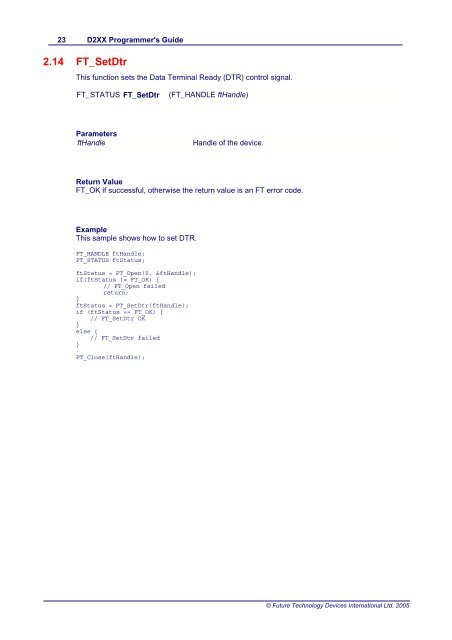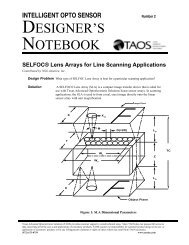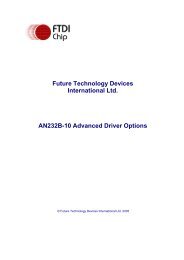Programming Info D2XXPG31.pdf
Programming Info D2XXPG31.pdf
Programming Info D2XXPG31.pdf
Create successful ePaper yourself
Turn your PDF publications into a flip-book with our unique Google optimized e-Paper software.
23 D2XX Programmer's Guide2.14 FT_SetDtrThis function sets the Data Terminal Ready (DTR) control signal.FT_STATUS FT_SetDtr(FT_HANDLE ftHandle)ParametersftHandleHandle of the device.Return ValueFT_OK if successful, otherwise the return value is an FT error code.ExampleThis sample shows how to set DTR.FT_HANDLE ftHandle;FT_STATUS ftStatus;ftStatus = FT_Open(0, &ftHandle);if(ftStatus != FT_OK) {// FT_Open failedreturn;}ftStatus = FT_SetDtr(ftHandle);if (ftStatus == FT_OK) {// FT_SetDtr OK}else {// FT_SetDtr failed}FT_Close(ftHandle);© Future Technology Devices International Ltd. 2005