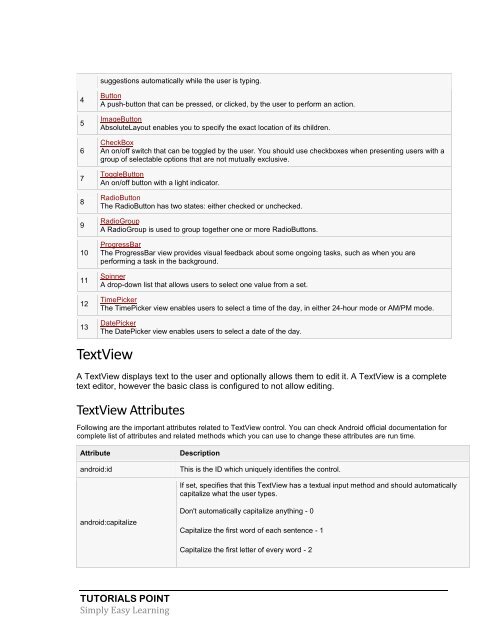You also want an ePaper? Increase the reach of your titles
YUMPU automatically turns print PDFs into web optimized ePapers that Google loves.
suggestions automatically while the user is typing.<br />
4<br />
5<br />
6<br />
7<br />
8<br />
9<br />
10<br />
11<br />
12<br />
Button<br />
A push-button that can be pressed, or clicked, by the user to perform an action.<br />
ImageButton<br />
AbsoluteLayout enables you to specify the exact location of its children.<br />
CheckBox<br />
An on/off switch that can be toggled by the user. You should use checkboxes when presenting users with a<br />
group of selectable options that are not mutually exclusive.<br />
ToggleButton<br />
An on/off button with a light indicator.<br />
RadioButton<br />
The RadioButton has two states: either checked or unchecked.<br />
RadioGroup<br />
A RadioGroup is used to group together one or more RadioButtons.<br />
ProgressBar<br />
The ProgressBar view provides visual feedback about some ongoing tasks, such as when you are<br />
performing a task in the background.<br />
Spinner<br />
A drop-down list that allows users to select one value from a set.<br />
TimePicker<br />
The TimePicker view enables users to select a time of the day, in either 24-hour mode or AM/PM mode.<br />
13<br />
DatePicker<br />
The DatePicker view enables users to select a date of the day.<br />
TextView<br />
A TextView displays text to the user and optionally allows them to edit it. A TextView is a complete<br />
text editor, however the basic class is configured to not allow editing.<br />
TextView Attributes<br />
Following are the important attributes related to TextView control. You can check <strong>Android</strong> official documentation for<br />
complete list of attributes and related methods which you can use to change these attributes are run time.<br />
Attribute<br />
android:id<br />
Description<br />
This is the ID which uniquely identifies the control.<br />
If set, specifies that this TextView has a textual input method and should automatically<br />
capitalize what the user types.<br />
android:capitalize<br />
Don't automatically capitalize anything - 0<br />
Capitalize the first word of each sentence - 1<br />
Capitalize the first letter of every word - 2<br />
TUTORIALS POINT<br />
Simply Easy Learning