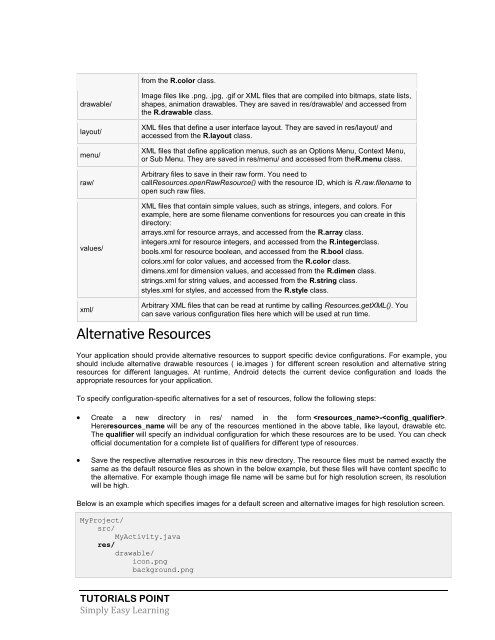You also want an ePaper? Increase the reach of your titles
YUMPU automatically turns print PDFs into web optimized ePapers that Google loves.
from the R.color class.<br />
drawable/<br />
layout/<br />
menu/<br />
raw/<br />
values/<br />
<br />
<br />
<br />
<br />
<br />
<br />
<br />
Image files like .png, .jpg, .gif or XML files that are compiled into bitmaps, state lists,<br />
shapes, animation drawables. They are saved in res/drawable/ and accessed from<br />
the R.drawable class.<br />
XML files that define a user interface layout. They are saved in res/layout/ and<br />
accessed from the R.layout class.<br />
XML files that define application menus, such as an Options Menu, Context Menu,<br />
or Sub Menu. They are saved in res/menu/ and accessed from theR.menu class.<br />
Arbitrary files to save in their raw form. You need to<br />
callResources.openRawResource() with the resource ID, which is R.raw.filename to<br />
open such raw files.<br />
XML files that contain simple values, such as strings, integers, and colors. For<br />
example, here are some filename conventions for resources you can create in this<br />
directory:<br />
arrays.xml for resource arrays, and accessed from the R.array class.<br />
integers.xml for resource integers, and accessed from the R.integerclass.<br />
bools.xml for resource boolean, and accessed from the R.bool class.<br />
colors.xml for color values, and accessed from the R.color class.<br />
dimens.xml for dimension values, and accessed from the R.dimen class.<br />
strings.xml for string values, and accessed from the R.string class.<br />
styles.xml for styles, and accessed from the R.style class.<br />
xml/<br />
Arbitrary XML files that can be read at runtime by calling Resources.getXML(). You<br />
can save various configuration files here which will be used at run time.<br />
Alternative Resources<br />
Your application should provide alternative resources to support specific device configurations. For example, you<br />
should include alternative drawable resources ( ie.images ) for different screen resolution and alternative string<br />
resources for different languages. At runtime, <strong>Android</strong> detects the current device configuration and loads the<br />
appropriate resources for your application.<br />
To specify configuration-specific alternatives for a set of resources, follow the following steps:<br />
Create a new directory in res/ named in the form -.<br />
Hereresources_name will be any of the resources mentioned in the above table, like layout, drawable etc.<br />
The qualifier will specify an individual configuration for which these resources are to be used. You can check<br />
official documentation for a complete list of qualifiers for different type of resources.<br />
<br />
Save the respective alternative resources in this new directory. The resource files must be named exactly the<br />
same as the default resource files as shown in the below example, but these files will have content specific to<br />
the alternative. For example though image file name will be same but for high resolution screen, its resolution<br />
will be high.<br />
Below is an example which specifies images for a default screen and alternative images for high resolution screen.<br />
MyProject/<br />
src/<br />
MyActivity.java<br />
res/<br />
drawable/<br />
icon.png<br />
background.png<br />
TUTORIALS POINT<br />
Simply Easy Learning