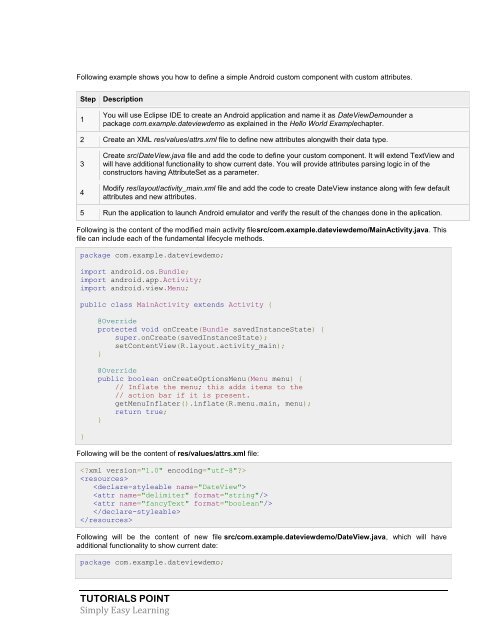- Page 1 and 2:
Android Tutorial
- Page 3 and 4:
ABOUT THE TUTORIAL Android Tutorial
- Page 5 and 6:
Accessing Resources ...............
- Page 7 and 8:
RadioButton .......................
- Page 9 and 10:
Web browser Multi-touch Multi-taski
- Page 11 and 12:
Alternatively, you could also right
- Page 13 and 14:
Step 4 - Setup Android Development
- Page 15 and 16:
Now select all the listed plug-ins
- Page 17 and 18:
CHAPTER 3 Architecture Android oper
- Page 19 and 20:
CHAPTER 4 Application Components Ap
- Page 21 and 22:
CHAPTER 5 Hello World Example Let u
- Page 23 and 24:
Anatomy of Android Application Befo
- Page 25 and 26:
else needed to run an Android appli
- Page 27 and 28:
The R File The gen/com.example.hell
- Page 29 and 30:
Congratulations!!! you have develop
- Page 31 and 32:
from the R.color class. drawable/ l
- Page 33 and 34:
Now you can set the text on a TextV
- Page 35 and 36:
onPause() onStop() onDestroy() The
- Page 37 and 38:
07-19 15:00:43.405: D/Android :(866
- Page 39 and 40:
To create an service, you create a
- Page 41 and 42:
} Example This example will take yo
- Page 43 and 44:
Following will be the content of
- Page 45 and 46:
To stop the service, you can click
- Page 47 and 48:
android:label="@string/app_name" an
- Page 49 and 50:
} { } Intent intent = new Intent();
- Page 51 and 52:
Now to broadcast our custom intent,
- Page 53 and 54:
CHAPTER 10 Content Providers A cont
- Page 55 and 56:
import android.net.Uri; import andr
- Page 57 and 58:
} super(context, DATABASE_NAME, nul
- Page 59 and 60:
} return count; } @Override public
- Page 61 and 62:
Now let's enter student Name and Gr
- Page 63 and 64:
You can write activities against up
- Page 65 and 66:
The application can embed two fragm
- Page 67 and 68:
Here is the list of important metho
- Page 69 and 70:
} } * Inflate the layout for this f
- Page 71 and 72:
To change the mode of the emulator
- Page 73 and 74:
CHAPTER 12 Intents and Filters An A
- Page 75 and 76:
16 17 18 19 20 21 22 23 24 25 26 27
- Page 77 and 78:
56 57 58 ACTION_VOICE_COMMAND Start
- Page 79 and 80:
21 CATEGORY_INFO Provides informati
- Page 81 and 82:
20 EXTRA_SHORTCUT_NAME The name of
- Page 83 and 84:
super.onCreate(savedInstanceState);
- Page 85 and 86:
Similar way you can launch phone in
- Page 87 and 88:
setContentView(R.layout.activity_ma
- Page 89 and 90:
Let's try to run
- Page 91 and 92:
Now if you select Browser, then And
- Page 93 and 94:
CHAPTER 13 UI Layouts The basic bui
- Page 95 and 96:
1 You will use Eclipse IDE to creat
- Page 97 and 98:
Relative Layout Android RelativeLay
- Page 99 and 100:
Example This example will take you
- Page 101 and 102:
android:layout_toLeftOf="@+id/times
- Page 103 and 104:
2 Modify the detault content of res
- Page 105 and 106:
android:layout_x android:layout_y T
- Page 107 and 108:
Following are the important attribu
- Page 109 and 110:
Android ListView is a view which gr
- Page 111 and 112:
android:id="@+id/country_list" andr
- Page 113 and 114:
Defines how columns should stretch
- Page 115 and 116:
HelloWorld Settings Following will
- Page 117 and 118:
Let's try to run our modified Hello
- Page 119 and 120:
int position, long id) { // Send in
- Page 121 and 122:
android:targetSdkVersion="17" />
- Page 123 and 124:
Kindly note above mentioned images
- Page 125 and 126:
fill_horizontal 0x07 Grow the horiz
- Page 127 and 128:
suggestions automatically while the
- Page 129 and 130:
normal - 0 sans - 1 serif - 2 mo
- Page 131 and 132:
android:name="com.example.guidemo.M
- Page 133 and 134:
Inherited from android.view.View Cl
- Page 135 and 136:
Following will be the content of re
- Page 137 and 138:
Exercise: I will recommend to try a
- Page 139 and 140:
} } Following will be the content o
- Page 141 and 142:
Exercise: I will recommend to try a
- Page 143 and 144:
tnProduct.setOnClickListener(new On
- Page 145 and 146:
android:label="@string/app_name" an
- Page 147 and 148:
android:background android:contentD
- Page 149 and 150:
Following is the default content of
- Page 151 and 152:
android:background android:contentD
- Page 153 and 154: esult.append("\nPerl Selection : ")
- Page 155 and 156: Let's try to run your GUIDemo6 appl
- Page 157 and 158: android:editable android:text If se
- Page 159 and 160: android:id="@+id/button1" android:l
- Page 161 and 162: Exercise: I will recommend to try a
- Page 163 and 164: (R.id.radioGroup1); btnWebsiteName
- Page 165 and 166: Let's try to run your GUIDemo8
- Page 167 and 168: package com.example.guidemo9; impor
- Page 169 and 170: Following will be the conten
- Page 171 and 172: The following screen will appear if
- Page 173 and 174: CHAPTER 15 Event Handling Events ar
- Page 175 and 176: import android.app.Activity; import
- Page 177 and 178: installs the app on your AVD and st
- Page 179 and 180: Now you try to click on two buttons
- Page 181 and 182: Again let's try to run your EventD
- Page 183 and 184: Defining Styles A style is defined
- Page 185 and 186: } }); @Override public boolean onCr
- Page 187 and 188: Let's try to run your StyleDemo a
- Page 189 and 190: Following example demonstrates how
- Page 191 and 192: android:orientation="vertical" >
- Page 193 and 194: CHAPTER 17 Custom Components Androi
- Page 195 and 196: 1 2 3 You will use Eclipse IDE to c
- Page 197 and 198: Let's try to run your DateV
- Page 199 and 200: import android.content.Context; imp
- Page 201 and 202: android:textSize="40sp" android:bac
- Page 203: custom:delimiter="-" custom:fancyTe
- Page 207 and 208: } Following will be the content of
- Page 209 and 210: Example Following example shows the
- Page 211 and 212: } } /* Invoking the default notific
- Page 213 and 214: android:label="@string/app_name" an
- Page 215 and 216: Next, you can click on "Detail of n