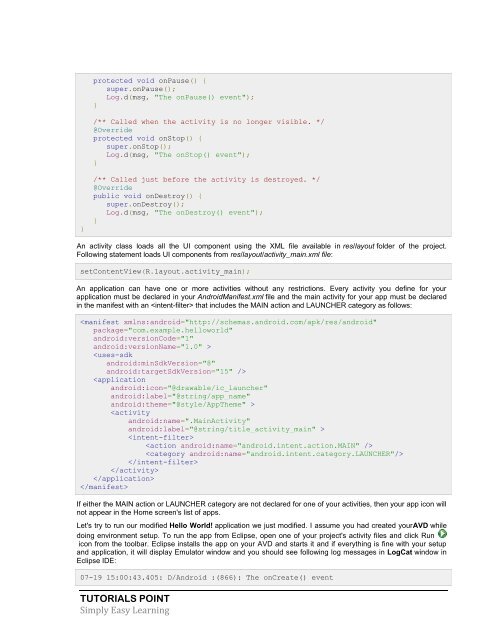You also want an ePaper? Increase the reach of your titles
YUMPU automatically turns print PDFs into web optimized ePapers that Google loves.
protected void onPause() {<br />
super.onPause();<br />
Log.d(msg, "The onPause() event");<br />
}<br />
/** Called when the activity is no longer visible. */<br />
@Override<br />
protected void onStop() {<br />
super.onStop();<br />
Log.d(msg, "The onStop() event");<br />
}<br />
}<br />
/** Called just before the activity is destroyed. */<br />
@Override<br />
public void onDestroy() {<br />
super.onDestroy();<br />
Log.d(msg, "The onDestroy() event");<br />
}<br />
An activity class loads all the UI component using the XML file available in res/layout folder of the project.<br />
Following statement loads UI components from res/layout/activity_main.xml file:<br />
setContentView(R.layout.activity_main);<br />
An application can have one or more activities without any restrictions. Every activity you define for your<br />
application must be declared in your <strong>Android</strong>Manifest.xml file and the main activity for your app must be declared<br />
in the manifest with an that includes the MAIN action and LAUNCHER category as follows:<br />
<br />
<br />
<br />
<br />
<br />
<br />
<br />
<br />
<br />
<br />
<br />
If either the MAIN action or LAUNCHER category are not declared for one of your activities, then your app icon will<br />
not appear in the Home screen's list of apps.<br />
Let's try to run our modified Hello World! application we just modified. I assume you had created yourAVD while<br />
doing environment setup. To run the app from Eclipse, open one of your project's activity files and click Run<br />
icon from the toolbar. Eclipse installs the app on your AVD and starts it and if everything is fine with your setup<br />
and application, it will display Emulator window and you should see following log messages in LogCat window in<br />
Eclipse IDE:<br />
07-19 15:00:43.405: D/<strong>Android</strong> :(866): The onCreate() event<br />
TUTORIALS POINT<br />
Simply Easy Learning