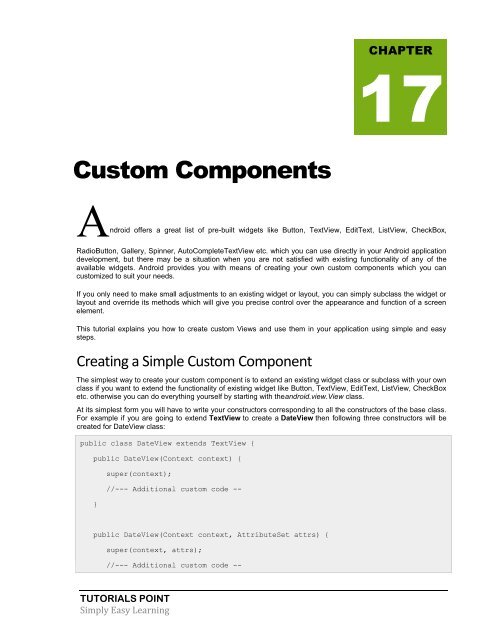You also want an ePaper? Increase the reach of your titles
YUMPU automatically turns print PDFs into web optimized ePapers that Google loves.
CHAPTER<br />
17<br />
Custom Components<br />
<strong>Android</strong> offers a great list of pre-built widgets like Button, TextView, EditText, ListView, CheckBox,<br />
RadioButton, Gallery, Spinner, AutoCompleteTextView etc. which you can use directly in your <strong>Android</strong> application<br />
development, but there may be a situation when you are not satisfied with existing functionality of any of the<br />
available widgets. <strong>Android</strong> provides you with means of creating your own custom components which you can<br />
customized to suit your needs.<br />
If you only need to make small adjustments to an existing widget or layout, you can simply subclass the widget or<br />
layout and override its methods which will give you precise control over the appearance and function of a screen<br />
element.<br />
This tutorial explains you how to create custom Views and use them in your application using simple and easy<br />
steps.<br />
Creating a Simple Custom Component<br />
The simplest way to create your custom component is to extend an existing widget class or subclass with your own<br />
class if you want to extend the functionality of existing widget like Button, TextView, EditText, ListView, CheckBox<br />
etc. otherwise you can do everything yourself by starting with theandroid.view.View class.<br />
At its simplest form you will have to write your constructors corresponding to all the constructors of the base class.<br />
For example if you are going to extend TextView to create a DateView then following three constructors will be<br />
created for DateView class:<br />
public class DateView extends TextView {<br />
public DateView(Context context) {<br />
}<br />
super(context);<br />
//--- Additional custom code --<br />
public DateView(Context context, AttributeSet attrs) {<br />
super(context, attrs);<br />
//--- Additional custom code --<br />
TUTORIALS POINT<br />
Simply Easy Learning