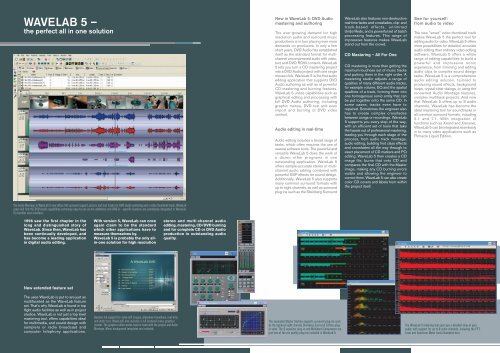Wavelab 5 Brochure (Englisch) - zZounds.com
Wavelab 5 Brochure (Englisch) - zZounds.com
Wavelab 5 Brochure (Englisch) - zZounds.com
Create successful ePaper yourself
Turn your PDF publications into a flip-book with our unique Google optimized e-Paper software.
WAVELAB 5 –<br />
the perfect all in one solution<br />
The Audio Montage in WaveLab 5 now offers full surround support, picture and text tracks for DVD-Audio authoring and a video thumbnail track. WaveLab<br />
users will find the DVD Audio capabilities extremely easy to use as the additional and DVD-A – specific features are seamlessly integrated in WaveLab<br />
5’s familiar user interface.<br />
1996 saw the first chapter in the<br />
long and distinguished story of<br />
WaveLab. Since then, WaveLab has<br />
been continually developed, and<br />
has be<strong>com</strong>e a leading application<br />
in digital audio editing.<br />
New extended feature set<br />
The uses WaveLab is put to are just as<br />
multifaceted as the WaveLab feature<br />
set. That’s why WaveLab is found in top<br />
flight audio facilities as well as in project<br />
studios. WaveLab is not just a top level<br />
mastering tool, offers capabilities ideal<br />
for multimedia, and sound design with<br />
samplers or radio broadcast and<br />
<strong>com</strong>puter telephony applications.<br />
With version 5, WaveLab can once<br />
again claim to be the standard<br />
which other applications have to<br />
measure themselves by.<br />
WaveLab 5 is probably the only allin-one<br />
solution for high resolution<br />
Besides full support for video still images, slideshow transitions, real-time<br />
and static text, WaveLab5 also includes a full-featured menu graphics<br />
creator. The graphics editor works hand in hand with the project and Audio<br />
Montage. Menu background templates are included.<br />
stereo and multi-channel audio<br />
editing, mastering, CD/DVD burning<br />
and for <strong>com</strong>plete CD or DVD Audio<br />
production in outstanding audio<br />
quality.<br />
New in WaveLab 5: DVD Audio<br />
mastering and authoring<br />
The ever-growing demand for high<br />
resolution audio and surround music<br />
productions is in turn placing ever more<br />
demands on producers. In only a few<br />
short years, DVD Audio has established<br />
itself as the standard format for multichannel<br />
un<strong>com</strong>pressed audio with video,<br />
text and DVD ROM content. WaveLab<br />
5 lets you turn a CD mastering project<br />
into a DVD Audio project with one single<br />
mouse click. WaveLab 5 is the first audio<br />
editing application that supports DVD<br />
Audio authoring as well as of powerful<br />
CD mastering and burning features.<br />
WaveLab 5 unites capabilities such as<br />
graphical editing and processing with<br />
full DVD Audio authoring, including<br />
graphic menus, DVD text and even<br />
import and burning of DVD video<br />
content.<br />
Audio editing in real-time<br />
Audio editing includes a broad range of<br />
tasks, which often requires the use of<br />
several software tools. The powerful and<br />
versatile WaveLab 5 does the work of<br />
a dozen other programs in one<br />
outstanding application. WaveLab 5<br />
offers sample-accurate stereo or multichannel<br />
audio editing <strong>com</strong>bined with<br />
powerful DSP effects for sound design.<br />
Additionally, WaveLab 5 also supports<br />
many <strong>com</strong>mon surround formats with<br />
up to eight channels, as well as surround<br />
plug-ins such as the Steinberg Surround<br />
Edition. And if that wasn’t enough,<br />
The expanded Master Section supports surround plug-ins such<br />
as the optional eight-channel Steinberg Surround Edition plugin<br />
suite. The Q equalizer plug-in and Multiband Compressor are<br />
just two of the pro quality plug-ins included in WaveLab 5.<br />
WaveLab also features non-destructive<br />
real-time fades and crossfades, clip- and<br />
track-based effects, unlimited<br />
Undo/Redo, and a powerful set of batch<br />
processing features. This range of<br />
impressive features makes WaveLab<br />
stand out from the crowd.<br />
CD Mastering – All For One<br />
CD mastering is more than getting the<br />
maximum loudness out of music tracks<br />
and putting them in the right order. A<br />
mastering studio adjusts a range of<br />
qualities of many different audio tracks,<br />
for example volume, EQ and the spatial<br />
qualities of a track, forming them into<br />
one homogenous sonic entity that can<br />
be put together onto the same CD. In<br />
some cases, tracks even have to<br />
repaired. Sometimes the engineer also<br />
has to create <strong>com</strong>plex crossfades<br />
between songs or recordings. WaveLab<br />
5 supports you every step of the way,<br />
with an efficient set of tools that take<br />
the hassle out of professional mastering,<br />
leading you through each stage of the<br />
process, from audio track montage,<br />
audio editing, building first class effects<br />
and crossfades all the way through to<br />
exact placement of CD markers and PQ<br />
editing. WaveLab 5 then creates a CD<br />
image file, burns that onto CD and<br />
<strong>com</strong>pares the final CD with the Master<br />
image, making any CD burning errors<br />
visible and allowing the engineer to<br />
correct them. WaveLab 5 can also create<br />
color CD covers and labels from within<br />
the project itself.<br />
See for yourself:<br />
from audio to video<br />
The new ”smart” video thumbnail track<br />
makes WaveLab 5 the perfect tool for<br />
editing audio for video. WaveLab 5 offers<br />
more possibilities for detailed, accurate<br />
audio editing than ordinary video editing<br />
software. WaveLab 5 offers a whole<br />
range of editing capabilities to build a<br />
powerful and impressive sonic<br />
experience, from trimming and editing<br />
audio clips to <strong>com</strong>plex sound design<br />
tasks. WaveLab 5 is a <strong>com</strong>prehensive<br />
audio editing solution, tailored to<br />
producing sound effects, background<br />
loops, crystal-clear dialogs, or using the<br />
renowned Audio Montage features,<br />
<strong>com</strong>plex multitrack projects. And now<br />
that WaveLab 5 offers up to 8 audio<br />
channels, WaveLab has be<strong>com</strong>e the<br />
ideal mastering tool for soundtracks in<br />
all <strong>com</strong>mon surround formats, including<br />
5.1 and 7.1. With integration of<br />
functions such as Xsend and Xreceive,<br />
WaveLab 5 can be integrated seamlessly<br />
in to many video applications such as<br />
Pinnacle Liquid Edition.<br />
The WaveLab 5 metering toos give you a detailed view of your<br />
audio, with support for up to 8 audio channels, including the FFT,<br />
Level and Spectrum Meter tools illustrated here.