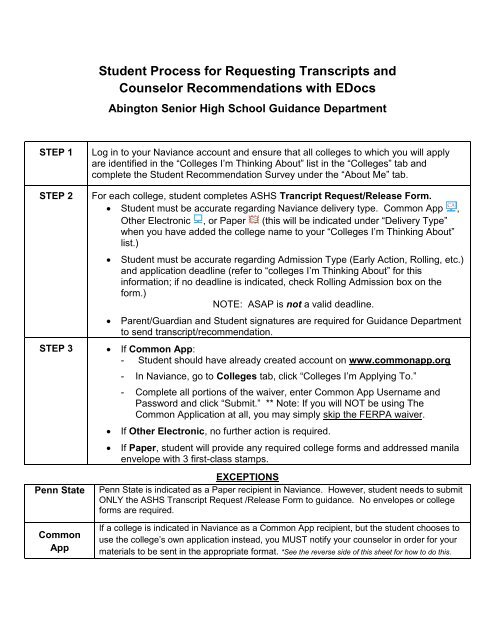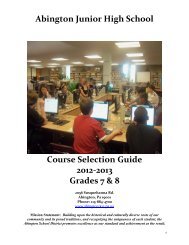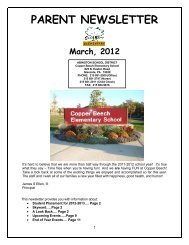Transcript Recommendation Form - Abington School District
Transcript Recommendation Form - Abington School District
Transcript Recommendation Form - Abington School District
You also want an ePaper? Increase the reach of your titles
YUMPU automatically turns print PDFs into web optimized ePapers that Google loves.
Student Process for Requesting <strong>Transcript</strong>s andCounselor <strong>Recommendation</strong>s with EDocs<strong>Abington</strong> Senior High <strong>School</strong> Guidance DepartmentSTEP 1Log in to your Naviance account and ensure that all colleges to which you will applyare identified in the “Colleges I’m Thinking About” list in the “Colleges” tab andcomplete the Student <strong>Recommendation</strong> Survey under the “About Me” tab.STEP 2For each college, student completes ASHS Trancript Request/Release <strong>Form</strong>. Student must be accurate regarding Naviance delivery type. Common App ,Other Electronic , or Paper (this will be indicated under “Delivery Type”when you have added the college name to your “Colleges I’m Thinking About”list.)Student must be accurate regarding Admission Type (Early Action, Rolling, etc.)and application deadline (refer to “colleges I’m Thinking About” for thisinformation; if no deadline is indicated, check Rolling Admission box on theform.)NOTE: ASAP is not a valid deadline.Parent/Guardian and Student signatures are required for Guidance Departmentto send transcript/recommendation.STEP 3 If Common App:- Student should have already created account on www.commonapp.orgPenn State- In Naviance, go to Colleges tab, click “Colleges I’m Applying To.”- Complete all portions of the waiver, enter Common App Username andPassword and click “Submit.” ** Note: If you will NOT be using TheCommon Application at all, you may simply skip the FERPA waiver.If Other Electronic, no further action is required.If Paper, student will provide any required college forms and addressed manilaenvelope with 3 first-class stamps.EXCEPTIONSPenn State is indicated as a Paper recipient in Naviance. However, student needs to submitONLY the ASHS <strong>Transcript</strong> Request /Release <strong>Form</strong> to guidance. No envelopes or collegeforms are required.CommonAppIf a college is indicated in Naviance as a Common App recipient, but the student chooses touse the college’s own application instead, you MUST notify your counselor in order for yourmaterials to be sent in the appropriate format. *See the reverse side of this sheet for how to do this.
Student Process for RequestingTeacher <strong>Recommendation</strong>s<strong>Abington</strong> Senior High <strong>School</strong> Guidance DepartmentSTEP 1STEP 2Student verbally requests recommendation from teacher.If teacher agrees, student enters recommendation request in Naviance: Log on to Naviance account (if you need your Naviance username and/orpassword, contact your counselor.) In Naviance, go the Colleges tab > click “Colleges I’m Applying To” (thefirst item you will see is the Common Application FERPA waiver – seeStep 3 below.) Scroll down and click “Add/Cancel Requests.” Select teacher from drop down menu (a personal note is optional, but anice touch!) Scroll down and click the “Update Requests” button.STEP 3Student must be accurate regarding Naviance delivery type,Common App , Other Electronic , or Paper (this will be indicated under“Delivery Type” when you have added the college name to your “Colleges I’mThinking About” list): If Common App:- Student should have already created account onwww.commonapp.org- In Naviance, go to Colleges tab > click “Colleges I’m Applying To.”- Complete all portions of the waiver, enter Common App username andpassword and click “Submit.” If Other Electronic, no further action is required by the student. If Paper, student provides teacher with any required college forms andletter-sized envelope addressed to the college including 1 first classstamp.