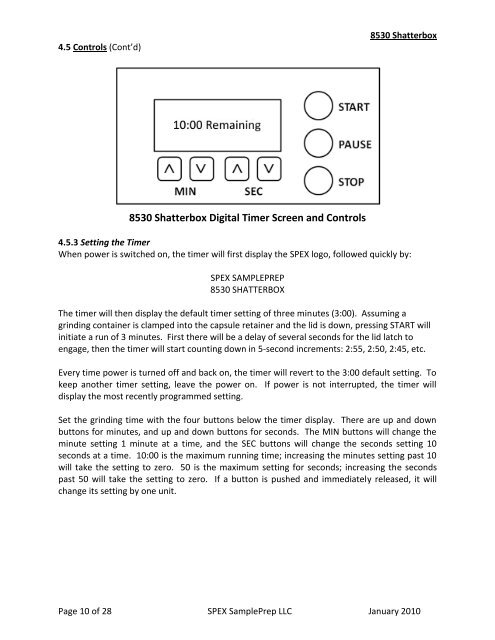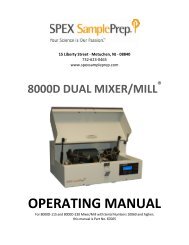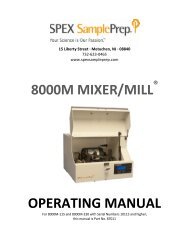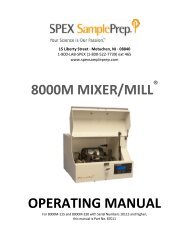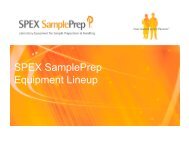8530 Shatterbox Manual 100713 abridged - SPEX SamplePrep
8530 Shatterbox Manual 100713 abridged - SPEX SamplePrep
8530 Shatterbox Manual 100713 abridged - SPEX SamplePrep
You also want an ePaper? Increase the reach of your titles
YUMPU automatically turns print PDFs into web optimized ePapers that Google loves.
4.5 Controls (Cont’d)<strong>8530</strong> <strong>Shatterbox</strong><strong>8530</strong> <strong>Shatterbox</strong> Digital Timer Screen and Controls4.5.3 Setting the TimerWhen power is switched on, the timer will first display the <strong>SPEX</strong> logo, followed quickly by:<strong>SPEX</strong> SAMPLEPREP<strong>8530</strong> SHATTERBOXThe timer will then display the default timer setting of three minutes (3:00). Assuming agrinding container is clamped into the capsule retainer and the lid is down, pressing START willinitiate a run of 3 minutes. First there will be a delay of several seconds for the lid latch toengage, then the timer will start counting down in 5-second increments: 2:55, 2:50, 2:45, etc.Every time power is turned off and back on, the timer will revert to the 3:00 default setting. Tokeep another timer setting, leave the power on. If power is not interrupted, the timer willdisplay the most recently programmed setting.Set the grinding time with the four buttons below the timer display. There are up and downbuttons for minutes, and up and down buttons for seconds. The MIN buttons will change theminute setting 1 minute at a time, and the SEC buttons will change the seconds setting 10seconds at a time. 10:00 is the maximum running time; increasing the minutes setting past 10will take the setting to zero. 50 is the maximum setting for seconds; increasing the secondspast 50 will take the setting to zero. If a button is pushed and immediately released, it willchange its setting by one unit.Page 10 of 28 <strong>SPEX</strong> <strong>SamplePrep</strong> LLC January 2010