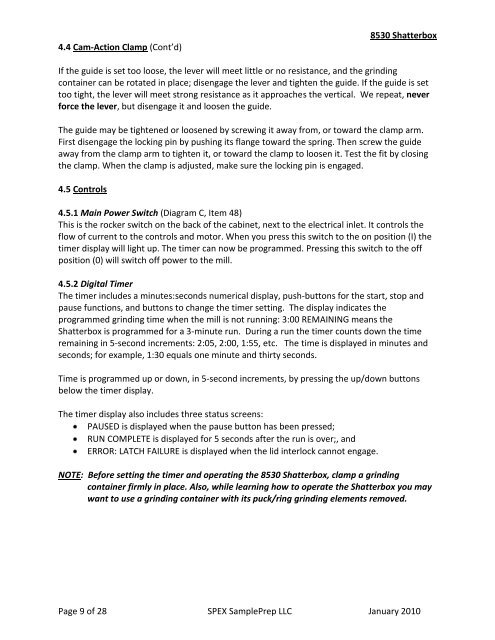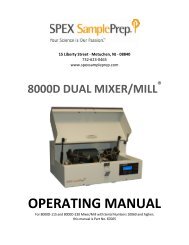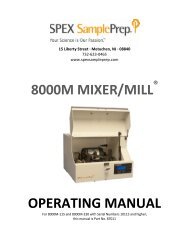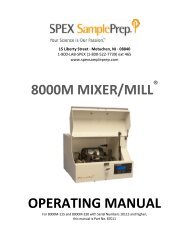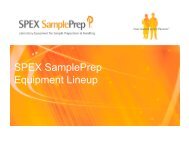8530 Shatterbox Manual 100713 abridged - SPEX SamplePrep
8530 Shatterbox Manual 100713 abridged - SPEX SamplePrep
8530 Shatterbox Manual 100713 abridged - SPEX SamplePrep
Create successful ePaper yourself
Turn your PDF publications into a flip-book with our unique Google optimized e-Paper software.
4.4 Cam-Action Clamp (Cont’d)<strong>8530</strong> <strong>Shatterbox</strong>If the guide is set too loose, the lever will meet little or no resistance, and the grindingcontainer can be rotated in place; disengage the lever and tighten the guide. If the guide is settoo tight, the lever will meet strong resistance as it approaches the vertical. We repeat, neverforce the lever, but disengage it and loosen the guide.The guide may be tightened or loosened by screwing it away from, or toward the clamp arm.First disengage the locking pin by pushing its flange toward the spring. Then screw the guideaway from the clamp arm to tighten it, or toward the clamp to loosen it. Test the fit by closingthe clamp. When the clamp is adjusted, make sure the locking pin is engaged.4.5 Controls4.5.1 Main Power Switch (Diagram C, Item 48)This is the rocker switch on the back of the cabinet, next to the electrical inlet. It controls theflow of current to the controls and motor. When you press this switch to the on position (I) thetimer display will light up. The timer can now be programmed. Pressing this switch to the offposition (0) will switch off power to the mill.4.5.2 Digital TimerThe timer includes a minutes:seconds numerical display, push-buttons for the start, stop andpause functions, and buttons to change the timer setting. The display indicates theprogrammed grinding time when the mill is not running: 3:00 REMAINING means the<strong>Shatterbox</strong> is programmed for a 3-minute run. During a run the timer counts down the timeremaining in 5-second increments: 2:05, 2:00, 1:55, etc. The time is displayed in minutes andseconds; for example, 1:30 equals one minute and thirty seconds.Time is programmed up or down, in 5-second increments, by pressing the up/down buttonsbelow the timer display.The timer display also includes three status screens:PAUSED is displayed when the pause button has been pressed;RUN COMPLETE is displayed for 5 seconds after the run is over;, andERROR: LATCH FAILURE is displayed when the lid interlock cannot engage.NOTE: Before setting the timer and operating the <strong>8530</strong> <strong>Shatterbox</strong>, clamp a grindingcontainer firmly in place. Also, while learning how to operate the <strong>Shatterbox</strong> you maywant to use a grinding container with its puck/ring grinding elements removed.Page 9 of 28 <strong>SPEX</strong> <strong>SamplePrep</strong> LLC January 2010