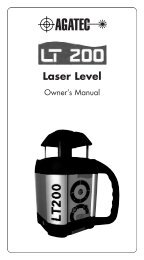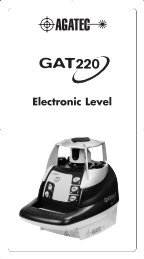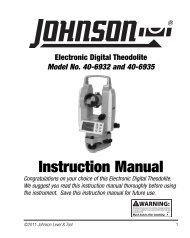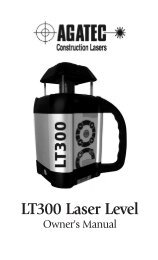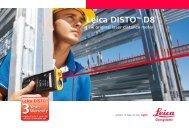Instruction Manual Model XTpc Pipe & Cable ... - EngineerSupply
Instruction Manual Model XTpc Pipe & Cable ... - EngineerSupply
Instruction Manual Model XTpc Pipe & Cable ... - EngineerSupply
You also want an ePaper? Increase the reach of your titles
YUMPU automatically turns print PDFs into web optimized ePapers that Google loves.
When all three elements of this indicator are OFF, the signal strength is not adequate to make a directionaldetermination or you are not close to the pipe or cable being traced. Keep searching based on the signalstrength indication (see below) and the audio feedback, until one of the arrows comes ONALTERNATIVE DIRECTION INDICATOR (ADI) - The <strong>XTpc</strong> receiver is capable of presentingdirectional information to the user in a different way than the one described above. This alternate methodcan be accessed at any time by simultaneously pressing the ON button and the UP arrow button. WhenADI is active the sound emitted by the speaker is continuous when the Right Arrow is on, and interruptedor "beeping" when the Left Arrow is on. When both arrows and the center bar are on, the speaker issilenced. The speaker is also silenced when the signal strength is too weak to make an accurate directionalindication.The advantage of this mode is that the user can use the sound to know in what direction the instrumentshould be moved without looking at the display. A continuous tone means: "move to the right", a beepingtone means: "move to the left", and silence means: "you are right on the utility" (unless the signal is tooweak to make a determination).The <strong>XTpc</strong> can be returned to the normal directional indication mode by simultaneously pressing the ONbutton and the Down arrow button.NUMERIC DISPLAY - The numeric display is used to display signal strength and depth.Signal Strength - This is an indication of the relative signal level detected by the receiver and is afunction of the gain setting. Good signal strength will typically be between 200 and 800. The displayrange for signal strength is 0 to 999.Depth Reading - When measuring depth the word DEPTH lights up above the numeric display and thedepth of the target in feet and inches (or meters) is displayed as shown below:12 4 Ft - in (factory set) or 4.10 mThe display range for depth in ft and inches is 0" to 19 ft 11", and in meters is 0.00 m to 5.99 m.See also SECTION III: OPERATING CONTROLS/Receiver/DEPTH.VOLUME INDICATOR - The volume indicator consists of a speaker symbol with 3 sound wave bars. Ifthe volume is off, the speaker symbol with NO bars is shown, for medium volume the speaker symbol with2 bars is shown and for maximum volume the speaker symbol with 3 bars is shown.The speaker produces an audible indication of signal strength. The pitch of the sound will increase withincreasing signal strength. However, the volume is determined only by the VOLUME control, as explainedabove.Volume OFF Medium Volume High VolumeTransmitterAll visual indicators for the transmitter are on the LCD display, which has four general areas to displayinformation to the user: a Battery Indicator, a Power Indicator, a Numeric Display, and a Mode Indicator.There are no audible indicators for the transmitter.- 12 -