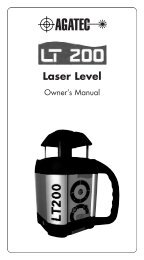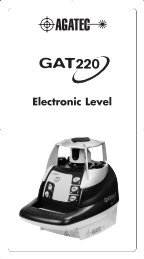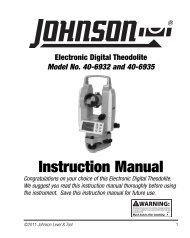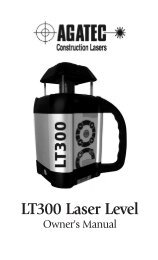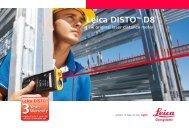Instruction Manual Model XTpc Pipe & Cable ... - EngineerSupply
Instruction Manual Model XTpc Pipe & Cable ... - EngineerSupply
Instruction Manual Model XTpc Pipe & Cable ... - EngineerSupply
Create successful ePaper yourself
Turn your PDF publications into a flip-book with our unique Google optimized e-Paper software.
SECTION III: OPERATING CONTROLSThe product controls are designed to be intuitive and require a minimum of training for effective use. Thereceiver can easily be operated with one hand. To operate the transmitter in the automatic poweradjustment mode the user needs only to connect the conductive clips, optional inductive clamp, or optionalinductive antenna and then turn the unit ON. The transmitter will then automatically recognize whichaccessory is plugged in and adjust its operating mode and settings accordingly.ReceiverON/VOLUME - This switch powers up the receiver and automatically sets the volume toHigh. Additional depressions of this switch will cycle the volume through Off (no sound),Medium, and High settings.OFF - This switch removes power from the receiver.UP/DOWN Arrows - When the receiver is operating in manual gain mode, pressing the UPor DOWN arrows will increase or decrease the gain from its current setting. When thereceiver is operating in the automatic gain mode, the first press of the UP or DOWN arrowwill switch the receiver to the manual gain mode.AUTO - When the receiver is operating in the manual gain mode, pressing the AUTO buttonwill switch the receiver to operate in the Automatic gain mode. In this mode the receiveradjusts its sensitivity as a function of the strength of the detected signal.DEPTH - When the proper conditions to measure depth are present, pressing this switch willdisplay the target's depth on the LCD, after a delay of 2.0 seconds. The depth will continueto be displayed on the LCD, along with the word "DEPTH", for as long as the switch isdepressed. If the switch is pressed and quickly released, the depth will show on the LCDmomentarily. The <strong>XTpc</strong> can be factory set to display depth in feet and inches or in meters. Ifthe depth cannot be determined due to a weak or noisy signal the LCD will show 3 dashes"---".SONDE - If the sonde mode is available and the receiver is not operating in sonde mode,pressing this switch will cause the receiver to go to the sonde mode of operation. If thereceiver is already operating in sonde mode, pressing this switch will cause the receiver tostop the sonde mode of operation.PASSIVE - If the receiver is not operating in passive mode, pressing this switch will causethe receiver to go to the passive mode of operation. If the receiver is already operating inpassive mode, pressing this switch will cause the receiver to stop the passive mode ofoperation.PC - If the passive cathodic mode is available and the receiver is not operating in passivecathodic mode, pressing this switch will cause the receiver to go to the passive cathodicmode of operation. If the receiver is already operating in passive cathodic mode, pressingthis switch will cause the receiver to stop the passive cathodic mode of operation.- 9 -