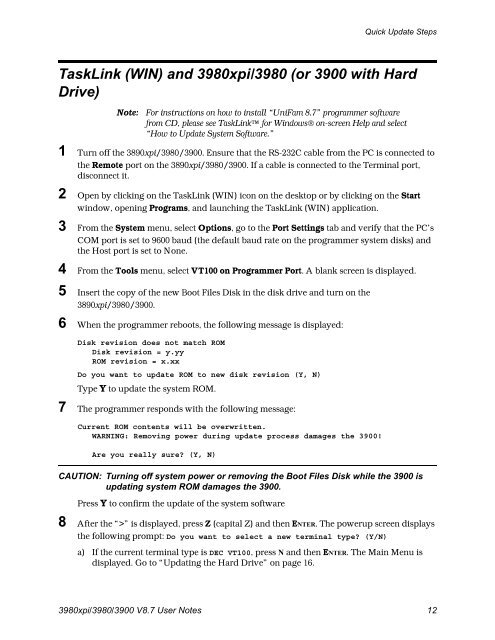3980xpi/3980/3900 V8.7 User Notes - Data I/O Corporation
3980xpi/3980/3900 V8.7 User Notes - Data I/O Corporation
3980xpi/3980/3900 V8.7 User Notes - Data I/O Corporation
Create successful ePaper yourself
Turn your PDF publications into a flip-book with our unique Google optimized e-Paper software.
Quick Update StepsTaskLink (WIN) and <strong><strong>3980</strong>xpi</strong>/<strong>3980</strong> (or <strong>3900</strong> with HardDrive)Note:For instructions on how to install “UniFam 8.7” programmer softwarefrom CD, please see TaskLink for Windows® on-screen Help and select“How to Update System Software.”1 Turn off the 3890xpi/<strong>3980</strong>/<strong>3900</strong>. Ensure that the RS-232C cable from the PC is connected tothe Remote port on the 3890xpi/<strong>3980</strong>/<strong>3900</strong>. If a cable is connected to the Terminal port,disconnect it.2 Open by clicking on the TaskLink (WIN) icon on the desktop or by clicking on the Startwindow, opening Programs, and launching the TaskLink (WIN) application.3 From the System menu, select Options, go to the Port Settings tab and verify that the PC’sCOM port is set to 9600 baud (the default baud rate on the programmer system disks) andthe Host port is set to None.4 From the Tools menu, select VT100 on Programmer Port. A blank screen is displayed.5 Insert the copy of the new Boot Files Disk in the disk drive and turn on the3890xpi/<strong>3980</strong>/<strong>3900</strong>.6 When the programmer reboots, the following message is displayed:Disk revision does not match ROMDisk revision = y.yyROM revision = x.xxDo you want to update ROM to new disk revision (Y, N)Type Y to update the system ROM.7 The programmer responds with the following message:Current ROM contents will be overwritten.WARNING: Removing power during update process damages the <strong>3900</strong>!Are you really sure? (Y, N)CAUTION: Turning off system power or removing the Boot Files Disk while the <strong>3900</strong> isupdating system ROM damages the <strong>3900</strong>.Press Y to confirm the update of the system software8 After the “>” is displayed, press Z (capital Z) and then ENTER. The powerup screen displaysthe following prompt: Do you want to select a new terminal type? (Y/N)a) If the current terminal type is DEC VT100, press N and then ENTER. The Main Menu isdisplayed. Go to “Updating the Hard Drive” on page 16.<strong><strong>3980</strong>xpi</strong>/<strong>3980</strong>/<strong>3900</strong> <strong>V8.7</strong> <strong>User</strong> <strong>Notes</strong> 12