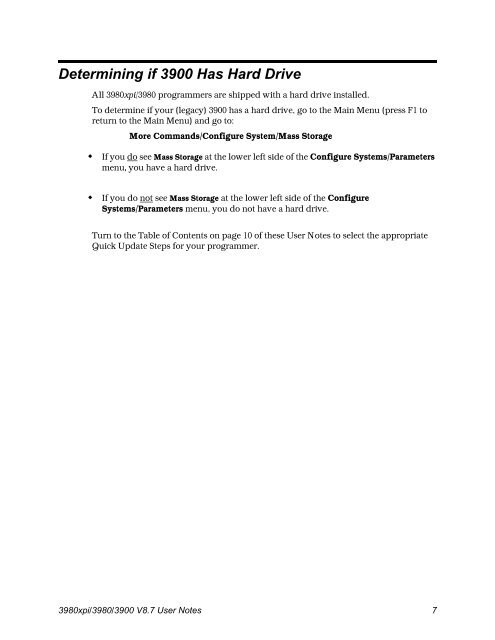3980xpi/3980/3900 V8.7 User Notes - Data I/O Corporation
3980xpi/3980/3900 V8.7 User Notes - Data I/O Corporation
3980xpi/3980/3900 V8.7 User Notes - Data I/O Corporation
Create successful ePaper yourself
Turn your PDF publications into a flip-book with our unique Google optimized e-Paper software.
Determining if <strong>3900</strong> Has Hard DriveAll <strong><strong>3980</strong>xpi</strong>/<strong>3980</strong> programmers are shipped with a hard drive installed.To determine if your (legacy) <strong>3900</strong> has a hard drive, go to the Main Menu (press F1 toreturn to the Main Menu) and go to:More Commands/Configure System/Mass Storage• If you do see Mass Storage at the lower left side of the Configure Systems/Parametersmenu, you have a hard drive.• If you do not see Mass Storage at the lower left side of the ConfigureSystems/Parameters menu, you do not have a hard drive.Turn to the Table of Contents on page 10 of these <strong>User</strong> <strong>Notes</strong> to select the appropriateQuick Update Steps for your programmer.<strong><strong>3980</strong>xpi</strong>/<strong>3980</strong>/<strong>3900</strong> <strong>V8.7</strong> <strong>User</strong> <strong>Notes</strong> 7