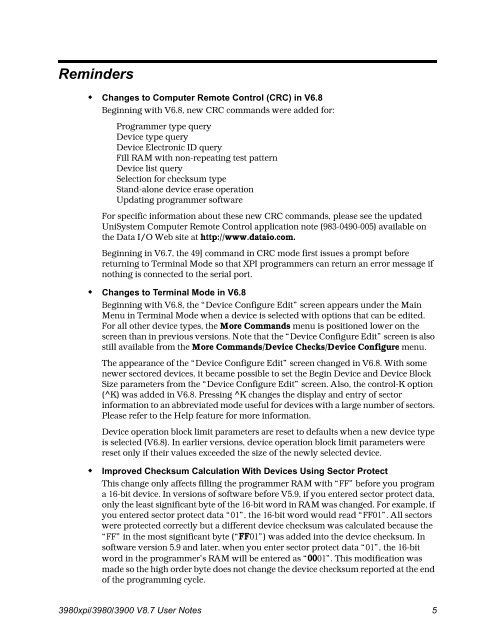3980xpi/3980/3900 V8.7 User Notes - Data I/O Corporation
3980xpi/3980/3900 V8.7 User Notes - Data I/O Corporation
3980xpi/3980/3900 V8.7 User Notes - Data I/O Corporation
Create successful ePaper yourself
Turn your PDF publications into a flip-book with our unique Google optimized e-Paper software.
Reminders• Changes to Computer Remote Control (CRC) in V6.8Beginning with V6.8, new CRC commands were added for:Programmer type queryDevice type queryDevice Electronic ID queryFill RAM with non-repeating test patternDevice list querySelection for checksum typeStand-alone device erase operationUpdating programmer softwareFor specific information about these new CRC commands, please see the updatedUniSystem Computer Remote Control application note (983-0490-005) available onthe <strong>Data</strong> I/O Web site at http://www.dataio.com.Beginning in V6.7, the 49] command in CRC mode first issues a prompt beforereturning to Terminal Mode so that XPI programmers can return an error message ifnothing is connected to the serial port.• Changes to Terminal Mode in V6.8Beginning with V6.8, the “Device Configure Edit” screen appears under the MainMenu in Terminal Mode when a device is selected with options that can be edited.For all other device types, the More Commands menu is positioned lower on thescreen than in previous versions. Note that the “Device Configure Edit” screen is alsostill available from the More Commands/Device Checks/Device Configure menu.The appearance of the “Device Configure Edit” screen changed in V6.8. With somenewer sectored devices, it became possible to set the Begin Device and Device BlockSize parameters from the “Device Configure Edit” screen. Also, the control-K option(^K) was added in V6.8. Pressing ^K changes the display and entry of sectorinformation to an abbreviated mode useful for devices with a large number of sectors.Please refer to the Help feature for more information.Device operation block limit parameters are reset to defaults when a new device typeis selected (V6.8). In earlier versions, device operation block limit parameters werereset only if their values exceeded the size of the newly selected device.• Improved Checksum Calculation With Devices Using Sector ProtectThis change only affects filling the programmer RAM with “FF” before you programa 16-bit device. In versions of software before V5.9, if you entered sector protect data,only the least significant byte of the 16-bit word in RAM was changed. For example, ifyou entered sector protect data “01”, the 16-bit word would read “FF01”. All sectorswere protected correctly but a different device checksum was calculated because the“FF” in the most significant byte (“FF01”) was added into the device checksum. Insoftware version 5.9 and later, when you enter sector protect data “01”, the 16-bitword in the programmer’s RAM will be entered as “0001”. This modification wasmade so the high order byte does not change the device checksum reported at the endof the programming cycle.<strong><strong>3980</strong>xpi</strong>/<strong>3980</strong>/<strong>3900</strong> <strong>V8.7</strong> <strong>User</strong> <strong>Notes</strong> 5