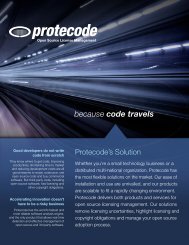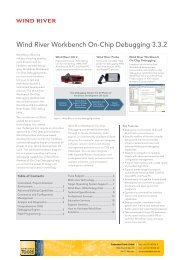RDM 11.0 Technical Overview Whitepaper - Raima
RDM 11.0 Technical Overview Whitepaper - Raima
RDM 11.0 Technical Overview Whitepaper - Raima
You also want an ePaper? Increase the reach of your titles
YUMPU automatically turns print PDFs into web optimized ePapers that Google loves.
TECHNICAL WHITEPAPER2.5 Share/Use a DatabaseStandard connection to the <strong>Raima</strong> API is standalone. To allow a database to be shared, you must properly set someconnection attributes.Sharing a DatabaseA database that is used by one program can be made sharable to other programs by identifying the Server as “self” inthe “Connect to a Data Source.vi”.Figure 8: Sharing a DatabaseOnce the “self” connection is established and a database open, this program must continue running in order for otherprograms to use the database. In the loop shown below, other work may be done on the database, but a soon as theloop terminates, the shared database will also be unavailable:Figure 9: Keeping a Database Alive for UsersA rule about sharing is that a database must be “used” by another program running on the same architecture, e.g.cRIO-9024 to cRIO-9024 or Windows to Windows. Note below that another method exists to make cRIO compatiblewith Windows, but it requires an SDK for <strong>RDM</strong> <strong>11.0</strong> on Windows.Using a DatabaseThis example assumes that two (or more) different computers are being used, with one LabVIEW program running oneach. More advanced methods will allow multiple programs to run and share databases in the Windows environment,but that will not be covered here.Once a database has been shared by another program, you need to know the name or IP address of the computeron which that program is running. Then, before the “Connect to a Data Source.vi” you need to set theSQL_ATTR_<strong>RDM</strong>_TFSINIT_TYPE to 1 and identify the other computer with the SQL_ATTR_<strong>RDM</strong>_TFS_NAMEattribute:P a g e | 6