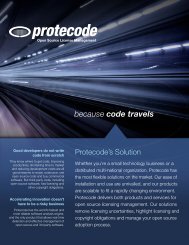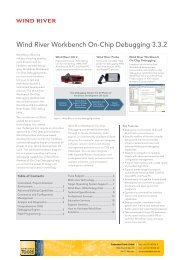RDM 11.0 Technical Overview Whitepaper - Raima
RDM 11.0 Technical Overview Whitepaper - Raima
RDM 11.0 Technical Overview Whitepaper - Raima
You also want an ePaper? Increase the reach of your titles
YUMPU automatically turns print PDFs into web optimized ePapers that Google loves.
TECHNICAL WHITEPAPER2.7 ArraysArrays of values are supported in the Database API, but they follow different rules.1. Regardless of the basic data type, the column is defined as “long varbinary”.2. A “Prepare” is required (cannot input array data with the “Execute SQL Statement Now” function).3. The array is input after the “Execute SQL Statement” function using the “Set a Parameter … Array” function.The default length is the length of the array. You may enter a specific length.When there are other non-array columns in the row, they must be input before the “Execute SQL Statement” function.See below for the general flow:Figure 13: SQL DDL for Array StorageFigure 14: Storing Scalar and Array Columns3. TECHNICAL DETAILSThis secton is meant as a quick look under the hood:3.1 WindowsWhen installed, <strong>Raima</strong> Database API for LabVIEW will have a complete SDK for Windows, allowing programs to berun on Windows or cRIO-9024. You may not need to know much of the following information, but here it is just incase.Toolkit VIs: \vi.lib\addons\_<strong>Raima</strong> Inc\<strong>Raima</strong> Database API for LabVIEW\Example VIs: \examples\<strong>Raima</strong> Inc\<strong>Raima</strong> Database API for LabVIEW\P a g e | 8