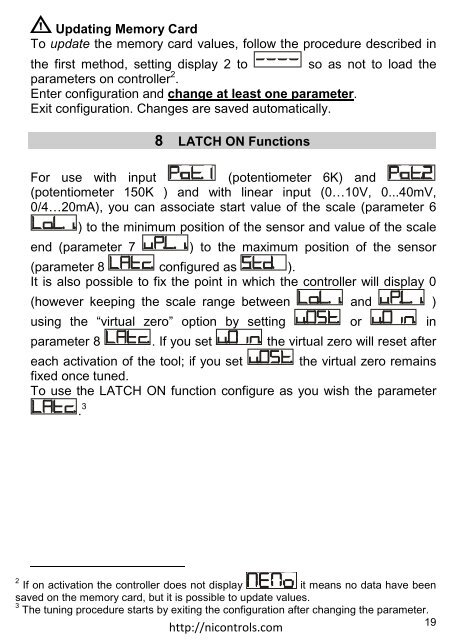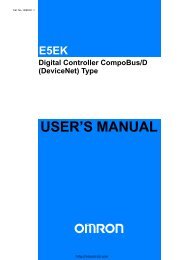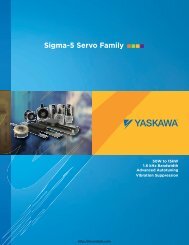ATR243 User Manual - Northern Industrial
ATR243 User Manual - Northern Industrial
ATR243 User Manual - Northern Industrial
You also want an ePaper? Increase the reach of your titles
YUMPU automatically turns print PDFs into web optimized ePapers that Google loves.
Updating Memory CardTo update the memory card values, follow the procedure described inthe first method, setting display 2 to so as not to load theparameters on controller 2 .Enter configuration and change at least one parameter.Exit configuration. Changes are saved automatically.8 LATCH ON FunctionsFor use with input(potentiometer 6K) and(potentiometer 150K ) and with linear input (0…10V, 0...40mV,0/4…20mA), you can associate start value of the scale (parameter 6) to the minimum position of the sensor and value of the scaleend (parameter 7) to the maximum position of the sensor(parameter 8 configured as ).It is also possible to fix the point in which the controller will display 0(however keeping the scale range between and )using the “virtual zero” option by setting or inparameter 8 . If you set the virtual zero will reset aftereach activation of the tool; if you set the virtual zero remainsfixed once tuned.To use the LATCH ON function configure as you wish the parameter. 32 If on activation the controller does not display it means no data have beensaved on the memory card, but it is possible to update values.3 The tuning procedure starts by exiting the configuration after changing the parameter.19ηττπ://νιχοντρολσ.χοm