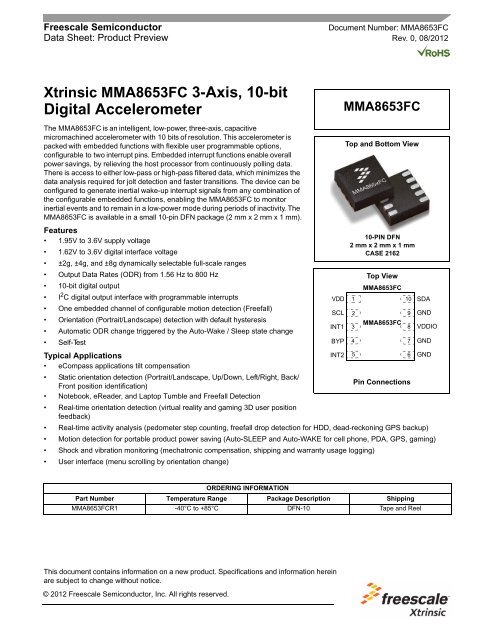Xtrinsic MMA8653FC 3-Axis, 10-bit Digital Accelerometer - Freescale
Xtrinsic MMA8653FC 3-Axis, 10-bit Digital Accelerometer - Freescale
Xtrinsic MMA8653FC 3-Axis, 10-bit Digital Accelerometer - Freescale
Create successful ePaper yourself
Turn your PDF publications into a flip-book with our unique Google optimized e-Paper software.
<strong>Freescale</strong> Semiconductor Document Number: <strong>MMA8653FC</strong><br />
Data Sheet: Product Preview Rev. 0, 08/2012<br />
<strong>Xtrinsic</strong> <strong>MMA8653FC</strong> 3-<strong>Axis</strong>, <strong>10</strong>-<strong>bit</strong><br />
<strong>Digital</strong> <strong>Accelerometer</strong><br />
The <strong>MMA8653FC</strong> is an intelligent, low-power, three-axis, capacitive<br />
micromachined accelerometer with <strong>10</strong> <strong>bit</strong>s of resolution. This accelerometer is<br />
packed with embedded functions with flexible user programmable options,<br />
configurable to two interrupt pins. Embedded interrupt functions enable overall<br />
power savings, by relieving the host processor from continuously polling data.<br />
There is access to either low-pass or high-pass filtered data, which minimizes the<br />
data analysis required for jolt detection and faster transitions. The device can be<br />
configured to generate inertial wake-up interrupt signals from any combination of<br />
the configurable embedded functions, enabling the <strong>MMA8653FC</strong> to monitor<br />
inertial events and to remain in a low-power mode during periods of inactivity. The<br />
<strong>MMA8653FC</strong> is available in a small <strong>10</strong>-pin DFN package (2 mm x 2 mm x 1 mm).<br />
Features<br />
• 1.95V to 3.6V supply voltage<br />
• 1.62V to 3.6V digital interface voltage<br />
• ±2g, ±4g, and ±8g dynamically selectable full-scale ranges<br />
• Output Data Rates (ODR) from 1.56 Hz to 800 Hz<br />
• <strong>10</strong>-<strong>bit</strong> digital output<br />
• I2 C digital output interface with programmable interrupts<br />
• One embedded channel of configurable motion detection (Freefall)<br />
• Orientation (Portrait/Landscape) detection with default hysteresis<br />
• Automatic ODR change triggered by the Auto-Wake / Sleep state change<br />
• Self-Test<br />
Typical Applications<br />
• eCompass applications tilt compensation<br />
• Static orientation detection (Portrait/Landscape, Up/Down, Left/Right, Back/<br />
Front position identification)<br />
• Notebook, eReader, and Laptop Tumble and Freefall Detection<br />
• Real-time orientation detection (virtual reality and gaming 3D user position<br />
feedback)<br />
• Real-time activity analysis (pedometer step counting, freefall drop detection for HDD, dead-reckoning GPS backup)<br />
• Motion detection for portable product power saving (Auto-SLEEP and Auto-WAKE for cell phone, PDA, GPS, gaming)<br />
• Shock and vibration monitoring (mechatronic compensation, shipping and warranty usage logging)<br />
• User interface (menu scrolling by orientation change)<br />
ORDERING INFORMATION<br />
Part Number Temperature Range Package Description Shipping<br />
<strong>MMA8653FC</strong>R1 -40°C to +85°C DFN-<strong>10</strong> Tape and Reel<br />
This document contains information on a new product. Specifications and information herein<br />
are subject to change without notice.<br />
© 2012 <strong>Freescale</strong> Semiconductor, Inc. All rights reserved.<br />
VDD<br />
SCL<br />
INT1<br />
BYP<br />
INT2<br />
<strong>MMA8653FC</strong><br />
Top and Bottom View<br />
<strong>10</strong>-PIN DFN<br />
2 mm x 2 mm x 1 mm<br />
CASE 2162<br />
1<br />
2<br />
3<br />
4<br />
5<br />
Top View<br />
<strong>MMA8653FC</strong><br />
<strong>MMA8653FC</strong><br />
<strong>10</strong><br />
9<br />
8<br />
7<br />
6<br />
Pin Connections<br />
SDA<br />
GND<br />
VDDIO<br />
GND<br />
GND
<strong>MMA8653FC</strong><br />
Feature comparison of the <strong>MMA8653FC</strong> devices<br />
Feature List MMA8652FC <strong>MMA8653FC</strong><br />
<strong>Digital</strong> Resolution (Bits) 12 <strong>10</strong><br />
<strong>Digital</strong> Sensitivity in 2g mode (Counts/g) <strong>10</strong>24 256<br />
Low-Power Mode Yes Yes<br />
Auto-WAKE Yes Yes<br />
Auto-SLEEP Yes Yes<br />
32-Level FIFO Yes No<br />
Low-Pass Filter Yes Yes<br />
High-Pass Filter Yes No<br />
Transient Detection with High-Pass Filter Yes No<br />
Orientation Detection Portrait to Landscape = 30°, Landscape to Portrait = 60°, and Fixed 45° Threshold Yes Yes<br />
Programmable Orientation Detection Yes No<br />
Data-Ready Interrupt Yes Yes<br />
Single-Tap Interrupt Yes No<br />
Double-Tap Interrupt Yes No<br />
Directional Tap Interrupt Yes No<br />
Freefall/Motion Interrupt Yes Yes<br />
Transient Interrupt with Direction Yes No<br />
Sensors<br />
2 <strong>Freescale</strong> Semiconductor, Inc.
Contents<br />
1 Block Diagram and Pin Descriptions . . . . . . . . . . . . . . . . . . . . . . . . . . . . . . . . . . . . . . . . . . . . . . . . . . . . . . . . . . . . . . . . 4<br />
1.1 Block diagram . . . . . . . . . . . . . . . . . . . . . . . . . . . . . . . . . . . . . . . . . . . . . . . . . . . . . . . . . . . . . . . . . . . . . . . . . . . . . . . 4<br />
1.2 Pin descriptions. . . . . . . . . . . . . . . . . . . . . . . . . . . . . . . . . . . . . . . . . . . . . . . . . . . . . . . . . . . . . . . . . . . . . . . . . . . . . . 5<br />
1.3 Orientation definitions . . . . . . . . . . . . . . . . . . . . . . . . . . . . . . . . . . . . . . . . . . . . . . . . . . . . . . . . . . . . . . . . . . . . . . . . . 5<br />
1.4 Recommended application diagram . . . . . . . . . . . . . . . . . . . . . . . . . . . . . . . . . . . . . . . . . . . . . . . . . . . . . . . . . . . . . . 6<br />
2 Mechanical and Electrical Specifications. . . . . . . . . . . . . . . . . . . . . . . . . . . . . . . . . . . . . . . . . . . . . . . . . . . . . . . . . . . . . 7<br />
2.1 Absolute maximum ratings . . . . . . . . . . . . . . . . . . . . . . . . . . . . . . . . . . . . . . . . . . . . . . . . . . . . . . . . . . . . . . . . . . . . . 7<br />
2.2 Mechanical characteristics . . . . . . . . . . . . . . . . . . . . . . . . . . . . . . . . . . . . . . . . . . . . . . . . . . . . . . . . . . . . . . . . . . . . . 8<br />
2.3 Electrical characteristics . . . . . . . . . . . . . . . . . . . . . . . . . . . . . . . . . . . . . . . . . . . . . . . . . . . . . . . . . . . . . . . . . . . . . . . 9<br />
2.4 I2C interface characteristics . . . . . . . . . . . . . . . . . . . . . . . . . . . . . . . . . . . . . . . . . . . . . . . . . . . . . . . . . . . . . . . . . . . <strong>10</strong><br />
3 Terminology . . . . . . . . . . . . . . . . . . . . . . . . . . . . . . . . . . . . . . . . . . . . . . . . . . . . . . . . . . . . . . . . . . . . . . . . . . . . . . . . . . . 11<br />
3.1 Sensitivity . . . . . . . . . . . . . . . . . . . . . . . . . . . . . . . . . . . . . . . . . . . . . . . . . . . . . . . . . . . . . . . . . . . . . . . . . . . . . . . . . 11<br />
3.2 Zero-g offset . . . . . . . . . . . . . . . . . . . . . . . . . . . . . . . . . . . . . . . . . . . . . . . . . . . . . . . . . . . . . . . . . . . . . . . . . . . . . . . 11<br />
3.3 Self-Test . . . . . . . . . . . . . . . . . . . . . . . . . . . . . . . . . . . . . . . . . . . . . . . . . . . . . . . . . . . . . . . . . . . . . . . . . . . . . . . . . . 11<br />
4 Modes of Operation . . . . . . . . . . . . . . . . . . . . . . . . . . . . . . . . . . . . . . . . . . . . . . . . . . . . . . . . . . . . . . . . . . . . . . . . . . . . . 12<br />
5 Functionality . . . . . . . . . . . . . . . . . . . . . . . . . . . . . . . . . . . . . . . . . . . . . . . . . . . . . . . . . . . . . . . . . . . . . . . . . . . . . . . . . . . 13<br />
5.1 Device calibration . . . . . . . . . . . . . . . . . . . . . . . . . . . . . . . . . . . . . . . . . . . . . . . . . . . . . . . . . . . . . . . . . . . . . . . . . . . 13<br />
5.2 8-<strong>bit</strong> or <strong>10</strong>-<strong>bit</strong> data. . . . . . . . . . . . . . . . . . . . . . . . . . . . . . . . . . . . . . . . . . . . . . . . . . . . . . . . . . . . . . . . . . . . . . . . . . . 13<br />
5.3 Low power modes vs. high resolution modes . . . . . . . . . . . . . . . . . . . . . . . . . . . . . . . . . . . . . . . . . . . . . . . . . . . . . . 14<br />
5.4 Auto-WAKE/SLEEP mode . . . . . . . . . . . . . . . . . . . . . . . . . . . . . . . . . . . . . . . . . . . . . . . . . . . . . . . . . . . . . . . . . . . . 14<br />
5.5 Freefall detection . . . . . . . . . . . . . . . . . . . . . . . . . . . . . . . . . . . . . . . . . . . . . . . . . . . . . . . . . . . . . . . . . . . . . . . . . . . 14<br />
5.6 Orientation detection. . . . . . . . . . . . . . . . . . . . . . . . . . . . . . . . . . . . . . . . . . . . . . . . . . . . . . . . . . . . . . . . . . . . . . . . . 14<br />
5.7 Interrupt register configurations . . . . . . . . . . . . . . . . . . . . . . . . . . . . . . . . . . . . . . . . . . . . . . . . . . . . . . . . . . . . . . . . 16<br />
5.8 Serial I2C interface . . . . . . . . . . . . . . . . . . . . . . . . . . . . . . . . . . . . . . . . . . . . . . . . . . . . . . . . . . . . . . . . . . . . . . . . . . 16<br />
6 Register Descriptions. . . . . . . . . . . . . . . . . . . . . . . . . . . . . . . . . . . . . . . . . . . . . . . . . . . . . . . . . . . . . . . . . . . . . . . . . . . . 19<br />
6.1 Register address map. . . . . . . . . . . . . . . . . . . . . . . . . . . . . . . . . . . . . . . . . . . . . . . . . . . . . . . . . . . . . . . . . . . . . . . . 19<br />
6.2 Register <strong>bit</strong> map . . . . . . . . . . . . . . . . . . . . . . . . . . . . . . . . . . . . . . . . . . . . . . . . . . . . . . . . . . . . . . . . . . . . . . . . . . . . 20<br />
6.3 Data registers . . . . . . . . . . . . . . . . . . . . . . . . . . . . . . . . . . . . . . . . . . . . . . . . . . . . . . . . . . . . . . . . . . . . . . . . . . . . . . 21<br />
6.4 System Registers . . . . . . . . . . . . . . . . . . . . . . . . . . . . . . . . . . . . . . . . . . . . . . . . . . . . . . . . . . . . . . . . . . . . . . . . . . . 23<br />
6.5 Portrait/Landscape Embedded Function Registers . . . . . . . . . . . . . . . . . . . . . . . . . . . . . . . . . . . . . . . . . . . . . . . . . 27<br />
6.6 Motion and Freefall Embedded Function Registers . . . . . . . . . . . . . . . . . . . . . . . . . . . . . . . . . . . . . . . . . . . . . . . . . 32<br />
6.7 Auto-WAKE/SLEEP Detection . . . . . . . . . . . . . . . . . . . . . . . . . . . . . . . . . . . . . . . . . . . . . . . . . . . . . . . . . . . . . . . . . 38<br />
6.8 Control Registers . . . . . . . . . . . . . . . . . . . . . . . . . . . . . . . . . . . . . . . . . . . . . . . . . . . . . . . . . . . . . . . . . . . . . . . . . . . 39<br />
6.9 Data calibration registers . . . . . . . . . . . . . . . . . . . . . . . . . . . . . . . . . . . . . . . . . . . . . . . . . . . . . . . . . . . . . . . . . . . . . 46<br />
7 Mounting Guidelines . . . . . . . . . . . . . . . . . . . . . . . . . . . . . . . . . . . . . . . . . . . . . . . . . . . . . . . . . . . . . . . . . . . . . . . . . . . . 47<br />
7.1 Overview of soldering considerations . . . . . . . . . . . . . . . . . . . . . . . . . . . . . . . . . . . . . . . . . . . . . . . . . . . . . . . . . . . . 47<br />
7.2 Halogen content . . . . . . . . . . . . . . . . . . . . . . . . . . . . . . . . . . . . . . . . . . . . . . . . . . . . . . . . . . . . . . . . . . . . . . . . . . . . 47<br />
7.3 PCB mounting/soldering recommendations . . . . . . . . . . . . . . . . . . . . . . . . . . . . . . . . . . . . . . . . . . . . . . . . . . . . . . . 47<br />
8 Tape and Reel . . . . . . . . . . . . . . . . . . . . . . . . . . . . . . . . . . . . . . . . . . . . . . . . . . . . . . . . . . . . . . . . . . . . . . . . . . . . . . . . . . 49<br />
8.1 Tape dimensions. . . . . . . . . . . . . . . . . . . . . . . . . . . . . . . . . . . . . . . . . . . . . . . . . . . . . . . . . . . . . . . . . . . . . . . . . . . . 49<br />
8.2 Device orientation . . . . . . . . . . . . . . . . . . . . . . . . . . . . . . . . . . . . . . . . . . . . . . . . . . . . . . . . . . . . . . . . . . . . . . . . . . . 49<br />
9 Package Dimensions . . . . . . . . . . . . . . . . . . . . . . . . . . . . . . . . . . . . . . . . . . . . . . . . . . . . . . . . . . . . . . . . . . . . . . . . . . . . 50<br />
<strong>10</strong> Revision History . . . . . . . . . . . . . . . . . . . . . . . . . . . . . . . . . . . . . . . . . . . . . . . . . . . . . . . . . . . . . . . . . . . . . . . . . . . . . . . . 54<br />
<strong>MMA8653FC</strong><br />
Sensors<br />
<strong>Freescale</strong> Semiconductor, Inc. 3
1 Block Diagram and Pin Descriptions<br />
1.1 Block diagram<br />
BYP<br />
VDD<br />
VDDIO<br />
GND<br />
<strong>MMA8653FC</strong><br />
Voltage<br />
Regulator<br />
X-axis<br />
Transducer<br />
Y-axis<br />
Transducer<br />
Z-axis<br />
Transducer<br />
MODE Options<br />
Low Power<br />
Low Noise + Power<br />
High Resolution<br />
Normal<br />
MUX<br />
Internal<br />
OSC<br />
C-to-V<br />
Converter<br />
Freefall/Motion<br />
Detection<br />
Clock<br />
GEN<br />
Figure 1. MMA8653 block diagram<br />
Embedded<br />
Functions<br />
I 2 C<br />
Interface<br />
Sensors<br />
4 <strong>Freescale</strong> Semiconductor, Inc.<br />
ADC<br />
Orientation with<br />
Hysteresis<br />
and Z-lockout<br />
Auto-WAKE/Auto-SLEEP Configurable with debounce counter and multiple motion interrupts for control<br />
ACTIVE Mode<br />
WAKE<br />
Gain AAF<br />
Anti-Aliasing<br />
Filter<br />
Auto-WAKE/SLEEP<br />
ACTIVE Mode<br />
SLEEP<br />
MODE Options<br />
Low Power<br />
Low Noise + Power<br />
High Resolution<br />
Normal<br />
INT1<br />
INT2<br />
SDA<br />
SCL
1.2 Pin descriptions<br />
1.3 Orientation definitions<br />
Figure 2. Direction of the detectable accelerations<br />
Figure 3 shows the device configuration in the 6 different orientation modes. There are several registers to configure the<br />
orientation detection and are described in detail in the register setting section.<br />
LL<br />
Pin 1<br />
Xout @ -1g<br />
Yout @ 0g<br />
Zout @ 0g<br />
Y<br />
X<br />
1<br />
(Top View)<br />
Direction of the<br />
Detectable Accelerations<br />
Z<br />
Top View<br />
PU<br />
X @ 0g<br />
Y @ -1g<br />
Z @ 0g<br />
PD<br />
Xout @ 0g<br />
Yout @ 1g<br />
Zout @ 0g<br />
Earth Gravity<br />
LR<br />
Xout @ 1g<br />
Yout @ 0g<br />
Zout @ 0g<br />
Figure 3. Landscape/Portrait orientation<br />
(Bottom View)<br />
<strong>MMA8653FC</strong><br />
Sensors<br />
<strong>Freescale</strong> Semiconductor, Inc. 5<br />
SDA<br />
GND<br />
VDDIO<br />
GND<br />
GND<br />
<strong>10</strong><br />
6<br />
1<br />
5<br />
VDD<br />
SCL<br />
INT1<br />
BYP<br />
INT2<br />
Side View<br />
BACK<br />
Xout @ 0g<br />
Yout @ 0g<br />
Zout @ -1g<br />
FRONT<br />
Xout @ 0g<br />
Yout @ 0g<br />
Zout @ 1g<br />
PU = Portrait Up<br />
LR = Landscape Right<br />
PD = Portrait Down<br />
LL = Landscape Left
1.4 Recommended application diagram<br />
VDD<br />
<strong>MMA8653FC</strong><br />
SCL<br />
INT1<br />
INT2<br />
VDDIO<br />
1 kΩ<br />
1 μF<br />
.1 μF<br />
BYP<br />
0.1 μF<br />
Note: 1 kΩ pullup resistors on INT1/INT2<br />
are only needed for open-drain.<br />
Figure 4. Application diagram<br />
Table 1. Pin descriptions<br />
Pin # Pin Name Description Notes<br />
Device power is supplied through the VDD line. Power supply decoupling<br />
1 VDD Power supply<br />
capacitors should be placed as near as possible to the pins 1 and 8 of the<br />
device.<br />
2 SCL I 2 7-<strong>bit</strong> I<br />
C Serial Clock<br />
2 C device address is 0x1D.<br />
The control signals SCL and SDA are not tolerant of voltages more than VDDIO<br />
+ 0.3V. If VDDIO is removed, then the control signals SCL and SDA will clamp<br />
any logic signals with their internal ESD protection diodes. The SDA and SCL<br />
I2C connections are open drain, and therefore usually require a pullup resistor.<br />
3 INT1 Interrupt 1<br />
The interrupt source and pin settings are user-programmable through the I 2 C<br />
interface.<br />
4 BYP<br />
Internal regulator output<br />
capacitor connection<br />
5 INT2 Interrupt 2 See INT1.<br />
6 GND Ground<br />
7 GND Ground<br />
8 VDDIO <strong>Digital</strong> Interface Power supply<br />
9 GND Ground<br />
<strong>10</strong> SDA I2C Serial Data See SCL.<br />
Sensors<br />
6 <strong>Freescale</strong> Semiconductor, Inc.<br />
1<br />
2<br />
3<br />
4<br />
5<br />
Top View<br />
<strong>MMA8653FC</strong><br />
<strong>10</strong><br />
9<br />
8<br />
7<br />
6<br />
VDDIO<br />
1 kΩ<br />
0.1 μF<br />
SDA<br />
VDDIO
2 Mechanical and Electrical Specifications<br />
2.1 Absolute maximum ratings<br />
Stresses above those listed as “absolute maximum ratings” may cause permanent damage to the device. Exposure to maximum<br />
rating conditions for extended periods may affect device reliability.<br />
Table 2. Maximum ratings<br />
Rating Symbol Value Unit<br />
Maximum acceleration (all axes, <strong>10</strong>0 μs) gmax <strong>10</strong>,000 g<br />
Supply voltage VDD -0.3 to + 3.6 V<br />
Input voltage on any control pin (SCL, SDA) Vin -0.3 to VDDIO + 0.3 V<br />
Drop Test Ddrop 1.8 m<br />
Operating Temperature Range TOP -40 to +85 °C<br />
Storage Temperature Range TSTG -40 to +125 °C<br />
Table 3. ESD and latch-up protection characteristics<br />
Rating Symbol Value Unit<br />
Human Body Model HBM ±2000 V<br />
Machine Model MM ±200 V<br />
Charge Device Model CDM ±500 V<br />
Latch-up Current at T = 85°C — ±<strong>10</strong>0 mA<br />
This device is sensitive to mechanical shock. Improper handling can cause permanent damage of the part or<br />
cause the part to otherwise fail.<br />
This part is ESD-sensitive. Improper handling can cause permanent damage to the part.<br />
<strong>MMA8653FC</strong><br />
Sensors<br />
<strong>Freescale</strong> Semiconductor, Inc. 7
2.2 Mechanical characteristics<br />
Measurement Range<br />
Sensitivity<br />
<strong>MMA8653FC</strong><br />
Table 4. Mechanical characteristics at VDD = 2.5V, VDDIO = 1.8V, T = 25°C unless otherwise noted<br />
Parameter Test Conditions Symbol Min Typ Max Unit<br />
FS[1:0] set to 00<br />
2g Mode<br />
FS[1:0] set to 01<br />
4g Mode<br />
FS[1:0] set to <strong>10</strong><br />
8g Mode<br />
FS[1:0] set to 00<br />
2g Mode<br />
FS[1:0] set to 01<br />
4g Mode<br />
FS[1:0] set to <strong>10</strong><br />
8g Mode<br />
Sensitivity Accuracy Soa ±2.64 %<br />
Sensitivity Change vs. Temperature<br />
Zero-g Level Offset Accuracy (1)<br />
Zero-g Level Offset Accuracy Post-Board Mount (2)<br />
FS[1:0] set to 00<br />
2g Mode<br />
FS[1:0] set to 01<br />
4g Mode<br />
FS[1:0] set to <strong>10</strong><br />
8g Mode<br />
1. Before board mount.<br />
2. Post-board mount offset specifications are based on an 8-layer PCB, relative to 25°C.<br />
3. Self-Test is one direction only.<br />
Sensors<br />
8 <strong>Freescale</strong> Semiconductor, Inc.<br />
FS<br />
So<br />
±2<br />
±4<br />
±8<br />
256<br />
128<br />
64<br />
g<br />
counts/g<br />
TCSo ±0.04 %/°C<br />
FS[1:0] 2g, 4g, 8g TyOff ±40 mg<br />
FS[1:0] 2g, 4g, 8g TyOffPBM ±60 mg<br />
Zero-g Level Change vs. Temperature -40°C to 85°C TCOff ±0.3 mg/°C<br />
Self-Test Output Change (3)<br />
X<br />
Y<br />
Z<br />
ODR Accuracy<br />
2 MHz Clock<br />
FS[1:0] set to 0<br />
4g Mode<br />
Vst<br />
50<br />
50<br />
50<br />
LSB<br />
-20 +20 %<br />
Output Data Bandwidth BW ODR/3 ODR/2 Hz<br />
Output Noise Normal Mode ODR = 400 Hz Noise 216 µg/√Hz<br />
Operating Temperature Range Top -40 +85 °C<br />
Package weight TBD g
2.3 Electrical characteristics<br />
Table 5. Electrical characteristics at VDD = 2.5V, VDDIO = 1.8V, T = 25°C unless otherwise noted<br />
Parameter Test Conditions Symbol Min Typ Max Unit<br />
Supply Voltage VDD (1) 1.95 2.5 3.6 V<br />
Interface Supply Voltage VDDIO (1) 1.62 1.8 3.6 V<br />
ODR = 1.56 Hz<br />
6<br />
ODR = 12.5 Hz 6<br />
ODR = 50 Hz 14<br />
Low Power Mode<br />
ODR = <strong>10</strong>0 Hz IddLP 24<br />
μA<br />
ODR = 200 Hz 44<br />
ODR = 400 Hz 85<br />
ODR = 800 Hz 165<br />
ODR = 1.56 Hz<br />
24<br />
ODR = 12.5 Hz 24<br />
ODR = 50 Hz 24<br />
Normal Mode<br />
ODR = <strong>10</strong>0 Hz Idd 44<br />
μA<br />
ODR = 200 Hz 85<br />
ODR = 400 Hz 165<br />
Current during Boot Sequence,<br />
ODR = 800 Hz 165<br />
0.5 mSec max duration using recommended<br />
Bypass Cap<br />
VDD = 2.5V Idd Boot 1 mA<br />
Value of Capacitor on BYP Pin -40°C to 85°C Cap 75 <strong>10</strong>0 470 nF<br />
STANDBY Mode Current at 25°C<br />
VDD = 2.5V, VDDIO = 1.8V<br />
STANDBY Mode<br />
IddStby 1.8 5 μA<br />
STANDBY Mode Current over temperature<br />
range<br />
VDD = 2.5V, VDDIO = 1.8V<br />
STANDBY Mode<br />
IddStby TBD TBD μA<br />
<strong>Digital</strong> High Level Input Voltage<br />
SCL, SDA VIH 0.75*VDDIO<br />
V<br />
<strong>Digital</strong> Low Level Input Voltage<br />
SCL, SDA VIL 0.3*VDDIO<br />
V<br />
High Level Output Voltage<br />
INT1, INT2 IO = 500 μA VOH 0.9*VDDIO<br />
V<br />
Low Level Output Voltage<br />
INT1, INT2 IO = 500 μA VOL 0.1*VDDIO<br />
V<br />
Low Level Output Voltage<br />
SDA IO = 500 μA<br />
Voltage high level<br />
VOLS 0.1*VDDIO<br />
V<br />
Output Source Current<br />
VOUT = 0.75 x VDD,<br />
VDD = 2.5V<br />
Voltage high level<br />
Isource 3 mA<br />
Output Sink Current<br />
VOUT = 0.25 x VDD,<br />
VDD = 2.5V<br />
Isink 3 mA<br />
Power-on Ramp Time Tpu 0.001 <strong>10</strong>00 ms<br />
Time from VDDIO on and VDD > Vmin until I 2 C<br />
is ready for operation<br />
Cbyp = <strong>10</strong>0 nF BT 350 500 µs<br />
Turn-on time<br />
(STANDBY to first sample available)<br />
Ton 2/ODR + 1 (2) ms<br />
Turn-on time<br />
(Power down to first sample available)<br />
Ton 2/ODR + 2 (2) ms<br />
1. There is no requirement for power supply sequencing. The VDDIO input voltage can be higher than the VDD input voltage.<br />
<strong>MMA8653FC</strong><br />
Sensors<br />
<strong>Freescale</strong> Semiconductor, Inc. 9
2. Note that the first sample is typically not very precise; only the second or third or fourth sample (depending on ODR/MODS settings) has full<br />
precision.<br />
2.4 I 2 C interface characteristics<br />
<strong>MMA8653FC</strong><br />
Table 6. I 2 C slave timing values (1)<br />
Parameter Symbol<br />
1. All values referred to VIH (min) and VIL (max) levels.<br />
2. This device does not stretch the LOW period (tLOW) of the SCL signal.<br />
3. tVD;DAT = time for Data signal from SCL LOW to SDA output.<br />
4. tVD;ACK = time for Acknowledgement signal from SCL LOW to SDA output (HIGH or LOW, depending on which one is worse).<br />
5. Cb = total capacitance of one bus line in pF.<br />
Figure 5. I 2 C slave timing<br />
I 2 C Fast Mode<br />
Min Max<br />
SCL Clock Frequency f SCL 0 400 kHz<br />
Bus Free Time between STOP and START condition t BUF 1.3 μs<br />
(Repeated) START Hold Time t HD;STA 0.6 μs<br />
(Repeated) START Setup Time t SU;STA 0.6 μs<br />
STOP Condition Setup Time t SU;STO 0.6 μs<br />
SDA Data Hold Time t HD;DAT 0.05 0.9 (2)<br />
SDA Valid Time (3)<br />
SDA Valid Acknowledge Time (4)<br />
Sensors<br />
<strong>10</strong> <strong>Freescale</strong> Semiconductor, Inc.<br />
Unit<br />
t VD;DAT 0.9 (2) μs<br />
t VD;ACK 0.9 (2) μs<br />
SDA Setup Time t SU;DAT <strong>10</strong>0 ns<br />
SCL Clock Low Time t LOW 1.3 μs<br />
SCL Clock High Time t HIGH 0.6 μs<br />
SDA and SCL Rise Time t r 20 + 0.1 C b (5)<br />
μs<br />
300 ns<br />
SDA and SCL Fall Time t f 20 + 0.1 C b (5) 300 ns<br />
Pulse width of spikes on SDA and SCL that must be suppressed by<br />
internal input filter<br />
handbook, full pagewidth<br />
SDA<br />
SCL<br />
t f<br />
t LOW<br />
t r<br />
t SU;DAT<br />
tHD;STA tSU;STA S<br />
tHD;DAT tHIGH Sr<br />
t f<br />
t SP 0 50 ns<br />
t HD;STA<br />
t SP<br />
t SU;STO<br />
t r<br />
t BUF<br />
P S<br />
MSC6<strong>10</strong>
3 Terminology<br />
3.1 Sensitivity<br />
The sensitivity is represented in counts/g.<br />
• In 2g mode, sensitivity = 256 counts/g.<br />
• In 4g mode, sensitivity = 128 counts/g.<br />
• In 8g mode, sensitivity = 64 counts/g.<br />
3.2 Zero-g offset<br />
Zero-g Offset (TyOff) describes the deviation of an actual output signal from the ideal output signal if the sensor is stationary. A<br />
sensor stationary on a horizontal surface will measure 0g in X-axis and 0g in Y-axis, whereas the Z-axis will measure 1g. The<br />
output is ideally in the middle of the dynamic range of the sensor (content of OUT Registers 0x00, data expressed as a 2's<br />
complement number). A deviation from ideal value in this case is called Zero-g offset.<br />
Offset is to some extent a result of stress on the MEMS sensor, and therefore the offset can slightly change after mounting the<br />
sensor onto a printed circuit board or after exposing it to extensive mechanical stress.<br />
3.3 Self-Test<br />
Self-Test can be used to verify the transducer and signal chain functionality without the need to apply external mechanical<br />
stimulus.<br />
When Self-Test is activated:<br />
• An electrostatic actuation force is applied to the sensor, simulating a small acceleration. In this case, the sensor outputs will<br />
exhi<strong>bit</strong> a change in their DC levels which, are related to the selected full scale through the device sensitivity.<br />
• The device output level is given by the algebraic sum of the signals produced by the acceleration acting on the sensor and by<br />
the electrostatic test-force.<br />
<strong>MMA8653FC</strong><br />
Sensors<br />
<strong>Freescale</strong> Semiconductor, Inc. 11
4 Modes of Operation<br />
<strong>MMA8653FC</strong><br />
Figure 6. Operating modes for <strong>MMA8653FC</strong><br />
Table 7. Operating modes<br />
Mode I 2 C Bus State VDD VDDIO Description<br />
OFF Powered Down VDD<br />
STANDBY<br />
ACTIVE<br />
(WAKE/SLEEP)<br />
OFF<br />
I 2 C communication with<br />
<strong>MMA8653FC</strong> is possible<br />
I 2 C communication with<br />
<strong>MMA8653FC</strong> is possible<br />
STANDBY<br />
ON<br />
ON<br />
VDDIO = High<br />
VDD = High<br />
ACTIVE <strong>bit</strong> is cleared<br />
VDDIO = High<br />
VDD = High<br />
ACTIVE <strong>bit</strong> is set<br />
SLEEP<br />
ACTIVE<br />
WAKE<br />
• The device is powered off.<br />
• All analog and digital blocks are shutdown.<br />
• I 2 C bus inhi<strong>bit</strong>ed.<br />
• Only digital blocks are enabled.<br />
• Analog subsystem is disabled.<br />
• Internal clocks disabled.<br />
All blocks are enabled (digital, analog).<br />
Some registers are reset when transitioning from STANDBY to ACTIVE. These registers are all noted in the device memory map<br />
register table.<br />
The SLEEP and WAKE modes are ACTIVE modes. For more information about how to use the SLEEP and WAKE modes and<br />
how to transition between these modes, see Section 5, “Functionality”.<br />
Sensors<br />
12 <strong>Freescale</strong> Semiconductor, Inc.
5 Functionality<br />
The <strong>MMA8653FC</strong> is a low-power, digital output 3-axis linear accelerometer with a I 2 C interface, and has embedded logic that is<br />
used to detect events and notify an external microprocessor over interrupt lines.<br />
• 8-<strong>bit</strong> or <strong>10</strong>-<strong>bit</strong> data<br />
• Four different oversampling options that allow for the optimum resolution vs. current consumption trade-off to be made for a<br />
given application<br />
• Low power and auto-WAKE/SLEEP modes for reducing current consumption<br />
• Freefall/Motion detection (1 channel)<br />
• Single default angle for portrait landscape detection algorithm, for addressing screen orientation<br />
• Two independent interrupt output pins that are programmable among 4 interrupt sources (Data Ready, Freefall/Motion,<br />
Orientation, Auto-WAKE)<br />
All functionality is available in 2g, 4g or 8g dynamic measurement ranges. There are many configuration settings for enabling all of<br />
the different functions. Separate application notes are available to help configure the device for each embedded functionality.<br />
5.1 Device calibration<br />
The device is factory calibrated for sensitivity and Zero-g offset for each axis. The trim values are stored in Non-Volatile Memory<br />
(NVM). On power-up, the trim parameters are read from NVM and applied to the circuitry. In normal use, further calibration in the<br />
end application is not necessary. However, the <strong>MMA8653FC</strong> allows you to adjust the offset for each axis after power-up, by<br />
changing the default offset values. The user offset adjustments are stored in 3 volatile 8-<strong>bit</strong> registers (OFF_X, OFF_Y, OFF_Z).<br />
5.2 8-<strong>bit</strong> or <strong>10</strong>-<strong>bit</strong> data<br />
The measured acceleration data is stored in the following registers as 2’s complement <strong>10</strong>-<strong>bit</strong> numbers:<br />
• OUT_X_MSB, OUT_X_LSB<br />
• OUT_Y_MSB, OUT_Y_LSB<br />
• OUT_Z_MSB, OUT_Z_LSB<br />
The most significant 8-<strong>bit</strong>s of each axis are stored in OUT_X (Y, Z)_MSB, so applications needing only 8-<strong>bit</strong> results can use these<br />
3 registers (and ignore the OUT_X/Y/Z_LSB registers). To do this (use only 8-<strong>bit</strong> results), the F_READ <strong>bit</strong> in CTRL_REG1 must<br />
be set. When the F_READ <strong>bit</strong> is cleared, the fast read mode is disabled.<br />
• When the full-scale is set to 2g, the measurement range is -2g to +1.996g, and each count corresponds to (1/256)g<br />
(3.8mg) at <strong>10</strong>-<strong>bit</strong> resolution.<br />
• When the full-scale is set to 4g, the measurement range is -4g to +3.992g, and each count corresponds to (1/128)g<br />
• (7.8mg) at <strong>10</strong>-<strong>bit</strong> resolution.<br />
• When the full-scale is set to 8g, the measurement range is -8g to +7.984g, and each count corresponds to (1/64)g<br />
(15.6 mg) at <strong>10</strong>-<strong>bit</strong> resolution.<br />
• If only the 8-<strong>bit</strong> results are used, then the resolution is reduced by a factor of 16.<br />
For more information about the data manipulation between data formats and modes, see application note AN4083, Data<br />
Manipulation and Basic Settings for <strong>Xtrinsic</strong> MMA865xFC <strong>Accelerometer</strong>s. There is a device driver available that can be used<br />
with the Sensor Toolbox demo board (LFSTBEB865xFC) with this application note.<br />
Table 8. <strong>Accelerometer</strong> <strong>10</strong>-<strong>bit</strong> output data<br />
<strong>10</strong>-<strong>bit</strong> Data Range ±2g (3.9 mg) Range ±4g (7.8 mg) Range ±8g (15.6 mg)<br />
01 1111 1111 1.996g +3.992g +7.984g<br />
01 1111 11<strong>10</strong> 1.992g +3.984g +7.968g<br />
… … … …<br />
00 0000 0001 0.003g +0.007g +0.015g<br />
00 0000 0000 0.000g 0.000g 0.000g<br />
11 1111 1111 -0.003g -0.007g -0.015g<br />
… … … …<br />
<strong>10</strong> 0000 0001 -1.961g -3.992g -7.984g<br />
<strong>10</strong> 0000 0000 -2.000g -4.000g -8.000g<br />
<strong>MMA8653FC</strong><br />
Sensors<br />
<strong>Freescale</strong> Semiconductor, Inc. 13
5.3 Low power modes vs. high resolution modes<br />
The <strong>MMA8653FC</strong> can be optimized for lower power modes or for higher resolution of the output data. One of the oversampling<br />
schemes of the data can activated when MODS = <strong>10</strong> in Register 0x2B, which will improve the resolution of the output data only.<br />
The highest resolution is achieved at 1.56 Hz.<br />
There is a trade-off between low power and high resolution. Low power can be achieved when the oversampling rate is<br />
reduced. When MODS = 11, the lowest power is achieved. The lowest power is achieved when the sample rate is set to 1.56 Hz.<br />
5.4 Auto-WAKE/SLEEP mode<br />
The <strong>MMA8653FC</strong> can be configured to transition between sample rates (with their respective current consumption) based on<br />
four of the interrupt functions of the device. The advantage of using the Auto-WAKE/SLEEP is that the system can automatically<br />
transition to a higher sample rate (higher current consumption) when needed, but spends the majority of the time in the SLEEP<br />
mode (lower current) when the device does not require higher sampling rates.<br />
• Auto-WAKE refers to the device being triggered by one of the interrupt functions to transition to a higher sample rate. This<br />
may also interrupt the processor to transition from a SLEEP mode to a higher power mode.<br />
• SLEEP mode occurs after the accelerometer has not detected an interrupt for longer than the user-definable timeout period.<br />
The device will transition to the specified lower sample rate. It may also alert the processor to go into a lower power mode, to<br />
save on current during this period of inactivity.<br />
The interrupts that can WAKE the device from SLEEP are the following: Orientation detection, and Freefall/Motion detection. The<br />
interrupts that can keep the device from falling asleep are the same interrupts that can wake the device.<br />
5.5 Freefall detection<br />
<strong>MMA8653FC</strong> has a flexible interrupt architecture for detecting either a Freefall or a Motion.<br />
• Freefall can be enabled where the set threshold must be less than the configured threshold.<br />
• Motion can be enabled where the set threshold must be greater than the configured threshold.<br />
<strong>MMA8653FC</strong><br />
Table 8. <strong>Accelerometer</strong> <strong>10</strong>-<strong>bit</strong> output data (Continued)<br />
8-<strong>bit</strong> Data Range ±2g (15.6 mg) Range ±4g (31.25 mg) Range ±8g (62.5 mg)<br />
0111 1111 1.984g +3.968g +7.937g<br />
0111 11<strong>10</strong> 1.968g +3.937g +7.875g<br />
… … … …<br />
0000 0001 +0.015g +0.031g +0.062g<br />
0000 0000 0.000g 0.000g 0.000g<br />
1111 1111 -0.015g -0.031g -0.062g<br />
… … … …<br />
<strong>10</strong>00 0001 -1.984g -3.968g -7.937g<br />
<strong>10</strong>00 0000 -2.000g -4.000g -8.000g<br />
Table 9. <strong>Accelerometer</strong> 8-<strong>bit</strong> output data<br />
8-<strong>bit</strong> Data Range ±2g (15.6 mg) Range ±4g (31.25 mg) Range ±8g (62.5 mg)<br />
0111 1111 1.9844g +3.9688g +7.9375g<br />
0111 11<strong>10</strong> 1.9688g +3.9375g +7.8750g<br />
… … … …<br />
0000 0001 +0.0156g +0.0313g +0.0625g<br />
0000 0000 0.000g 0.0000g 0.0000g<br />
1111 1111 -0.0156g -0.0313g -0.0625g<br />
… … … …<br />
<strong>10</strong>00 0001 -1.9844g -3.9688g -7.9375g<br />
<strong>10</strong>00 0000 -2.0000g -4.0000g -8.0000g<br />
Sensors<br />
14 <strong>Freescale</strong> Semiconductor, Inc.
The motion configuration has the option of enabling or disabling a high-pass filter to eliminate tilt data (static offset); the freefall<br />
configuration does not use the high-pass filter.<br />
<strong>MMA8653FC</strong> has an interrupt architecture for detecting a Freefall.<br />
• Freefall can be enabled where the set threshold must be less than the configured threshold.<br />
The freefall configuration does not use a high-pass filter.<br />
5.5.1 Freefall detection<br />
The detection of “Freefall” involves the monitoring of the X, Y, and Z axes for the condition where the acceleration magnitude is<br />
below a user-specified threshold for a user-definable amount of time. The usable threshold ranges are normally between<br />
±<strong>10</strong>0 mg and ±500 mg.<br />
5.6 Orientation detection<br />
The <strong>MMA8653FC</strong> incorporates an advanced algorithm for orientation detection (ability to detect all 6 orientations), with one<br />
default trip point setting. The transition from portrait to landscape is at a fixed 45° threshold angle and at a fixed ±15° hysteresis<br />
angle. This allows for smooth transition from portrait to landscape at approximately 30°, and then from landscape to portrait at<br />
approximately 60°.<br />
The <strong>MMA8653FC</strong> orientation detection algorithm confirms the reliability of the function with a configurable Z-lockout angle.<br />
Based on the known functionality of linear accelerometers, it is not possible to rotate the device about the Z-axis, to detect change<br />
in acceleration at slow angular speeds. The angle at which the device no longer detects the orientation change is referred to as<br />
the “Z-lockout angle”. The device operates at a fixed 29° angle from the flat position, with an accuracy of ± 2°.<br />
• Figure 7 shows the definition of the orientations (PU, PD, LL, LR, BACK, FRONT).<br />
• Figure 8 shows the definitions of the trip angles, going from landscape to portrait and then from portrait to landscape.<br />
LL<br />
Pin 1<br />
Xout @ -1g<br />
Yout @ 0g<br />
Zout @ 0g<br />
Top View<br />
PU<br />
X @ 0g<br />
Y @ -1g<br />
Z @ 0g<br />
PD<br />
Xout @ 0g<br />
Yout @ 1g<br />
Zout @ 0g<br />
Earth Gravity<br />
Xout @ 1g<br />
Yout @ 0g<br />
Zout @ 0g<br />
Figure 7. Landscape/Portrait orientation<br />
<strong>MMA8653FC</strong><br />
Sensors<br />
<strong>Freescale</strong> Semiconductor, Inc. 15<br />
LR<br />
Side View<br />
BACK<br />
Xout @ 0g<br />
Yout @ 0g<br />
Zout @ -1g<br />
FRONT<br />
Xout @ 0g<br />
Yout @ 0g<br />
Zout @ 1g
Figure 9 shows the Z-angle lockout region.<br />
.<br />
When lifting the device upright from the<br />
flat position, the device will be active for<br />
orientation detection as low as 29° from 0°<br />
flat. This is the only setting available.<br />
5.7 Interrupt register configurations<br />
<strong>MMA8653FC</strong><br />
PORTRAIT<br />
90°<br />
Landscape to Portrait<br />
Trip Angle = 60°<br />
0° Landscape<br />
PORTRAIT<br />
90°<br />
Figure 8. Landscape to Portrait transition<br />
Figure 9. Z-Tilt angle lockout transition<br />
There are 4 configurable interrupts in the <strong>MMA8653FC</strong>: Data Ready, Motion/Freefall, Orientation, and Auto-SLEEP events.<br />
These 4 interrupt sources can be<br />
routed to one of two interrupt pins.<br />
The interrupt source must be enabled<br />
and configured.<br />
If the event flag is asserted because<br />
the event condition is detected, then<br />
the corresponding interrupt pin (INT1<br />
or INT2) will assert.<br />
UPRIGHT<br />
90°<br />
NORMAL<br />
DETECTION<br />
REGION<br />
LOCKOUT<br />
REGION<br />
Z-LOCK = 29°<br />
4 configurable interrupts<br />
Data Ready<br />
Motion/Freefall<br />
Orientation<br />
Auto-SLEEP<br />
0° FLAT<br />
Figure <strong>10</strong>. System interrupt generation<br />
Interrupt<br />
Controller<br />
7 7<br />
Portrait to Landscape<br />
Trip Angle = 30°<br />
0° Landscape<br />
INT ENABLE INT CFG<br />
Sensors<br />
16 <strong>Freescale</strong> Semiconductor, Inc.<br />
INT1<br />
INT2
• The <strong>MMA8653FC</strong> features an interrupt signal that indicates when a new set of measured acceleration data is available, thus<br />
simplifying data synchronization in the digital system that uses the device.<br />
• The <strong>MMA8653FC</strong> may also be configured to generate other interrupt signals accordingly, to the programmable embedded<br />
functions of the device for Motion, Freefall, and Orientation.<br />
5.8 Serial I 2 C interface<br />
Acceleration data may be accessed through an I 2 C interface, thus making the device particularly suitable for direct interfacing to<br />
a microcontroller. The acceleration data and configuration registers embedded inside the <strong>MMA8653FC</strong> are accessed through the<br />
I 2 C serial interface (Table <strong>10</strong>, “Serial Interface pins").<br />
• To enable the I 2 C interface, VDDIO line must be tied high (i.e., to the interface supply voltage). If VDD is not present and<br />
VDDIO is present, then the <strong>MMA8653FC</strong> is in OFF mode—and communications on the I 2 C interface are ignored.<br />
• The I 2 C interface may be used for communications between other I 2 C devices; the <strong>MMA8653FC</strong> does not affect the I 2 C<br />
bus.<br />
Table <strong>10</strong>. Serial Interface pins<br />
Pin Name Pin Description Notes<br />
SCL I2C Serial Clock There are two signals associated with the I2C bus; the Serial Clock Line (SCL) and the<br />
Serial Data line (SDA).<br />
SDA I<br />
• SDA is a bidirectional line used for sending and receiving the data to/from the interface.<br />
• External pullup resistors connected to VDDIO are expected for SDA and SCL. When the bus<br />
is free, both SCL and SDA lines are high.<br />
2 C Serial Data<br />
The I 2 C interface is compliant with Fast mode (400 kHz), and Normal mode (<strong>10</strong>0 kHz) I 2 C standards (Table 6, “I2C slave timing<br />
values").<br />
I 2 C operation:<br />
1. The transaction on the bus is started through a start condition (START) signal. A START condition is defined as a high-tolow<br />
transition on the data line while the SCL line is held high. After START has been transmitted by the Master, the bus is<br />
considered busy.<br />
2. The next byte of data transmitted after START contains the slave address in the first 7 <strong>bit</strong>s, and the 8th <strong>bit</strong> tells whether<br />
the Master is receiving data from the slave or is transmitting data to the slave.<br />
3. After a start condition and when an address is sent, each device in the system compares the first 7 <strong>bit</strong>s with its address.<br />
If the device’s address matches the sent address, then the device considers itself addressed by the Master.<br />
4. The 9th clock pulse following the slave address byte (and each subsequent byte) is the acknowledge (ACK). The<br />
transmitter must release the SDA line during the ACK period. The receiver must then pull the data line low, so that it<br />
remains stable low during the high period of the acknowledge clock period.<br />
5. A Master may also issue a repeated START during a data transfer. The <strong>MMA8653FC</strong> expects repeated STARTs to be<br />
used to randomly read from specific registers.<br />
6. A low-to-high transition on the SDA line while the SCL line is high is defined as a stop condition (STOP). A data transfer<br />
is always terminated by a STOP.<br />
The <strong>MMA8653FC</strong>'s standard slave address is 0011<strong>10</strong>1 or 0x01D. The slave addresses are factory programmed; alternate<br />
addresses are available upon request.<br />
Command<br />
Table 11. I 2 C Device address sequence<br />
[6:0]<br />
Device address<br />
[6:0]<br />
Device address<br />
5.8.1 Single byte read<br />
1. The transmission of an 8-<strong>bit</strong> command begins on the falling edge of SCL. After the 8 clock cycles are used to send the<br />
command, note that the data returned is sent with the MSB first after the data is received. Figure 11 "Single Byte Read<br />
timing (I 2C)" shows the timing diagram for the accelerometer 8-<strong>bit</strong> I2C read operation.<br />
2. The Master (or MCU) transmits a start condition (ST) to the <strong>MMA8653FC</strong> [slave address (0x1D), with the R/W <strong>bit</strong> set to<br />
“0” for a write], and the <strong>MMA8653FC</strong> sends an acknowledgement.<br />
<strong>MMA8653FC</strong><br />
Sensors<br />
<strong>Freescale</strong> Semiconductor, Inc. 17<br />
R/W<br />
8-<strong>bit</strong> final<br />
value<br />
Read 0011<strong>10</strong>1 0x1D 1 0x3B<br />
Write 0011<strong>10</strong>1 0x1D 0 0x3A
3. Next the Master (or MCU) transmits the address of the register to read, and the <strong>MMA8653FC</strong> sends an<br />
acknowledgement.<br />
4. The Master (or MCU) transmits a repeated start condition (SR) and then addresses the <strong>MMA8653FC</strong> (0x1D), with the R/<br />
W <strong>bit</strong> set to “1” for a read from the previously selected register.<br />
5. The Slave then acknowledges and transmits the data from the requested register. The Master does not acknowledge<br />
(NAK) the transmitted data, but transmits a stop condition to end the data transfer.<br />
Master ST Device Address[7:1] W<br />
For the following subsections, use the following legend.<br />
5.8.2 Multiple byte read<br />
<strong>MMA8653FC</strong><br />
Register<br />
Address[7:0]<br />
Figure 11. Single Byte Read timing (I 2 C)<br />
(See Table 11, “I 2 C Device address sequence" for next auto-increment address.)<br />
1. When performing a multi-byte read or “burst read”, the <strong>MMA8653FC</strong> automatically increments the received register<br />
address commands after a read command is received.<br />
2. After following the steps of a single byte read, multiple bytes of data can be read from sequential registers after each<br />
<strong>MMA8653FC</strong> acknowledgment (AK) is received,<br />
3. Until a no acknowledge (NAK) occurs from the Master,<br />
4. Followed by a stop condition (SP), which signals the end of transmission.<br />
Figure 12. Multiple Byte Read timing (I 2 C)<br />
SR Device Address[7:1] R NAK SP<br />
Slave AK AK AK Data[7:0]<br />
Legend<br />
ST: Start Condition SP: Stop Condition NAK: No Acknowledge W: Write = 0<br />
SR: Repeated Start Condition AK: Acknowledge R: Read = 1<br />
Master ST Device Address[7:1] W Register Address[7:0] SR Device Address[7:1] R AK<br />
Slave AK AK AK Data[7:0]<br />
Master AK AK NAK SP<br />
Slave Data[7:0] Data[7:0] Data[7:0]<br />
5.8.3 Single byte write<br />
1. To start a write command, the Master transmits a start condition (ST) to the <strong>MMA8653FC</strong>, slave address ($1D) with the<br />
R/W <strong>bit</strong> set to “0” for a write,<br />
2. The <strong>MMA8653FC</strong> sends an acknowledgement.<br />
3. Next the Master (MCU) transmits the address of the register to write to, and the <strong>MMA8653FC</strong> sends an<br />
acknowledgement.<br />
4. Then the Master (or MCU) transmits the 8-<strong>bit</strong> data to write to the designated register, and the <strong>MMA8653FC</strong> sends an<br />
acknowledgement that it has received the data. Because this transmission is complete, the Master transmits a stop<br />
condition (SP) to the data transfer. The data sent to the <strong>MMA8653FC</strong> is now stored in the appropriate register.<br />
Master ST Device Address[7:1] W Register Address[7:0] Data[7:0] SP<br />
Slave AK AK AK<br />
Sensors<br />
18 <strong>Freescale</strong> Semiconductor, Inc.
5.8.4 Multiple byte write<br />
Figure 13. Single Byte Write timing (I 2 C)<br />
(See Table 11, “I2C Device address sequence" for next auto-increment address.)<br />
1. After a write command is received, the <strong>MMA8653FC</strong> automatically increments the received register address<br />
commands.<br />
2. Therefore, after following the steps of a single byte write, multiple bytes of data can be written to sequential registers<br />
after each <strong>MMA8653FC</strong> acknowledgment (ACK) is received.<br />
Master ST Device Address[7:1] W Register Address[7:0] Data[7:0] Data[7:0] SP<br />
Slave AK AK AK AK<br />
Figure 14. Multiple Byte Write timing (I 2 C)<br />
<strong>MMA8653FC</strong><br />
Sensors<br />
<strong>Freescale</strong> Semiconductor, Inc. 19
6 Register Descriptions<br />
6.1 Register address map<br />
STATUS (1)(2)<br />
Note: Auto-increment addresses that are not a simple increment are highlighted in bold.<br />
The auto-increment addressing is only enabled when device registers are read using I 2 C burst read mode.<br />
The internally stored auto-increment address is cleared whenever an I2 1. The register data is only valid in ACTIVE mode.<br />
2. Register contents are reset when transition from STANDBY to ACTIVE mode occurs.<br />
3. Register contents are preserved when transition from ACTIVE to STANDBY mode occurs.<br />
4. Modification of this register’s content can only occur when device is in STANDBY mode, except CTRL_REG1 ACTIVE <strong>bit</strong> and CTRL_REG2 RST <strong>bit</strong>.<br />
C STOP condition is detected.<br />
<strong>MMA8653FC</strong><br />
Field Type<br />
Register<br />
Address<br />
Table 12. <strong>MMA8653FC</strong> Register Address Map<br />
Auto-Increment Address<br />
F_READ = 0 F_READ = 1<br />
Default<br />
Hex<br />
Value<br />
R 0x00 0x01 00000000 0x00 Real time status<br />
Comment<br />
OUT_X_MSB (1) R 0x01 0x02 0x03 Output — [7:0] are 8 MSBs of <strong>10</strong>-<strong>bit</strong> sample.<br />
OUT_X_LSB (1) R 0x02 0x03 0x00 Output — [7:6] are 2 LSBs of <strong>10</strong>-<strong>bit</strong> real-time sample<br />
OUT_Y_MSB (1) R 0x03 0x04 0x05 Output — [7:0] are 8 MSBs of <strong>10</strong>-<strong>bit</strong> real-time sample<br />
OUT_Y_LSB (1) R 0x04 0x05 0x00 Output — [7:6] are 2 LSBs of <strong>10</strong>-<strong>bit</strong> real-time sample<br />
OUT_Z_MSB (1) R 0x05 0x06 0x00 Output — [7:0] are 8 MSBs of <strong>10</strong>-<strong>bit</strong> real-time sample<br />
OUT_Z_LSB (1) R 0x06 0x00 Output — [7:6] are 2 LSBs of <strong>10</strong>-<strong>bit</strong> real-time sample<br />
Reserved R 0x07–0x0A — 00000000 0x00 Reserved. Read return 0x00.<br />
SYSMOD R 0x0B 0x0C 00000000 0x00 Current System Mode<br />
INT_SOURCE (1)(2)<br />
WHO_AM_I (3)<br />
XYZ_DATA_CFG (3)(4)<br />
R 0x0C 0x0D 00000000 0x00 Interrupt status<br />
R 0x0D 0x0E 0<strong>10</strong>0<strong>10</strong><strong>10</strong> 0x5A Device ID (0x5A)<br />
R/W 0x0E 0x0F 00000000 0x00 Dynamic Range Settings<br />
Reserved R 0x0F — 00000000 0x00 Reserved. Read return 0x00.<br />
PL_STATUS (1)(2) R 0x<strong>10</strong> 0x11 00000000 0x00 Landscape/Portrait orientation status<br />
PL_CFG (3)(4) R/W 0x11 0x12 <strong>10</strong>000000 0x80 Landscape/Portrait configuration.<br />
PL_COUNT (3)(4)<br />
R/W 0x12 0x13 00000000 0x00 Landscape/Portrait debounce counter<br />
PL_BF_ZCOMP (3) R 0x13 0x14 0<strong>10</strong>00<strong>10</strong>0 0x44 Back/Front, Z-Lock Trip threshold<br />
PL_THS_REG (3) R 0x14 0x15 <strong>10</strong>000<strong>10</strong>0 0x84 Portrait to Landscape Trip angle<br />
FF_MT_CFG (3)(4)<br />
R/W 0x15 0x16 00000000 0x00 Freefall/Motion functional block configuration<br />
FF_MT_SRC (1)(2) R 0x16 0x17 00000000 0x00 Freefall/Motion event source register<br />
FF_MT_THS (3)(4) R/W 0x17 0x18 00000000 0x00 Freefall/Motion threshold register<br />
FF_MT_COUNT (3)(4) R/W 0x18 0x19 00000000 0x00 Freefall/Motion debounce counter<br />
Reserved R 0x19–0x28 — 00000000 0x00 Reserved. Read return 0x00.<br />
ASLP_COUNT (3)(4) R/W 0x29 0x2A 00000000 0x00 Counter setting for Auto-SLEEP/WAKE<br />
CTRL_REG1 (3)(4)<br />
R/W 0x2A 0x2B 00000000 0x00 Data Rates, ACTIVE Mode.<br />
CTRL_REG2 (3)(4) R/W 0x2B 0x2C 00000000 0x00 Sleep Enable, OS Modes, RST, ST<br />
CTRL_REG3 (3)(4) R/W 0x2C 0x2D 00000000 0x00 Wake from Sleep, IPOL, PP_OD<br />
CTRL_REG4 (3)(4)<br />
R/W 0x2D 0x2E 00000000 0x00 Interrupt enable register<br />
CTRL_REG5 (3)(4) R/W 0x2E 0x2F 00000000 0x00 Interrupt pin (INT1/INT2) map<br />
OFF_X (3)(4) R/W 0x2F 0x30 00000000 0x00 X-axis offset adjust<br />
OFF_Y (3)(4)<br />
OFF_Z (3)(4)<br />
R/W 0x30 0x31 00000000 0x00 Y-axis offset adjust<br />
R/W 0x31 0x0D 00000000 0x00 Z-axis offset adjust<br />
Sensors<br />
20 <strong>Freescale</strong> Semiconductor, Inc.
6.2 Register <strong>bit</strong> map<br />
Reg Field Definition<br />
Typ<br />
e<br />
Note: Bits showing “—” can read as either 0 or 1, and these <strong>bit</strong>s have no definition.<br />
Bit 7 Bit 6 Bit 5 Bit 4 Bit 3 Bit 2 Bit 1 Bit 0<br />
00 STATUS Data Status R ZYXOW ZOW YOW XOW ZYXDR ZDR YDR XDR<br />
01 OUT_X_MSB <strong>10</strong>-<strong>bit</strong> X Data R XD9 XD8 XD7 XD6 XD5 XD4 XD3 XD2<br />
02 OUT_X_LSB <strong>10</strong>-<strong>bit</strong> X Data R XD1 XD0 0 0 0 0 0 0<br />
03 OUT_Y_MSB <strong>10</strong>-<strong>bit</strong> Y Data R YD9 YD8 YD7 YD6 YD5 YD4 YD3 YD2<br />
04 OUT_Y_LSB <strong>10</strong>-<strong>bit</strong> Y Data R YD1 YD0 0 0 0 0 0 0<br />
05 OUT_Z_MSB <strong>10</strong>-<strong>bit</strong> Z Data R ZD9 ZD8 ZD7 ZD6 ZD5 ZD4 ZD3 ZD2<br />
06 OUT_Z_LSB <strong>10</strong>-<strong>bit</strong> Z Data R ZD1 ZD0 0 0 0 0 0 0<br />
07–<br />
0A<br />
Reserved — R 0 0 0 0 0 0 0 0<br />
0B SYSMOD System Mode R 0 0 0 0 0 0 SYSMOD1 SYSMOD0<br />
0C INT_SOURCE Interrupt Status R SRC_ASLP 0 0 SRC_LNDPRT 0 SRC_FF_MT 0 SRC_DRDY<br />
0D WHO_AM_I ID Register R 0 1 0 1 1 0 1 0<br />
0E XYZ_DATA_CFG Data Config<br />
R/<br />
W<br />
0 0 0 0 0 0 FS1 FS0<br />
0F Reserved — R — — — — — — — —<br />
<strong>10</strong> PL_STATUS<br />
11 PL_CFG<br />
12 PL_COUNT<br />
13 PL_BF_ZCOMP<br />
14 PL_THS_REG<br />
Portrait Landscape<br />
Status<br />
Portrait Landscape<br />
Configuration<br />
Portrait Landscape<br />
Debounce<br />
Portrait Landscape<br />
Back/Front Z Comp<br />
Portrait Landscape<br />
Threshold<br />
15 FF_MT_CFG Freefall/Motion Config<br />
R NEWLP LO 0 0 0 LAPO[1] LAPO[0] BAFRO<br />
R/<br />
W<br />
R/<br />
W<br />
DBCNTM PL_EN 0 0 0 0 0 0<br />
DBNCE[7] DBNCE[6] DBNCE[5] DBNCE[4] DBNCE[3] DBNCE[2] DBNCE[1] DBNCE[0]<br />
R 0 1 0 0 0 1 0 0<br />
R 1 0 0 0 0 1 0 0<br />
R/<br />
W<br />
ELE OAE ZEFE YEFE XEFE 0 0 0<br />
16 FF_MT_SRC Freefall/Motion Status R EA 0 ZHE ZHP YHE YHP XHE XHP<br />
17 FF_MT_THS Freefall/Motion Threshold R/<br />
W<br />
18 FF_MT_COUNT<br />
19–<br />
28<br />
Freefall/Motion<br />
Debounce<br />
R/<br />
W<br />
DBCNTM THS6 THS5 THS4 THS3 THS2 THS1 THS0<br />
D7 D6 D5 D4 D3 D2 D1 D0<br />
Reserved — R — — — — — — — —<br />
29 ASLP_Count<br />
Counter setting for<br />
Auto-SLEEP/WAKE<br />
2A CTRL_REG1 Control Reg1<br />
2B CTRL_REG2 Control Reg2<br />
2C CTRL_REG3 Control Reg3<br />
2D CTRL_REG4 Control Reg4<br />
2E CTRL_REG5 Control Reg5<br />
2F OFF_X X 8-<strong>bit</strong> offset<br />
30 OFF_Y Y 8-<strong>bit</strong> offset<br />
31 OFF_Z Z 8-<strong>bit</strong> offset<br />
R/<br />
W<br />
R/<br />
W<br />
R/<br />
W<br />
R/<br />
W<br />
R/<br />
W<br />
R/<br />
W<br />
R/<br />
W<br />
R/<br />
W<br />
R/<br />
W<br />
D7 D6 D5 D4 D3 D2 D1 D0<br />
ASLP_RATE1 ASLP_RATE0 DR2 DR1 DR0 0 F_READ ACTIVE<br />
ST RST — SMODS1 SMODS0 SLPE MODS1 MODS0<br />
— — WAKE_LNDPRT — WAKE_FF_MT 0 IPOL PP_OD<br />
INT_EN_ASLP — — INT_EN_LNDPRT — INT_EN_FF_MT 0 INT_EN_DRDY<br />
INT_CFG_ASLP — — INT_CFG_LNDPRT — INT_CFG_FF_MT 0<br />
INT_CFG_DRD<br />
Y<br />
D7 D6 D5 D4 D3 D2 D1 D0<br />
D7 D6 D5 D4 D3 D2 D1 D0<br />
D7 D6 D5 D4 D3 D2 D1 D0<br />
<strong>MMA8653FC</strong><br />
Sensors<br />
<strong>Freescale</strong> Semiconductor, Inc. 21
6.3 Data registers<br />
The following are the data registers for the <strong>MMA8653FC</strong>. For more information about data manipulation of the <strong>MMA8653FC</strong>, see<br />
application note, AN4083.<br />
6.3.1 0x00: STATUS, Data Status Register<br />
This register contains the X, Y, Z data overwrite and data ready flags.<br />
Bit 7 Bit 6 Bit 5 Bit 4 Bit 3 Bit 2 Bit 1 Bit 0<br />
ZYXOW ZOW YOW XOW ZYXDR ZDR YDR XDR<br />
<strong>MMA8653FC</strong><br />
Figure 15. 0x00: STATUS, Data Status Register (Read Only)<br />
Table 13. STATUS register <strong>bit</strong>s<br />
Field Description<br />
ZYXOW<br />
ZOW<br />
YOW<br />
XOW<br />
ZYXDR<br />
ZDR<br />
YDR<br />
XDR<br />
X, Y, Z-axis Data Overwrite. Default value: 0<br />
ZYXOW is set whenever a new acceleration data is produced before completing the retrieval of the previous set. This event<br />
occurs when the content of at least one acceleration data register (i.e., OUT_X, OUT_Y, OUT_Z) has been overwritten.<br />
ZYXOW is cleared when the high-bytes of the acceleration data (OUT_X_MSB, OUT_Y_MSB, OUT_Z_MSB) of all the<br />
channels are read.<br />
0: No data overwrite has occurred<br />
1: Previous X, Y, or Z data was overwritten by new X, Y, or Z data before it was read<br />
Z-axis Data Overwrite. Default value: 0<br />
ZOW is set whenever a new acceleration sample related to the Z-axis is generated before the retrieval of the previous<br />
sample. When this occurs the previous sample is overwritten. ZOW is cleared anytime OUT_Z_MSB register is read.<br />
0: No data overwrite has occurred<br />
1: Previous Z-axis data was overwritten by new Z-axis data before it was read<br />
Y-axis Data Overwrite. Default value: 0<br />
YOW is set whenever a new acceleration sample related to the Y-axis is generated before the retrieval of the previous<br />
sample. When this occurs the previous sample is overwritten. YOW is cleared anytime OUT_Y_MSB register is read.<br />
0: No data overwrite has occurred<br />
1: Previous Y-axis data was overwritten by new Y-axis data before it was read<br />
X-axis Data Overwrite. Default value: 0<br />
XOW is set whenever a new acceleration sample related to the X-axis is generated before the retrieval of the previous<br />
sample. When this occurs the previous sample is overwritten. XOW is cleared any time OUT_X_MSB register is read.<br />
0: No data overwrite has occurred<br />
1: Previous X-axis data was overwritten by new X-axis data before it was read<br />
X, Y, Z-axis new Data Ready. Default value: 0<br />
ZYXDR signals that a new sample for any of the enabled channels is available. ZYXDR is cleared when the high-bytes of<br />
the acceleration data (OUT_X_MSB, OUT_Y_MSB, OUT_Z_MSB) of all the channels are read.<br />
0: No new set of data ready<br />
1: A new set of data is ready<br />
Z-axis new Data Available. Default value: 0<br />
ZDR is set whenever a new acceleration sample related to the Z-axis is generated. ZDR is cleared any time OUT_Z_MSB<br />
register is read.<br />
0: No new Z-axis data is ready<br />
1: A new Z-axis data is ready<br />
Y-axis new Data Available. Default value: 0<br />
YDR is set whenever a new acceleration sample related to the Y-axis is generated. YDR is cleared any time OUT_Y_MSB<br />
register is read.<br />
0: No new Y-axis data ready<br />
1: A new Y-axis data is ready<br />
X-axis new Data Available. Default value: 0<br />
XDR is set whenever a new acceleration sample related to the X-axis is generated. XDR is cleared any time OUT_X_MSB<br />
register is read.<br />
0: No new X-axis data ready<br />
1: A new X-axis data is ready<br />
Sensors<br />
22 <strong>Freescale</strong> Semiconductor, Inc.
6.3.2 0x01: OUT_X_MSB, <strong>Accelerometer</strong> X-axis data register<br />
6.3.3 0x02: OUT_X_LSB, <strong>Accelerometer</strong> X-axis data register<br />
6.3.4 0x03: OUT_Y_MSB, <strong>Accelerometer</strong> Y-axis data register<br />
6.3.5 0x04: OUT_Y_LSB, <strong>Accelerometer</strong> Y-axis data register<br />
6.3.6 0x05: OUT_Z_MSB, <strong>Accelerometer</strong> Z-axis data register<br />
6.3.7 0x06: OUT_Z_LSB, <strong>Accelerometer</strong> Z-axis data register<br />
These registers contain the X-axis, Y-axis, and Z-axis<strong>10</strong>-<strong>bit</strong> output sample data expressed as 2's complement numbers.<br />
Bit 7 Bit 6 Bit 5 Bit 4 Bit 3 Bit 2 Bit 1 Bit 0<br />
XD9 XD8 XD7 XD6 XD5 XD4 XD3 XD2<br />
Figure 16. 0x01: OUT_X_MSB, X_MSB Register (Read Only)<br />
Bit 7 Bit 6 Bit 5 Bit 4 Bit 3 Bit 2 Bit 1 Bit 0<br />
XD1 XD0 0 0 0 0 0 0<br />
Figure 17. 0x02: OUT_X_LSB, X_LSB Register (Read Only)<br />
Bit 7 Bit 6 Bit 5 Bit 4 Bit 3 Bit 2 Bit 1 Bit 0<br />
YD9 YD8 YD7 YD6 YD5 YD4 YD3 YD2<br />
Figure 18. 0x03: OUT_Y_MSB, Y_MSB Register (Read Only)<br />
Bit 7 Bit 6 Bit 5 Bit 4 Bit 3 Bit 2 Bit 1 Bit 0<br />
YD1 YD0 0 0 0 0 0 0<br />
Figure 19. 0x04: OUT_Y_LSB, Y_LSB Register (Read Only)<br />
Bit 7 Bit 6 Bit 5 Bit 4 Bit 3 Bit 2 Bit 1 Bit 0<br />
ZD9 ZD8 ZD7 ZD6 ZD5 ZD4 ZD3 ZD2<br />
Figure 20. 0x05: OUT_Z_MSB, Z_MSB Register (Read Only)<br />
Bit 7 Bit 6 Bit 5 Bit 4 Bit 3 Bit 2 Bit 1 Bit 0<br />
ZD1 ZD0 0 0 0 0 0 0<br />
Figure 21. 0x06: OUT_Z_LSB, Z_LSB Register (Read Only)<br />
OUT_X_MSB, OUT_X_LSB, OUT_Y_MSB, OUT_Y_LSB, OUT_Z_MSB, and OUT_Z_LSB are stored in the auto-incrementing<br />
address range of 0x01 to 0x06 to reduce reading the status followed by <strong>10</strong>-<strong>bit</strong> axis data to 7 bytes. If the F_READ <strong>bit</strong> is set (0x2A<br />
<strong>bit</strong> 1), auto increment will skip over LSB registers. This will shorten the data acquisition from 7 bytes to 4 bytes. The LSB registers<br />
can only be read immediately following the read access of the corresponding MSB register. A random read access to the LSB<br />
registers is not possible. Reading the MSB register and then the LSB register in sequence ensures that both bytes (LSB and<br />
MSB) belong to the same data sample, even if a new data sample arrives between reading the MSB and the LSB byte.<br />
<strong>MMA8653FC</strong><br />
Sensors<br />
<strong>Freescale</strong> Semiconductor, Inc. 23
6.4 System registers<br />
6.4.1 0x0B: SYSMOD, System Mode Register<br />
The System mode register indicates the current device operating mode. Applications using the Auto-SLEEP/WAKE mechanism<br />
should use this register to synchronize the application with the device operating mode transitions.<br />
Bit 7 Bit 6 Bit 5 Bit 4 Bit 3 Bit 2 Bit 1 Bit 0<br />
0 0 0 0 0 0 SYSMOD1 SYSMOD0<br />
<strong>MMA8653FC</strong><br />
Figure 22. 0x0B: SYSMOD, System Mode Register (Read Only)<br />
Table 14. SYSMOD register<br />
Field Description<br />
SYSMOD[1:0]<br />
System Mode. Default value: 00.<br />
00: STANDBY mode<br />
01: WAKE mode<br />
<strong>10</strong>: SLEEP mode<br />
Sensors<br />
24 <strong>Freescale</strong> Semiconductor, Inc.
6.4.2 0x0C: INT_SOURCE, System Interrupt Status Register<br />
In the interrupt source register the status of the various embedded features can be determined. The <strong>bit</strong>s that are set (logic ‘1’)<br />
indicate which function has asserted an interrupt and conversely the <strong>bit</strong>s that are cleared (logic ‘0’) indicate which function has<br />
not asserted or has de-asserted an interrupt. The <strong>bit</strong>s are set by a low to high transition and are cleared by reading the<br />
appropriate interrupt source register.<br />
Bit 7 Bit 6 Bit 5 Bit 4 Bit 3 Bit 2 Bit 1 Bit 0<br />
SRC_ASLP 0 0 SRC_LNDPRT 0 SRC_FF_MT 0 SRC_DRDY<br />
Figure 23. 0x0C: INT_SOURCE, System Interrupt Status Register (Read Only)<br />
Table 15. INT_SOURCE register<br />
Field Description<br />
SRC_ASLP<br />
SRC_LNDPRT<br />
SRC_FF_MT<br />
SRC_DRDY<br />
Auto-SLEEP/WAKE interrupt status <strong>bit</strong>. Default value: 0.<br />
• Logic ‘1’ indicates that an interrupt event that can cause a WAKE to SLEEP or SLEEP to WAKE system mode transition<br />
has occurred.<br />
• Logic ‘0’ indicates that no WAKE to SLEEP or SLEEP to WAKE system mode transition interrupt event has occurred.<br />
WAKE to SLEEP transition occurs when no interrupt occurs for a time period that exceeds the user specified limit<br />
(ASLP_COUNT). This causes the system to transition to a user specified low ODR setting.<br />
SLEEP to WAKE transition occurs when the user specified interrupt event has woken the system; thus causing the<br />
system to transition to a user specified high ODR setting.<br />
• Reading the SYSMOD register clears the SRC_ASLP <strong>bit</strong>.<br />
Portrait/Landscape Orientation interrupt status <strong>bit</strong>. Default value: 0.<br />
Logic ‘1’ indicates that an interrupt was generated due to a change in the device orientation status. Logic ‘0’ indicates<br />
that no change in orientation status was detected.<br />
• This <strong>bit</strong> is asserted whenever “NEWLP” <strong>bit</strong> in the PL_STATUS is asserted and the interrupt has been enabled.<br />
• This <strong>bit</strong> is cleared by reading the PL_STATUS register.<br />
Freefall/Motion interrupt status <strong>bit</strong>. Default value: 0.<br />
Logic ‘1’ indicates that the Freefall/Motion function interrupt is active. Logic ‘0’ indicates that no Freefall or Motion event<br />
was detected.<br />
• This <strong>bit</strong> is asserted whenever “EA” <strong>bit</strong> in the FF_MT_SRC register is asserted and the FF_MT interrupt has been<br />
enabled.<br />
• This <strong>bit</strong> is cleared by reading the FF_MT_SRC register.<br />
Data Ready Interrupt <strong>bit</strong> status. Default value: 0.<br />
Logic ‘1’ indicates that the X, Y, Z data ready interrupt is active indicating the presence of new data and/or data overrun.<br />
Otherwise if it is a logic ‘0’ the X, Y, Z interrupt is not active.<br />
• This <strong>bit</strong> is asserted when the ZYXOW and/or ZYXDR is set and the interrupt has been enabled.<br />
• This <strong>bit</strong> is cleared by reading the X, Y, and Z data. It is not cleared by simply reading the Status Register (0x00).<br />
<strong>MMA8653FC</strong><br />
Sensors<br />
<strong>Freescale</strong> Semiconductor, Inc. 25
6.4.3 0x0D: WHO_AM_I, Device ID Register<br />
The device identification register identifies the part. The default value is 0x5A. This value is factory programmed. Consult the<br />
factory for custom alternate values.<br />
Bit 7 Bit 6 Bit 5 Bit 4 Bit 3 Bit 2 Bit 1 Bit 0<br />
0 1 0 1 1 0 1 0<br />
<strong>MMA8653FC</strong><br />
Figure 24. 0x0D: WHO_AM_I, Device ID Register (Read Only)<br />
Sensors<br />
26 <strong>Freescale</strong> Semiconductor, Inc.
6.4.4 0x0E: XYZ_DATA_CFG Register<br />
The XYZ_DATA_CFG register sets the dynamic range.<br />
Bit 7 Bit 6 Bit 5 Bit 4 Bit 3 Bit 2 Bit 1 Bit 0<br />
0 0 0 0 0 0 FS1 FS0<br />
The default full scale value range is 2g.<br />
Figure 25. 0x0E: XYZ_DATA_CFG Register (Read/Write)<br />
Table 16. XYZ_DATA_CFG register<br />
Field Description<br />
FS[1:0] Output buffer data format full scale. Default value: 00 (2g).<br />
Table 17. Full Scale Range<br />
FS1 FS0 Full Scale Range<br />
0 0 2g<br />
0 1 4g<br />
1 0 8g<br />
1 1 Reserved<br />
<strong>MMA8653FC</strong><br />
Sensors<br />
<strong>Freescale</strong> Semiconductor, Inc. 27
6.5 Portrait/Landscape embedded function registers<br />
For more details on the meaning of the different user configurable settings and for example code refer to <strong>Freescale</strong> application note<br />
AN4078.<br />
6.5.1 0x<strong>10</strong>: PL_STATUS, Portrait/Landscape Status Register<br />
This status register can be read to get updated information on any change in orientation by reading Bit 7, or on the specifics of<br />
the orientation by reading the other <strong>bit</strong>s. For further understanding of Portrait Up, Portrait Down, Landscape Left, Landscape<br />
Right, Back and Front orientations please refer to Figure 3 "Landscape/Portrait orientation". The interrupt is cleared when reading<br />
the PL_STATUS register.<br />
Bit 7 Bit 6 Bit 5 Bit 4 Bit 3 Bit 2 Bit 1 Bit 0<br />
NEWLP LO 0 0 0 LAPO[1] LAPO[0] BAFRO<br />
<strong>MMA8653FC</strong><br />
Figure 26. 0x<strong>10</strong>: PL_STATUS, Portrait/Landscape Status Register (Read Only)<br />
Table 18. PL_STATUS register<br />
Field Description<br />
NEWLP<br />
LO<br />
LAPO[1:0] (1)<br />
BAFRO<br />
Portrait/Landscape status change flag. Default value: 0.<br />
0: No change<br />
1: BAFRO and/or LAPO and/or Z-Tilt lockout value has changed<br />
Z-Tilt Angle Lockout. Default value: 0.<br />
0: Lockout condition has not been detected<br />
1: Z-Tilt lockout trip angle has been exceeded. Lockout has been detected.<br />
Landscape/Portrait orientation. Default value: 00<br />
00: Portrait Up: Equipment standing vertically in the normal orientation<br />
01: Portrait Down: Equipment standing vertically in the inverted orientation<br />
<strong>10</strong>: Landscape Right: Equipment is in landscape mode to the right<br />
11: Landscape Left: Equipment is in landscape mode to the left<br />
Back or Front orientation. Default value: 0<br />
0: Front: Equipment is in the front facing orientation<br />
1: Back: Equipment is in the back facing orientation<br />
1. The default power up state is BAFRO = 0, LAPO = 0, and LO = 0.<br />
• NEWLP is set to 1 after the first orientation detection after a STANDBY to ACTIVE transition, and whenever a change in LO,<br />
BAFRO, or LAPO occurs.<br />
• NEWLP <strong>bit</strong> is cleared anytime PL_STATUS register is read.<br />
• The Orientation mechanism state change is limited to a maximum 1.25g.<br />
• LAPO BAFRO and LO continue to change when NEWLP is set.<br />
• The current position is locked if the absolute value of the acceleration experienced on any of the three axes is greater than<br />
1.25g.<br />
Sensors<br />
28 <strong>Freescale</strong> Semiconductor, Inc.
6.5.2 0x11: PL_CFG, Portrait/Landscape Configuration Register<br />
This register enables the Portrait/Landscape function and sets the behavior of the debounce counter.<br />
Bit 7 Bit 6 Bit 5 Bit 4 Bit 3 Bit 2 Bit 1 Bit 0<br />
DBCNTM PL_EN 0 0 0 0 0 0<br />
Figure 27. 0x11: PL_CFG, Portrait/Landscape Configuration Register (Read/Write)<br />
Table 19. PL_CFG register<br />
Field Description<br />
DBCNTM<br />
PL_EN<br />
Debounce counter mode selection. Default value: 1<br />
0: Decrements debounce whenever condition of interest is no longer valid<br />
1: Clears counter whenever condition of interest is no longer valid.<br />
Portrait/Landscape Detection Enable. Default value: 0<br />
0: Portrait/Landscape Detection is Disabled<br />
1: Portrait/Landscape Detection is Enabled<br />
<strong>MMA8653FC</strong><br />
Sensors<br />
<strong>Freescale</strong> Semiconductor, Inc. 29
6.5.3 0x12: PL_COUNT, Portrait/Landscape Debounce Counter Register<br />
This register sets the debounce count for the orientation state transition. The minimum debounce latency is determined by the<br />
data rate set by the product of the selected system ODR and PL_COUNT registers. Any transition from WAKE to SLEEP or vice<br />
versa resets the internal Landscape/Portrait debounce counter.<br />
<strong>MMA8653FC</strong><br />
NOTE<br />
The debounce counter weighting (time step) changes based on the ODR and the<br />
Oversampling mode. Table 21, “PL_COUNT Relationship with the ODR" explains the time<br />
step value for all sample rates and all Oversampling modes.<br />
Bit 7 Bit 6 Bit 5 Bit 4 Bit 3 Bit 2 Bit 1 Bit 0<br />
DBNCE[7] DBNCE[6] DBNCE[5] DBNCE[4] DBNCE[3] DBNCE[2] DBNCE[1] DBNCE[0]<br />
Figure 28. 0x12: PL_COUNT, Portrait/Landscape Debounce Counter Register (Read/Write)<br />
Table 20. PL_COUNT register<br />
Field Description<br />
DBCNE[7:0] Debounce Count value. Default value: 0000_0000.<br />
ODR (Hz)<br />
Table 21. PL_COUNT Relationship with the ODR<br />
Max Time Range (s) Time Step (ms)<br />
Normal LPLN HighRes LP Normal LPLN HighRes LP<br />
800 0.319 0.319 0.319 0.319 1.25 1.25 1.25 1.25<br />
400 0.638 0.638 0.638 0.638 2.5 2.5 2.5 2.5<br />
200 1.28 1.28 0.638 1.28 5 5 2.5 5<br />
<strong>10</strong>0 2.55 2.55 0.638 2.55 <strong>10</strong> <strong>10</strong> 2.5 <strong>10</strong><br />
50 5.1 5.1 0.638 5.1 20 20 2.5 20<br />
12.5 5.1 20.4 0.638 20.4 20 80 2.5 80<br />
6.25 5.1 20.4 0.638 40.8 20 80 2.5 160<br />
1.56 5.1 20.4 0.638 40.8 20 80 2.5 160<br />
Sensors<br />
30 <strong>Freescale</strong> Semiconductor, Inc.
6.5.4 0x13: PL_BF_ZCOMP, Back/Front and Z Compensation Register<br />
The Z-Lock angle compensation <strong>bit</strong>s allow the user to operate the device at the default, the Z-lockout angle is fixed to 30° upon<br />
power up. The Back to Front trip angle is fixed to ±75°.<br />
Bit 7 Bit 6 Bit 5 Bit 4 Bit 3 Bit 2 Bit 1 Bit 0<br />
0 1 0 0 0 1 0 0<br />
Figure 29. 0x13: PL_BF_ZCOMP, Back/Front and Z Compensation Register (Read Only)<br />
Table 22. PL_BF_ZCOMP register<br />
Field Description<br />
0<strong>10</strong>0 0<strong>10</strong>0<br />
<strong>MMA8653FC</strong><br />
Sensors<br />
<strong>Freescale</strong> Semiconductor, Inc. 31
6.5.5 0x14: PL_THS_REG, Portrait/Landscape Threshold and Hysteresis Register<br />
This register represents the Portrait to Landscape trip threshold register used to set the trip angle for transitioning from Portrait<br />
to Landscape and Landscape to Portrait. This register includes a value for the hysteresis.<br />
:<br />
Bit 7 Bit 6 Bit 5 Bit 4 Bit 3 Bit 2 Bit 1 Bit 0<br />
1 0 0 0 0 1 0 0<br />
<strong>MMA8653FC</strong><br />
Figure 30. 0x14: PL_THS_REG, Portrait/Landscape Threshold and Hysteresis Register (Read Only)<br />
Table 23. PL_THS_REG register<br />
Field Description<br />
<strong>10</strong>00 0<strong>10</strong>0<br />
Sensors<br />
32 <strong>Freescale</strong> Semiconductor, Inc.
6.6 Motion and Freefall embedded function registers<br />
The freefall/motion function can be configured in either Freefall or Motion Detection mode via the OAE configuration <strong>bit</strong> (0x15:<br />
FF_MTG_CFG, <strong>bit</strong> 6). The freefall/motion detection block can be disabled by setting all three <strong>bit</strong>s ZEFE, YEFE, and XEFE to zero.<br />
Depending on the register <strong>bit</strong>s ELE (0x15: FF_MTG_CFG, <strong>bit</strong> 7) and OAE (0x15: FF_MTG_CFG, <strong>bit</strong> 6), each of the freefall and<br />
motion detection block can operate in four different modes:<br />
6.6.1 Motion and freefall mode<br />
6.6.1.1 Mode 1: Freefall Detection with ELE = 0, OAE = 0<br />
In this mode, the EA <strong>bit</strong> (0x16: FF_MTG_SRC, <strong>bit</strong> 7) indicates a freefall event after the debounce counter is complete.<br />
The ZEFE, YEFE, and XEFE control <strong>bit</strong>s determine which axes are considered for the freefall detection. Once the EA<br />
<strong>bit</strong> is set, and DBCNTM = 0, the EA <strong>bit</strong> can get cleared only after the delay specified by FF_MT_COUNT. This is<br />
because the counter is in decrement mode. If DBCNTM = 1, the EA <strong>bit</strong> is cleared as soon as the freefall condition<br />
disappears, and will not be set again before the delay specified by FF_MT_COUNT has passed. Reading the<br />
FF_MT_SRC register does not clear the EA <strong>bit</strong>. The event flags (0x16) ZHE, ZHP, YHE, YHP, XHE, and XHP reflect<br />
the motion detection status (i.e. high g event) without any debouncing, provided that the corresponding <strong>bit</strong>s ZEFE,<br />
YEFE, and/or XEFE are set.<br />
6.6.1.2 Mode 2: Freefall Detection with ELE = 1, OAE = 0<br />
In this mode, the EA event <strong>bit</strong> indicates a freefall event after the debounce counter. Once the debounce counter<br />
reaches the time value for the set threshold, the EA <strong>bit</strong> is set, and remains set until the FF_MT_SRC register is read.<br />
When the FF_MT_SRC register is read, the EA <strong>bit</strong> and the debounce counter are cleared and a new event can only be<br />
generated after the delay specified by FF_MT_CNT. The ZEFE, YEFE, and XEFE control <strong>bit</strong>s determine which axes<br />
are considered for the freefall detection. While EA = 0, the event flags ZHE, ZHP, YHE, YHP, XHE, and XHP reflect the<br />
motion detection status (i.e., high g event) without any debouncing, provided that the corresponding <strong>bit</strong>s ZEFE, YEFE,<br />
and/or XEFE are set. The event flags ZHE, ZHP, YHE, YHP, XHE, and XHP are latched when the EA event <strong>bit</strong> is set.<br />
The event flags ZHE, ZHP, YHE, YHP, XHE, and XHP will start changing only after the FF_MT_SRC register has been<br />
read.<br />
6.6.1.3 Mode 3: Motion Detection with ELE = 0, OAE = 1<br />
In this mode, the EA <strong>bit</strong> indicates a motion event after the debounce counter time is reached. The ZEFE, YEFE, and<br />
XEFE control <strong>bit</strong>s determine which axes are taken into consideration for motion detection. Once the EA <strong>bit</strong> is set, and<br />
DBCNTM = 0, the EA <strong>bit</strong> can get cleared only after the delay specified by FF_MT_COUNT. If DBCNTM = 1, the EA <strong>bit</strong><br />
is cleared as soon as the motion high g condition disappears.<br />
The event flags ZHE, ZHP, YHE, YHP, XHE, and XHP reflect the motion detection status (i.e., high g event) without<br />
any debouncing, provided that the corresponding <strong>bit</strong>s ZEFE, YEFE, and/or XEFE are set. Reading the FF_MT_SRC<br />
does not clear any flags, nor is the debounce counter reset.<br />
6.6.1.4 Mode 4: Motion Detection with ELE = 1, OAE = 1<br />
In this mode, the EA <strong>bit</strong> indicates a motion event after debouncing. The ZEFE, YEFE, and XEFE control <strong>bit</strong>s determine<br />
which axes are taken into consideration for motion detection. Once the debounce counter reaches the threshold, the<br />
EA <strong>bit</strong> is set, and remains set until the FF_MT_SRC register is read. When the FF_MT_SRC register is read, all<br />
register <strong>bit</strong>s are cleared and the debounce counter are cleared and a new event can only be generated after the delay<br />
specified by FF_MT_CNT.<br />
While the <strong>bit</strong> EA is zero, the event flags ZHE, ZHP, YHE, YHP, XHE, and XHP reflect the motion detection status (i.e.,<br />
high g event) without any debouncing, provided that the corresponding <strong>bit</strong>s ZEFE, YEFE, and/or XEFE are set. When<br />
the EA <strong>bit</strong> is set, these <strong>bit</strong>s keep their current value until the FF_MT_SRC register is read.<br />
<strong>MMA8653FC</strong><br />
Sensors<br />
<strong>Freescale</strong> Semiconductor, Inc. 33
6.6.2 0x15: FF_MT_CFG, Freefall/Motion Configuration Register<br />
This is the Freefall/Motion configuration register for setting up the conditions of the freefall or motion function.<br />
Bit 7 Bit 6 Bit 5 Bit 4 Bit 3 Bit 2 Bit 1 Bit 0<br />
ELE OAE ZEFE YEFE XEFE 0 0 0<br />
<strong>MMA8653FC</strong><br />
Figure 31. 0x15: FF_MT_CFG, Freefall/Motion Configuration Register (Read/Write)<br />
Table 24. FF_MT_CFG register<br />
Field Description<br />
ELE<br />
OAE<br />
ZEFE<br />
YEFE<br />
XEFE<br />
Event Latch Enable: Event flags are latched into FF_MT_SRC register. Reading of the FF_MT_SRC register clears the event<br />
flag EA and all FF_MT_SRC <strong>bit</strong>s. Default value: 0.<br />
ELE denotes whether the enabled event flag will to be latched in the FF_MT_SRC register or the event flag status in the<br />
FF_MT_SRC will indicate the real-time status of the event. If ELE <strong>bit</strong> is set to a logic ‘1’, then the event flags are frozen when<br />
the EA <strong>bit</strong> gets set, and are cleared by reading the FF_MT_SRC source register.<br />
0: Event flag latch disabled<br />
1: Event flag latch enabled<br />
Motion detect / Freefall detect flag selection. Default value: 0. (Freefall Flag)<br />
OAE <strong>bit</strong> allows the selection between Motion (logical OR combination) and Freefall (logical AND combination) detection.<br />
0: Freefall flag (Logical AND combination)<br />
1: Motion flag (Logical OR combination)<br />
Event flag enable on Z. Default value: 0.<br />
ZEFE enables the detection of a motion or freefall event when the measured acceleration data on X, Y, Z channel is beyond the<br />
threshold set in FF_MT_THS register. If the ELE <strong>bit</strong> is set to logic ‘1’ in the FF_MT_CFG register new event flags are blocked<br />
from updating the FF_MT_SRC register.<br />
0: Event detection disabled<br />
1: Raise event flag on measured acceleration value beyond preset threshold<br />
Event flag enable on Y event. Default value: 0.<br />
YEFE enables the detection of a motion or freefall event when the measured acceleration data on X, Y, Z channel is beyond the<br />
threshold set in FF_MT_THS register. If the ELE <strong>bit</strong> is set to logic ‘1’ in the FF_MT_CFG register new event flags are blocked<br />
from updating the FF_MT_SRC register.<br />
0: Event detection disabled<br />
1: Raise event flag on measured acceleration value beyond preset threshold<br />
Event flag enable on X event. Default value: 0.<br />
XEFE enables the detection of a motion or freefall event when the measured acceleration data on X, Y, Z channel is beyond the<br />
threshold set in FF_MT_THS register. If the ELE <strong>bit</strong> is set to logic ‘1’ in the FF_MT_CFG register new event flags are blocked<br />
from updating the FF_MT_SRC register.<br />
0: Event detection disabled<br />
1: Raise event flag on measured acceleration value beyond preset threshold<br />
X, Y, Z High-g Region<br />
X, Y, Z Low-g Region<br />
X, Y, Z High-g Region<br />
Figure 32. FF_MT_CFG high and low g Level<br />
Sensors<br />
34 <strong>Freescale</strong> Semiconductor, Inc.<br />
+8g<br />
High-g + Threshold (Motion)<br />
Low-g Threshold (Freefall)<br />
High-g - Threshold (Motion)<br />
-8g<br />
Positive<br />
Acceleration<br />
Negative<br />
Acceleration
6.6.3 0x16: FF_MT_SRC, Freefall/Motion Source Status Register<br />
This register keeps track of the acceleration event which is triggering (or has triggered, in case of ELE <strong>bit</strong> in FF_MT_CFG register<br />
being set to 1) the event flag. In particular EA is set to a logic ‘1’ when the logical combination of acceleration events flags<br />
specified in FF_MT_CFG register is true. This <strong>bit</strong> is used in combination with the values in INT_EN_FF_MT and<br />
INT_CFG_FF_MT register <strong>bit</strong>s to generate the freefall/motion interrupts.<br />
An X,Y, or Z motion is true when the acceleration value of the X or Y or Z channel is higher than the preset threshold value defined<br />
in the FF_MT_THS register.<br />
Conversely an X, Y, and Z low event is true when the acceleration value of the X and Y and Z channel is lower than the preset<br />
threshold value defined in the FF_MT_THS register.<br />
Bit 7 Bit 6 Bit 5 Bit 4 Bit 3 Bit 2 Bit 1 Bit 0<br />
EA 0 ZHE ZHP YHE YHP XHE XHP<br />
Figure 33. 0x16: FF_MT_SRC, Freefall and Motion Source Status Register (Read Only)<br />
Table 25. FF_MT_SRC register<br />
Field Description<br />
EA<br />
ZHE<br />
ZHP<br />
YHE<br />
YHP<br />
XHE<br />
XHP<br />
Event Active Flag. Default value: 0.<br />
0: No event flag has been asserted<br />
1: One or more event flag has been asserted.<br />
See the description of the OAE <strong>bit</strong> to determine the effect of the 3-axis event flags on the EA <strong>bit</strong>.<br />
Z Motion Flag. Default value: 0.<br />
0: No Z Motion event detected<br />
1: Z Motion has been detected<br />
This <strong>bit</strong> reads always zero if the ZEFE control <strong>bit</strong> is set to zero<br />
Z Motion Polarity Flag. Default value: 0.<br />
0: Z event was Positive g,<br />
1: Z event was Negative g<br />
This <strong>bit</strong> read always zero if the ZEFE control <strong>bit</strong> is set to zero<br />
Y Motion Flag. Default value: 0.<br />
0: No Y Motion event detected<br />
1: Y Motion has been detected<br />
This <strong>bit</strong> read always zero if the YEFE control <strong>bit</strong> is set to zero<br />
Y Motion Polarity Flag. Default value: 0<br />
0: Y event detected was Positive g<br />
1: Y event was Negative g<br />
This <strong>bit</strong> reads always zero if the YEFE control <strong>bit</strong> is set to zero<br />
X Motion Flag. Default value: 0<br />
0: No X Motion event detected<br />
1: X Motion has been detected<br />
This <strong>bit</strong> reads always zero if the XEFE control <strong>bit</strong> is set to zero<br />
X Motion Polarity Flag. Default value: 0<br />
0: X event was Positive g<br />
1: X event was Negative g<br />
This <strong>bit</strong> reads always zero if the XEFE control <strong>bit</strong> is set to zero<br />
<strong>MMA8653FC</strong><br />
Sensors<br />
<strong>Freescale</strong> Semiconductor, Inc. 35
6.6.4 0x17: FF_MT_THS, Freefall and Motion Threshold Register<br />
FF_MT_THS is the threshold register used to detect freefall motion events.<br />
• The unsigned 7-<strong>bit</strong> FF_MT_THS threshold register holds the threshold for the freefall detection where the magnitude of<br />
the X and Y and Z acceleration values is lower than the threshold value.<br />
• Conversely, the FF_MT_THS also holds the threshold for the motion detection where the magnitude of the X or Y or Z<br />
acceleration value is higher than the threshold value.<br />
Bit 7 Bit 6 Bit 5 Bit 4 Bit 3 Bit 2 Bit 1 Bit 0<br />
DBCNTM THS6 THS5 THS4 THS3 THS2 THS1 THS0<br />
<strong>MMA8653FC</strong><br />
Figure 34. 0x17: FF_MT_THS, Freefall and Motion Threshold Register (Read/Write)<br />
Table 26. FF_MT_THS Bit Descriptions<br />
Field Description<br />
DBCNTM<br />
Debounce counter mode selection. Default value: 0.<br />
0: increments or decrements debounce, 1: increments or clears counter.<br />
THS[7:1] Freefall /Motion Threshold: Default value: 000_0000.<br />
The threshold resolution is 0.063g/LSB and the threshold register has a range of 0 to 127 counts. The maximum range is to 8g.<br />
Note that even when the full scale value is set to 2g or 4g the motion detects up to 8g.<br />
DBCNTM <strong>bit</strong> configures the way in which the debounce counter is reset when the inertial event of interest is momentarily not true.<br />
• When DBCNTM <strong>bit</strong> is ‘1’, the debounce counter is cleared to 0 whenever the inertial event of interest is no longer true as<br />
shown in Figure 36 "DBCNTM <strong>bit</strong> function", (b).<br />
• While the DBCNTM <strong>bit</strong> is set to logic ‘0’, the debounce counter is decremented by 1 whenever the inertial event of interest<br />
is no longer true (Figure 36 "DBCNTM <strong>bit</strong> function", (c)) until the debounce counter reaches 0 or the inertial event of interest<br />
becomes active.<br />
Decrementing the debounce counter acts as a median enabling the system to filter out irregular spurious events which might<br />
impede the detection of inertial events.<br />
Sensors<br />
36 <strong>Freescale</strong> Semiconductor, Inc.
6.6.5 0x18: FF_MT_COUNT, Debounce Register<br />
This register sets the number of debounce sample counts for the event trigger.<br />
Bit 7 Bit 6 Bit 5 Bit 4 Bit 3 Bit 2 Bit 1 Bit 0<br />
D7 D6 D5 D4 D3 D2 D1 D0<br />
Figure 35. 0x18 FF_MT_COUNT, Debounce Register (Read/Write)<br />
Table 27. FF_MT_COUNT register<br />
Field Description<br />
D[7:0] Count value. Default value: 0000_0000<br />
This register sets the minimum number of debounce sample counts of continuously matching the detection condition user<br />
selected for the freefall, motion event.<br />
When the internal debounce counter reaches the FF_MT_COUNT value a Freefall/Motion event flag is set. The debounce<br />
counter will never increase beyond the FF_MT_COUNT value. Time step used for the debounce sample count depends on the<br />
ODR chosen and the Oversampling mode as shown in Table 28, “FF_MT_COUNT Relationship with the ODR".<br />
Table 28. FF_MT_COUNT Relationship with the ODR<br />
ODR (Hz)<br />
Normal<br />
Max Time Range (s)<br />
LPLN HighRes LP Normal<br />
Time Step (ms)<br />
LPLN HighRes LP<br />
800 0.319 0.319 0.319 0.319 1.25 1.25 1.25 1.25<br />
400 0.638 0.638 0.638 0.638 2.5 2.5 2.5 2.5<br />
200 1.28 1.28 0.638 1.28 5 5 2.5 5<br />
<strong>10</strong>0 2.55 2.55 0.638 2.55 <strong>10</strong> <strong>10</strong> 2.5 <strong>10</strong><br />
50 5.1 5.1 0.638 5.1 20 20 2.5 20<br />
12.5 5.1 20.4 0.638 20.4 20 80 2.5 80<br />
6.25 5.1 20.4 0.638 40.8 20 80 2.5 160<br />
1.56 5.1 20.4 0.638 40.8 20 80 2.5 160<br />
<strong>MMA8653FC</strong><br />
Sensors<br />
<strong>Freescale</strong> Semiconductor, Inc. 37
<strong>MMA8653FC</strong><br />
High g Event on<br />
all 3-axis<br />
(Motion Detect)<br />
Count Threshold<br />
FF<br />
Counter<br />
Value<br />
FFEA<br />
High g Event on<br />
all 3-axis<br />
(Motion Detect)<br />
Count Threshold<br />
Debounce<br />
Counter<br />
Value<br />
EA<br />
High g Event on<br />
all 3-axis<br />
(Motion Detect)<br />
Count Threshold<br />
Debounce<br />
Counter<br />
Value<br />
EA<br />
Figure 36. DBCNTM <strong>bit</strong> function<br />
Sensors<br />
38 <strong>Freescale</strong> Semiconductor, Inc.<br />
(a)<br />
DBCNTM = 1<br />
(b)<br />
DBCNTM = 0<br />
(c)
6.7 Auto-WAKE/SLEEP Detection<br />
6.7.1 0x29: ASLP_COUNT, Auto-WAKE/SLEEP Detection Register (Read/Write)<br />
The ASLP_COUNT register sets the minimum time period of inactivity required to change the current ODR value, from the value<br />
specified in the DR[2:0] register to ASLP_RATE register value, provided that the SLPE <strong>bit</strong> is set to a logic ‘1’ in the CTRL_REG2<br />
register. See Table 30, “ASLP_COUNT Relationship with ODR" for functional blocks that may be monitored for inactivity in order<br />
to trigger the “return to SLEEP” event.<br />
Bit 7 Bit 6 Bit 5 Bit 4 Bit 3 Bit 2 Bit 1 Bit 0<br />
D7 D6 D5 D4 D3 D2 D1 D0<br />
Figure 37. 0x29: ASLP_COUNT Auto-WAKE/SLEEP Detection Register (Read/Write)<br />
Table 29. ASLP_COUNT register<br />
Field Description<br />
D[7:0] Duration value. Default value: 0000_0000.<br />
D7-D0 defines the minimum duration time to change current ODR value from DR to ASLP_RATE. Time step and maximum value<br />
depend on the ODR chosen as shown in Table 30, “ASLP_COUNT Relationship with ODR".<br />
Table 30. ASLP_COUNT Relationship with ODR<br />
Output Data Rate<br />
(ODR)<br />
Duration<br />
ODR Time<br />
Step<br />
ASLP_COUNT<br />
Step<br />
800 Hz 0 to 81s 1.25 ms 320 ms<br />
400 Hz 0 to 81s 2.5 ms 320 ms<br />
200 Hz 0 to 81s 5 ms 320 ms<br />
<strong>10</strong>0 Hz 0 to 81s <strong>10</strong> ms 320 ms<br />
50 Hz 0 to 81s 20 ms 320 ms<br />
12.5 Hz 0 to 81s 80 ms 320 ms<br />
6.25 Hz 0 to 81s 160 ms 320 ms<br />
1.56 Hz 0 to 162s 640 ms 640 ms<br />
Table 31. SLEEP/WAKE Mode Gates and Triggers<br />
Interrupt Source<br />
Event restarts timer and<br />
delays Return to SLEEP<br />
Event will WAKE from SLEEP<br />
SRC_LNDPRT Yes Yes<br />
SRC_FF_MT Yes Yes<br />
SRC_ASLP No No<br />
SRC_DRDY No No<br />
In order to wake the device, the desired functions must be enabled in CTRL_REG4 and set to WAKE from SLEEP in<br />
CTRL_REG3. All enabled functions will still function in SLEEP mode at the SLEEP ODR. Only the functions that have been<br />
selected for WAKE from SLEEP will WAKE the device.<br />
<strong>MMA8653FC</strong> has 2 functions that can be used to keep the sensor from falling asleep namely, Orientation, and Motion/Freefall.<br />
One or more of these functions can be enabled. To WAKE the device, 2 functions are provided : Orientation, and the Motion/<br />
Freefall. The Auto-WAKE/SLEEP interrupt does not affect the WAKE/SLEEP, nor does the data ready interrupt.<br />
If the Auto-SLEEP <strong>bit</strong> is disabled, then the device can only toggle between STANDBY and WAKE mode. If Auto-SLEEP interrupt<br />
is enabled, transitioning from ACTIVE mode to Auto-SLEEP mode and vice versa generates an interrupt.<br />
<strong>MMA8653FC</strong><br />
Sensors<br />
<strong>Freescale</strong> Semiconductor, Inc. 39
6.8 Control registers<br />
<strong>MMA8653FC</strong><br />
NOTE<br />
Except for STANDBY mode selection, the device must be in STANDBY mode to change any<br />
of the fields within CTRL_REG1 (0x2A).<br />
6.8.1 0x2A: CTRL_REG1, System Control 1 Register<br />
This register configures the Auto-WAKE sample frequency, data rate selection, and enables the fast read mode and STANDBY/<br />
ACTIVE selection.<br />
Bit 7 Bit 6 Bit 5 Bit 4 Bit 3 Bit 2 Bit 1 Bit 0<br />
ASLP_RATE1 ASLP_RATE0 DR2 DR1 DR0 0 F_READ ACTIVE<br />
Figure 38. 0x2A: CTRL_REG1, System Control 1 Register (Read/Write)<br />
Table 32. CTRL_REG1 register<br />
Field Description<br />
ASLP_RATE[1:0]<br />
DR[2:0]<br />
F_READ<br />
ACTIVE<br />
Configures the Auto-WAKE sample frequency when the device is in SLEEP Mode. Default value: 00.<br />
See Table 33, “SLEEP Mode Rates".<br />
Data rate selection. Default value: 000.<br />
See Table 34, “System Output Data Rate Selection ".<br />
Fast Read mode: Data format limited to single Byte Default value: 0.<br />
0: Normal mode<br />
1: Fast Read mode<br />
STANDBY/ACTIVE selection. Default value: 00.<br />
0: STANDBY mode<br />
1: ACTIVE mode<br />
ASLP_RATE1 ASLP_RATE0 Frequency<br />
(Hz)<br />
0 0 50<br />
0 1 12.5<br />
1 0 6.25<br />
1 1 1.56<br />
Table 33. SLEEP Mode Rates<br />
DR[2:0] <strong>bit</strong>s select the Output Data Rate (ODR) for acceleration samples in WAKE mode. The default value is 000 for a data<br />
rate of 800 Hz.<br />
Sensors<br />
40 <strong>Freescale</strong> Semiconductor, Inc.<br />
Notes<br />
When the device is in Auto-SLEEP mode, the system ODR and<br />
the data rate for all the system functional blocks are overridden<br />
by the data rate set by the ASLP_RATE field.<br />
Table 34. System Output Data Rate Selection<br />
DR2 DR1 DR0 ODR Period Notes<br />
0 0 0 800 Hz 1.25 ms default (STANDBY mode)<br />
0 0 1 400 Hz 2.5 ms<br />
0 1 0 200 Hz 5 ms<br />
0 1 1 <strong>10</strong>0 Hz <strong>10</strong> ms<br />
1 0 0 50 Hz 20 ms<br />
1 0 1 12.5 Hz 80 ms<br />
1 1 0 6.25 Hz 160 ms<br />
1 1 1 1.56 Hz 640 ms
ACTIVE <strong>bit</strong> selects between STANDBY mode and ACTIVE mode.<br />
Table 35. Full Scale Selection<br />
Active Mode<br />
0 STANDBY (default)<br />
1 ACTIVE<br />
F_Read <strong>bit</strong> selects between normal and Fast Read mode. When selected, the address auto-increment will skip over the LSB<br />
data bytes.<br />
<strong>MMA8653FC</strong><br />
Sensors<br />
<strong>Freescale</strong> Semiconductor, Inc. 41
6.8.2 0x2B: CTRL_REG2, System Control 2 Register<br />
This register is used enable Self-Test, Software Reset, and Auto-Sleep. In addition, it enables you to configure the SLEEP and<br />
WAKE mode power scheme selection.<br />
Bit 7 Bit 6 Bit 5 Bit 4 Bit 3 Bit 2 Bit 1 Bit 0<br />
ST RST — SMODS1 SMODS0 SLPE MODS1 MODS0<br />
<strong>MMA8653FC</strong><br />
Figure 39. 0x2B: CTRL_REG2, System Control 2 Register (Read/Write)<br />
Table 36. CTRL_REG2 register<br />
Field Description<br />
ST<br />
RST<br />
SMODS[1:0]<br />
SLPE<br />
MODS[1:0]<br />
Self-Test Enable. Default value: 0.<br />
ST <strong>bit</strong> activates the self-test function. When ST is set, X, Y, and Z outputs will shift. RST <strong>bit</strong> is used to activate the software<br />
reset. The reset mechanism can be enabled in STANDBY and ACTIVE mode.<br />
0: Self-Test disabled<br />
1: Self-Test enabled<br />
Software Reset. Default value: 0.<br />
0: Device reset disabled<br />
1: Device reset enabled.<br />
SLEEP mode power scheme selection. Default value: 00.<br />
See Table 37, “MODS Oversampling Modes" and Table 38, “MODS Oversampling Modes Current Consumption and<br />
Averaging Values at each ODR"<br />
Auto-SLEEP enable. Default value: 0.<br />
0: Auto-SLEEP is not enabled;<br />
1: Auto-SLEEP is enabled.<br />
WAKE mode power scheme selection. Default value: 00.<br />
See Table 37, “MODS Oversampling Modes" and Table 38, “MODS Oversampling Modes Current Consumption and<br />
Averaging Values at each ODR"<br />
When the reset <strong>bit</strong> is enabled, all registers are rest and are loaded with default values. Writing ‘1’ to the RST <strong>bit</strong> immediately<br />
resets the device, no matter whether it is in ACTIVE/WAKE, ACTIVE/SLEEP, or STANDBY mode.<br />
The I 2 C communication system is reset to avoid accidental corrupted data access.<br />
At the end of the boot process the RST <strong>bit</strong> is de-asserted to 0. Reading this <strong>bit</strong> will return a value of zero.<br />
The (S)MODS[1:0] <strong>bit</strong>s select which Oversampling mode is to be used shown in Table 37, “MODS Oversampling Modes". The<br />
Oversampling modes are available in both WAKE Mode MOD[1:0] and also in the SLEEP Mode SMOD[1:0].<br />
Table 37. MODS Oversampling Modes<br />
(S)MODS1 (S)MODS0 Power Mode<br />
0 0 Normal<br />
0 1 Low Noise Low Power<br />
1 0 High Resolution<br />
1 1 Low Power<br />
Table 38. MODS Oversampling Modes Current Consumption and Averaging Values at each ODR<br />
ODR<br />
Normal (00)<br />
Mode<br />
Low Noise Low Power (01) High Resolution (<strong>10</strong>) Low Power (11)<br />
Current μA OS Ratio Current μA OS Ratio Current μA OS Ratio Current μA OS Ratio<br />
1.56 Hz TBD 128 TBD 32 TBD <strong>10</strong>24 TBD 16<br />
6.25 Hz TBD 32 TBD 8 TBD 256 TBD 4<br />
12.5 Hz TBD 16 TBD 4 TBD 128 TBD 2<br />
50 Hz TBD 4 TBD 4 TBD 32 TBD 2<br />
Sensors<br />
42 <strong>Freescale</strong> Semiconductor, Inc.
Table 38. MODS Oversampling Modes Current Consumption and Averaging Values at each ODR (Continued)<br />
ODR<br />
<strong>10</strong>0 Hz TBD 4 TBD 4 TBD 16 TBD 2<br />
200 Hz TBD 4 TBD 4 TBD 8 TBD 2<br />
400 Hz TBD 4 TBD 4 TBD 4 TBD 2<br />
800 Hz TBD 2 TBD 2 TBD 2 TBD 2<br />
Note: TBD current values will be added later.<br />
<strong>MMA8653FC</strong><br />
Sensors<br />
<strong>Freescale</strong> Semiconductor, Inc. 43<br />
Mode<br />
Normal (00) Low Noise Low Power (01) High Resolution (<strong>10</strong>) Low Power (11)<br />
Current μA OS Ratio Current μA OS Ratio Current μA OS Ratio Current μA OS Ratio
6.8.3 0x2C: CTRL_REG3, System Control 3 Register<br />
This register is used to control the Auto-WAKE/SLEEP function by setting the orientation or Freefall/Motion as an interrupt to<br />
wake up. This register also configures the interrupt pins INT1 and INT2.<br />
Bit 7 Bit 6 Bit 5 Bit 4 Bit 3 Bit 2 Bit 1 Bit 0<br />
— — WAKE_LNDPRT — WAKE_FF_MT 0 IPOL PP_OD<br />
<strong>MMA8653FC</strong><br />
Figure 40. 0x2C CTRL_REG3, System Control 3 Register (Read/Write)<br />
Table 39. CTRL_REG3 register<br />
Field Description<br />
WAKE_LNDPRT<br />
WAKE_FF_MT<br />
IPOL<br />
PP_OD<br />
0: Orientation function is bypassed in SLEEP mode. Default value: 0.<br />
1: Orientation function interrupt can wake up system<br />
0: Freefall/Motion function is bypassed in SLEEP mode. Default value: 0.<br />
1: Freefall/Motion function interrupt can wake up<br />
Interrupt polarity ACTIVE high, or ACTIVE low. Default value: 0.<br />
IPOL <strong>bit</strong> selects the polarity of the interrupt signal. When IPOL is ‘0’ (default value) any interrupt event will signaled with<br />
a logical 0.<br />
0: ACTIVE low<br />
1: ACTIVE high<br />
Push-Pull/Open Drain selection on interrupt pad. Default value: 0.<br />
PP_OD <strong>bit</strong> configures the interrupt pin to Push-Pull or in Open Drain mode. The default value is 0 which corresponds to<br />
Push-Pull mode. The Open Drain configuration can be used for connecting multiple interrupt signals on the same interrupt<br />
line.<br />
0: Push-Pull<br />
1: Open Drain<br />
Sensors<br />
44 <strong>Freescale</strong> Semiconductor, Inc.
6.8.4 0x2D: CTRL_REG4, Interrupt Enable Register (Read/Write)<br />
This register enables the following interrupts: Auto-WAKE/SLEEP, Orientation detection, Freefall/Motion, and Data Ready.<br />
Bit 7 Bit 6 Bit 5 Bit 4 Bit 3 Bit 2 Bit 1 Bit 0<br />
INT_EN_ASLP — — INT_EN_LNDP — INT_EN_FF_MT 0 INT_EN_DRDY<br />
Figure 41. 0x2D: CTRL_REG4, Interrupt Enable Register (Read/Write)<br />
Table 40. CTRL_REG4 register<br />
Field Description<br />
INT_EN_ASLP Auto-SLEEP/WAKE Interrupt Enable 0 interrupt is disabled (default)<br />
INT_EN_LNDPRT Orientation (Landscape/Portrait) Interrupt Enable<br />
1 interrupt is enabled<br />
INT_EN_FF_MT Freefall/Motion Interrupt Enable<br />
Note: The corresponding functional block interrupt enable<br />
<strong>bit</strong> enables the functional block to route its event<br />
INT_EN_DRDY Data Ready Interrupt Enable<br />
detection flags to the system’s interrupt controller.<br />
The interrupt controller routes the enabled<br />
functional block interrupt to the INT1 or INT2 pin.<br />
<strong>MMA8653FC</strong><br />
Sensors<br />
<strong>Freescale</strong> Semiconductor, Inc. 45
6.8.5 0x2E: CTRL_REG5, Interrupt Configuration Register (Read/Write)<br />
This register maps the desired interrupts to INT2 or INT1.<br />
Bit 7 Bit 6 Bit 5 Bit 4 Bit 3 Bit 2 Bit 1 Bit 0<br />
INT_CFG_ASL — — INT_CFG_LNDP — INT_CFG_FF_M 0 INT_CFG_DRD<br />
<strong>MMA8653FC</strong><br />
Figure 42. 0x2E: CTRL_REG5, Interrupt Configuration Register<br />
Table 41. CTRL_REG5 register<br />
Field Description<br />
INT_CFG_ASLP Auto-SLEEP/WAKE INT1/INT2 Configuration<br />
INT_CFG_LNDPRT Orientation INT1/INT2 Configuration<br />
INT_CFG_FF_MT Freefall/motion INT1/INT2 Configuration<br />
INT_CFG_DRDY Data Ready INT1/INT2 Configuration<br />
0 Interrupt is routed to INT2 pin (default)<br />
1 Interrupt is routed to INT1 pin<br />
The system’s interrupt controller shown in Figure <strong>10</strong> "System interrupt generation" uses the corresponding <strong>bit</strong> field in the<br />
CTRL_REG5 register to determine the routing table for the INT1 and INT2 interrupt pins. If the <strong>bit</strong> value is logic ‘0’ the functional<br />
block’s interrupt is routed to INT2, and if the <strong>bit</strong> value is logic ‘1’ then the interrupt is routed to INT1. One or more functions can<br />
assert an interrupt pin; therefore a host application responding to an interrupt should read the INT_SOURCE (0x0C) register to<br />
determine the appropriate sources of the interrupt.<br />
Sensors<br />
46 <strong>Freescale</strong> Semiconductor, Inc.
6.9 Data calibration registers<br />
The 2’s complement offset correction registers values are used to realign the Zero-g position of the X, Y, and Z-axis after the<br />
device is mounted on a board. The resolution of the offset registers is 1.96 mg/LSB. The 2’s complement 8-<strong>bit</strong> value would result<br />
in an offset compensation range ±250 mg for each axis. 0x2F: OFF_X, Offset Correction X Register.<br />
Bit 7 Bit 6S Bit 5 Bit 4 Bit 3 Bit 2 Bit 1 Bit 0<br />
D7 D6 D5 D4 D3 D2 D1 D0<br />
Figure 43. 0x2F: OFF_X, Correction X Register (Read/Write)<br />
Table 42. OFF_X register<br />
Field Description<br />
D[7:0] X-axis offset value. Default value: 0000_0000.<br />
6.9.1 0x30: OFF_Y, Offset Correction Y Register<br />
Bit 7 Bit 6 Bit 5 Bit 4 Bit 3 Bit 2 Bit 1 Bit 0<br />
D7 D6 D5 D4 D3 D2 D1 D0<br />
Figure 44. 0x30: OFF_Y, Offset Correction Y Register (Read/Write)<br />
Table 43. OFF_Y register<br />
Field Description<br />
D[7:0] Y-axis offset value. Default value: 0000_0000.<br />
6.9.2 0x31: OFF_Z, Offset Correction Z Register<br />
Bit 7 Bit 6 Bit 5 Bit 4 Bit 3 Bit 2 Bit 1 Bit 0<br />
D7 D6 D5 D4 D3 D2 D1 D0<br />
Figure 45. 0x31: OFF_Z, Offset Correction Z Register (Read/Write)<br />
Table 44. OFF_Z register<br />
Field Description<br />
D[7:0] Z-axis offset value. Default value: 0000_0000.<br />
<strong>MMA8653FC</strong><br />
Sensors<br />
<strong>Freescale</strong> Semiconductor, Inc. 47
7 Mounting Guidelines<br />
Surface mount printed circuit board (PCB) layout is a critical portion of the total design. The footprint for the surface mount<br />
packages must be the correct size to ensure proper solder connection interface between the PCB and the package. With the<br />
correct footprint, the packages will self-align when subjected to a solder reflow process. These guidelines are for soldering and<br />
mounting the Dual Flat No-Lead (DFN) package inertial sensors to PCBs. The purpose is to minimize the stress on the package<br />
after board mounting. The MMA865xFC digital output accelerometers use the DFN package platform. This section describes<br />
suggested methods of soldering these devices to the PCB for consumer applications.<br />
7.1 Overview of soldering considerations<br />
Information provided here is based on experiments executed on DFN devices. They do not represent exact conditions present<br />
at a customer site. Therefore, this information should be used as guidance only and process and design optimizations are<br />
recommended to develop an application specific solution. It should be noted that with the proper PCB footprint and solder stencil<br />
designs, the package will self-align during the solder reflow process.<br />
7.2 Halogen content<br />
This package is designed to be Halogen Free, exceeding most industry and customer standards. Halogen Free means that no<br />
homogeneous material within the assembly package shall contain chlorine (Cl) in excess of 700 ppm or 0.07% weight/weight or<br />
bromine (Br) in excess of 900 ppm or 0.09% weight/weight.<br />
7.3 PCB mounting/soldering recommendations<br />
1. The PCB land should be designed as Non Solder Mask Defined (NSMD) as shown in Figure 46 "Package mounting<br />
measurements".<br />
2. No additional via pattern underneath package.<br />
3. PCB land pad is 0.6 mm x 0.225 mm as shown in Figure 46 "Package mounting measurements".<br />
4. Solder mask opening = PCB land pad edge + 0.125 mm larger all around = 0.725 mm x 1.950 mm<br />
5. Stencil opening = PCB land pad -0.05 mm smaller all around = 0.55 mm x 0.175 mm.<br />
6. Stencil thickness is <strong>10</strong>0 or 125 um.<br />
7. Do not place any components or vias at a distance less than 2 mm from the package land area. This may cause<br />
additional package stress if it is too close to the package land area.<br />
8. Signal traces connected to pads are as symmetric as possible. Put dummy traces on NC pads, to have same length of<br />
exposed trace for all pads.<br />
9. Use a standard pick and place process and equipment. Do not use a hand soldering process.<br />
<strong>10</strong>. Use caution when putting an assembled PCB into an enclosure, noting where the screw-down holes are and if any<br />
press-fitting is involved. It is important that the assembled PCB remain flat after assembly, to ensure optimal electronic<br />
operation of the device.<br />
11. The PCB should be rated for the multiple lead-free reflow condition with max 260°C temperature.<br />
12. No copper traces on top layer of PCB under the package. This will cause planarity issues with board mount. <strong>Freescale</strong><br />
DFN sensors are compliant with Restrictions on Hazardous Substances (RoHS), having halide free molding compound<br />
(green) and lead-free terminations. These terminations are compatible with tin-lead (Sn-Pb) as well as tin-silver-copper<br />
(Sn-Ag-Cu) solder paste soldering processes. Reflow profiles applicable to those processes can be used successfully<br />
for soldering the devices.<br />
<strong>MMA8653FC</strong><br />
Sensors<br />
48 <strong>Freescale</strong> Semiconductor, Inc.
1.950<br />
0.725<br />
PCB landing pad<br />
2x2 DFN Package<br />
2.525<br />
Solder mask opening<br />
Figure 46. Package mounting measurements<br />
Table 45. Board mounting guidelines<br />
Description Value (mm)<br />
Landing Pad Width 0.225<br />
Landing Pad Length 0.600<br />
Solder Mask Pattern Width 0.725<br />
Solder Mask Pattern Length 1.950<br />
Landing Pad Extended Length 0.200<br />
I/O Pads Extended Length 2.525<br />
<strong>MMA8653FC</strong><br />
Sensors<br />
<strong>Freescale</strong> Semiconductor, Inc. 49<br />
0.600<br />
0.200<br />
Package outline<br />
All measurements<br />
are in mm.<br />
0.225
8 Tape and Reel<br />
8.1 Tape dimensions<br />
8.2 Device orientation<br />
<strong>MMA8653FC</strong><br />
Reel<br />
Carrier tape<br />
Figure 47. Carrier tape<br />
Pin one orientation<br />
Figure 48. Device orientation on carrier tape<br />
User direction of feed<br />
Sprocket holes Cover tape<br />
Sensors<br />
50 <strong>Freescale</strong> Semiconductor, Inc.
9 Package Dimensions<br />
Figure 49. CASE 2162-02, ISSUE O, <strong>10</strong>-Lead DFN—page 1<br />
<strong>MMA8653FC</strong><br />
Sensors<br />
<strong>Freescale</strong> Semiconductor, Inc. 51
<strong>MMA8653FC</strong><br />
Figure 50. CASE 2162-02, ISSUE O, <strong>10</strong>-Lead DFN—page 2<br />
Sensors<br />
52 <strong>Freescale</strong> Semiconductor, Inc.
Figure 51. CASE 2162-02, ISSUE O, <strong>10</strong>-Lead DFN—page 3<br />
<strong>MMA8653FC</strong><br />
Sensors<br />
<strong>Freescale</strong> Semiconductor, Inc. 53
<strong>MMA8653FC</strong><br />
Figure 52. CASE 2162-02, ISSUE O, <strong>10</strong>-Lead DFN—page 4<br />
Sensors<br />
54 <strong>Freescale</strong> Semiconductor, Inc.
<strong>10</strong> Revision History<br />
Revision<br />
number<br />
Revision<br />
date<br />
0 08/2012 • Initial release<br />
Table 46. Revision history <strong>MMA8653FC</strong><br />
Description of changes<br />
<strong>MMA8653FC</strong><br />
Sensors<br />
<strong>Freescale</strong> Semiconductor, Inc. 55
How to Reach Us:<br />
Home Page:<br />
freescale.com<br />
Web Support:<br />
freescale.com/support<br />
Document Number: <strong>MMA8653FC</strong><br />
Rev. 0<br />
08/2012<br />
Information in this document is provided solely to enable system and software implementers to<br />
use <strong>Freescale</strong> products. There are no express or implied copyright licenses granted hereunder to<br />
design or fabricate any integrated circuits based on the information in this document.<br />
<strong>Freescale</strong> reserves the right to make changes without further notice to any products herein.<br />
<strong>Freescale</strong> makes no warranty, representation, or guarantee regarding the suitability of its<br />
products for any particular purpose, nor does <strong>Freescale</strong> assume any liability arising out of the<br />
application or use of any product or circuit, and specifically disclaims any and all liability,<br />
including without limitation consequential or incidental damages. “Typical” parameters that<br />
may be provided in <strong>Freescale</strong> data sheets and/or specifications can and do vary in different<br />
applications, and actual performance may vary over time. All operating parameters, including<br />
“typicals,” must be validated for each customer application by customer’s technical experts.<br />
<strong>Freescale</strong> does not convey any license under its patent rights nor the rights of others. <strong>Freescale</strong><br />
sells products pursuant to standard terms and conditions of sale, which can be found at the<br />
following address: freescale.com/SalesTermsandConditions.<br />
<strong>Freescale</strong>, the <strong>Freescale</strong> logo, AltiVec, C-5, CodeTest, CodeWarrior, ColdFire, C-Ware, Energy<br />
Efficient Solutions logo, Kinetis, mobileGT, PowerQUICC, Processor Expert, QorIQ, Qorivva,<br />
StarCore, Symphony, and VortiQa are trademarks of <strong>Freescale</strong> Semiconductor, Inc., Reg. U.S.<br />
Pat. & Tm. Off. Airfast, BeeKit, BeeStack, ColdFire+, CoreNet, Flexis, MagniV, MXC,<br />
Platform in a Package, QorIQ Qonverge, QUICC Engine, Ready Play, SafeAssure,<br />
SMARTMOS, TurboLink, Vybrid, and <strong>Xtrinsic</strong> are trademarks of <strong>Freescale</strong> Semiconductor,<br />
Inc. All other product or service names are the property of their respective owners.<br />
© 2012 <strong>Freescale</strong> Semiconductor, Inc.