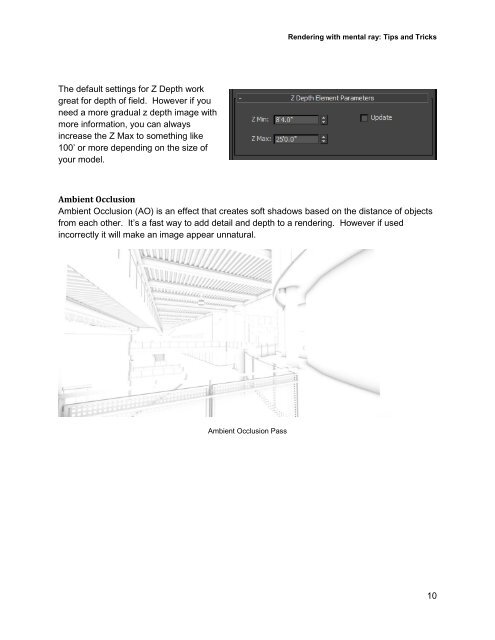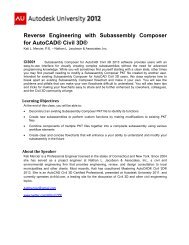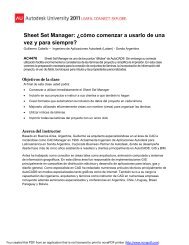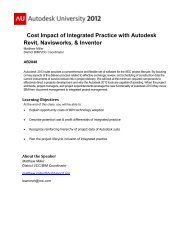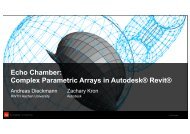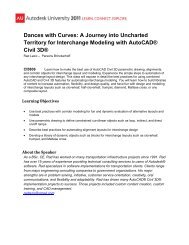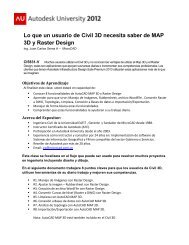Rendering with mental ray®: Tips and Tricks - Autodesk
Rendering with mental ray®: Tips and Tricks - Autodesk
Rendering with mental ray®: Tips and Tricks - Autodesk
You also want an ePaper? Increase the reach of your titles
YUMPU automatically turns print PDFs into web optimized ePapers that Google loves.
<strong>Rendering</strong> <strong>with</strong> <strong>mental</strong> ray: <strong>Tips</strong> <strong>and</strong> <strong>Tricks</strong>The default settings for Z Depth workgreat for depth of field. However if youneed a more gradual z depth image <strong>with</strong>more information, you can alwaysincrease the Z Max to something like100’ or more depending on the size ofyour model.Ambient OcclusionAmbient Occlusion (AO) is an effect that creates soft shadows based on the distance of objectsfrom each other. It’s a fast way to add detail <strong>and</strong> depth to a rendering. However if usedincorrectly it will make an image appear unnatural.Ambient Occlusion Pass10