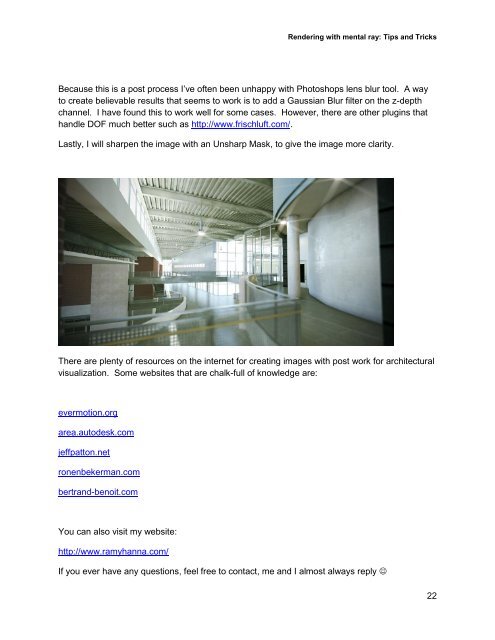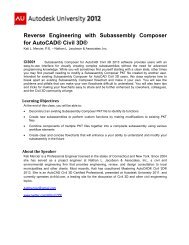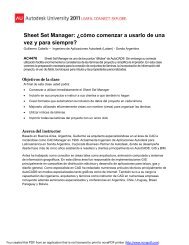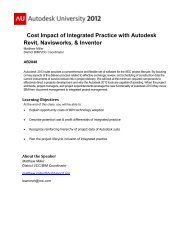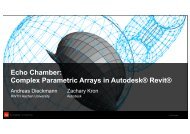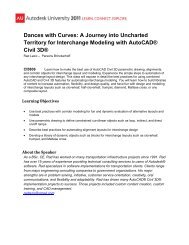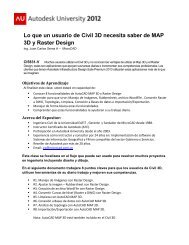Rendering with mental ray®: Tips and Tricks - Autodesk
Rendering with mental ray®: Tips and Tricks - Autodesk
Rendering with mental ray®: Tips and Tricks - Autodesk
Create successful ePaper yourself
Turn your PDF publications into a flip-book with our unique Google optimized e-Paper software.
<strong>Rendering</strong> <strong>with</strong> <strong>mental</strong> ray: <strong>Tips</strong> <strong>and</strong> <strong>Tricks</strong>Because this is a post process I’ve often been unhappy <strong>with</strong> Photoshops lens blur tool. A wayto create believable results that seems to work is to add a Gaussian Blur filter on the z-depthchannel. I have found this to work well for some cases. However, there are other plugins thath<strong>and</strong>le DOF much better such as http://www.frischluft.com/.Lastly, I will sharpen the image <strong>with</strong> an Unsharp Mask, to give the image more clarity.There are plenty of resources on the internet for creating images <strong>with</strong> post work for architecturalvisualization. Some websites that are chalk-full of knowledge are:evermotion.orgarea.autodesk.comjeffpatton.netronenbekerman.combertr<strong>and</strong>-benoit.comYou can also visit my website:http://www.ramyhanna.com/If you ever have any questions, feel free to contact, me <strong>and</strong> I almost always reply 22