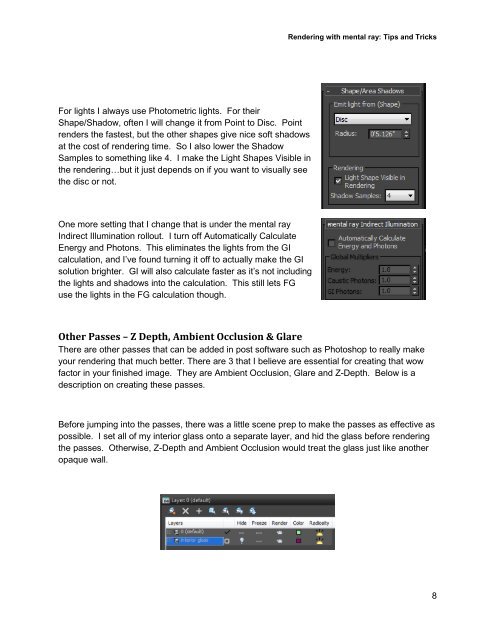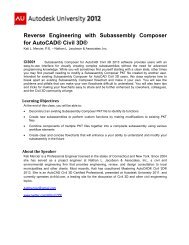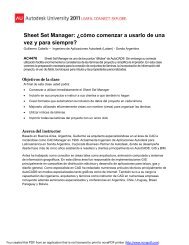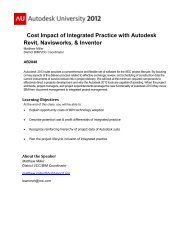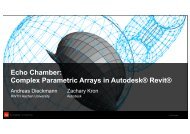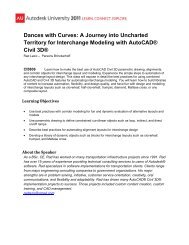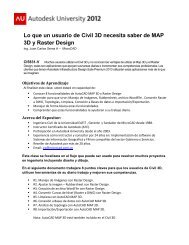Rendering with mental ray®: Tips and Tricks - Autodesk
Rendering with mental ray®: Tips and Tricks - Autodesk
Rendering with mental ray®: Tips and Tricks - Autodesk
Create successful ePaper yourself
Turn your PDF publications into a flip-book with our unique Google optimized e-Paper software.
<strong>Rendering</strong> <strong>with</strong> <strong>mental</strong> ray: <strong>Tips</strong> <strong>and</strong> <strong>Tricks</strong>For lights I always use Photometric lights. For theirShape/Shadow, often I will change it from Point to Disc. Pointrenders the fastest, but the other shapes give nice soft shadowsat the cost of rendering time. So I also lower the ShadowSamples to something like 4. I make the Light Shapes Visible inthe rendering…but it just depends on if you want to visually seethe disc or not.One more setting that I change that is under the <strong>mental</strong> rayIndirect Illumination rollout. I turn off Automatically CalculateEnergy <strong>and</strong> Photons. This eliminates the lights from the GIcalculation, <strong>and</strong> I’ve found turning it off to actually make the GIsolution brighter. GI will also calculate faster as it’s not includingthe lights <strong>and</strong> shadows into the calculation. This still lets FGuse the lights in the FG calculation though.Other Passes – Z Depth, Ambient Occlusion & GlareThere are other passes that can be added in post software such as Photoshop to really makeyour rendering that much better. There are 3 that I believe are essential for creating that wowfactor in your finished image. They are Ambient Occlusion, Glare <strong>and</strong> Z-Depth. Below is adescription on creating these passes.Before jumping into the passes, there was a little scene prep to make the passes as effective aspossible. I set all of my interior glass onto a separate layer, <strong>and</strong> hid the glass before renderingthe passes. Otherwise, Z-Depth <strong>and</strong> Ambient Occlusion would treat the glass just like anotheropaque wall.8