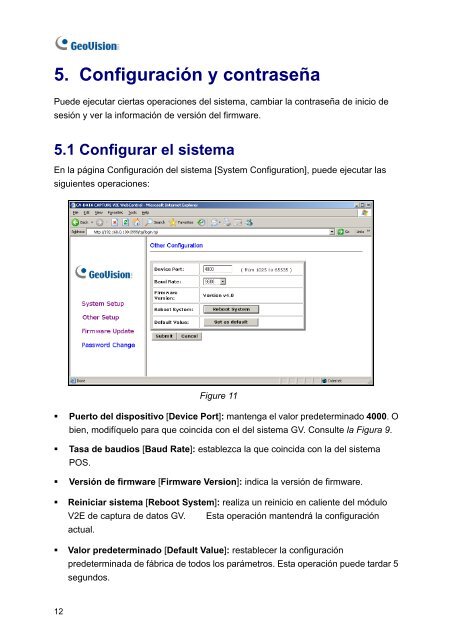3. Configurar el módulo V2E
3. Configurar el módulo V2E
3. Configurar el módulo V2E
- No tags were found...
You also want an ePaper? Increase the reach of your titles
YUMPU automatically turns print PDFs into web optimized ePapers that Google loves.
5. Configuración y contraseñaPuede ejecutar ciertas operaciones d<strong>el</strong> sistema, cambiar la contraseña de inicio desesión y ver la información de versión d<strong>el</strong> firmware.5.1 <strong>Configurar</strong> <strong>el</strong> sistemaEn la página Configuración d<strong>el</strong> sistema [System Configuration], puede ejecutar lassiguientes operaciones:Figure 11• Puerto d<strong>el</strong> dispositivo [Device Port]: mantenga <strong>el</strong> valor predeterminado 4000. Obien, modifíqu<strong>el</strong>o para que coincida con <strong>el</strong> d<strong>el</strong> sistema GV. Consulte la Figura 9.• Tasa de baudios [Baud Rate]: establezca la que coincida con la d<strong>el</strong> sistemaPOS.• Versión de firmware [Firmware Version]: indica la versión de firmware.• Reiniciar sistema [Reboot System]: realiza un reinicio en caliente d<strong>el</strong> módulo<strong>V2E</strong> de captura de datos GV. Esta operación mantendrá la configuraciónactual.• Valor predeterminado [Default Value]: restablecer la configuraciónpredeterminada de fábrica de todos los parámetros. Esta operación puede tardar 5segundos.12