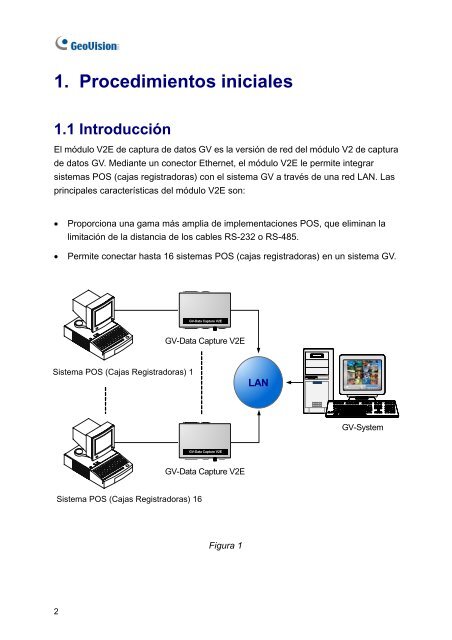3. Configurar el módulo V2E
3. Configurar el módulo V2E
3. Configurar el módulo V2E
- No tags were found...
You also want an ePaper? Increase the reach of your titles
YUMPU automatically turns print PDFs into web optimized ePapers that Google loves.
1. Procedimientos iniciales1.1 IntroducciónEl módulo <strong>V2E</strong> de captura de datos GV es la versión de red d<strong>el</strong> módulo V2 de capturade datos GV. Mediante un conector Ethernet, <strong>el</strong> módulo <strong>V2E</strong> le permite integrarsistemas POS (cajas registradoras) con <strong>el</strong> sistema GV a través de una red LAN. Lasprincipales características d<strong>el</strong> módulo <strong>V2E</strong> son:• Proporciona una gama más amplia de implementaciones POS, que <strong>el</strong>iminan lalimitación de la distancia de los cables RS-232 o RS-485.• Permite conectar hasta 16 sistemas POS (cajas registradoras) en un sistema GV.GV-Data Capture <strong>V2E</strong>GV-Data Capture <strong>V2E</strong>Sistema POS System POS (Cajas (Cash Registradoras) Register) 1 1LANGV-SystemGV-Data Capture <strong>V2E</strong>GV-Data Capture <strong>V2E</strong>Sistema POS System POS (Cash (Cajas Register) Registradoras) 16 16Figura 12