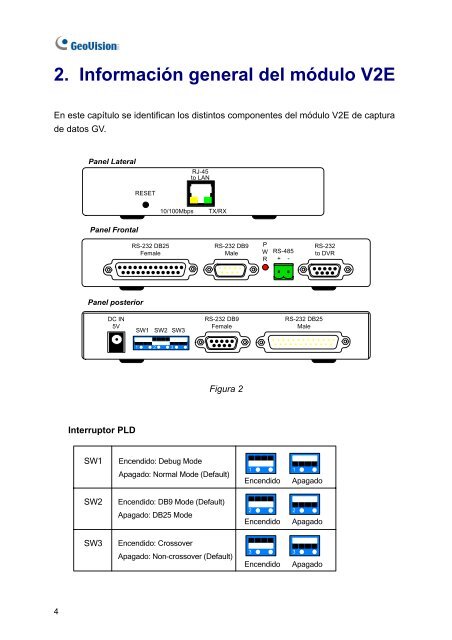3. Configurar el módulo V2E
3. Configurar el módulo V2E
3. Configurar el módulo V2E
- No tags were found...
You also want an ePaper? Increase the reach of your titles
YUMPU automatically turns print PDFs into web optimized ePapers that Google loves.
2. Información general d<strong>el</strong> módulo <strong>V2E</strong>En este capítulo se identifican los distintos componentes d<strong>el</strong> módulo <strong>V2E</strong> de capturade datos GV.Side Pan<strong>el</strong> Pan<strong>el</strong> LateralRJ-45to LANRESET10/100MbpsTX/RXFront Pan<strong>el</strong> Pan<strong>el</strong> FrontalRS-232 DB25FemaleRS-232 DB9MalePWRRS-485+ -RS-232to DVRRear Pan<strong>el</strong> Pan<strong>el</strong> posteriorDC IN5VSW1SW2 SW3RS-232 DB9FemaleRS-232 DB25Male1 2 3Figura 2Interruptor PLDSW1Encendido: Debug ModeApagado: Normal Mode (Default)1 1EncendidoApagadoSW2Encendido: DB9 Mode (Default)Apagado: DB25 Mode2Encendido2ApagadoSW3Encendido: CrossoverApagado: Non-crossover (Default)3 3EncendidoApagado4