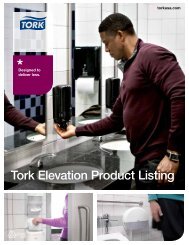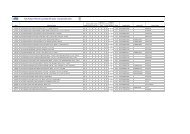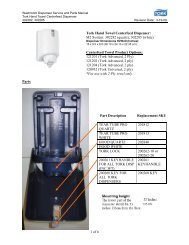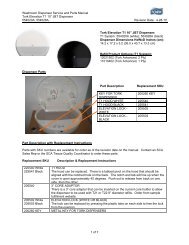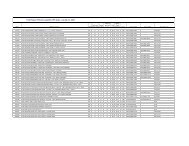Washroom Dispenser Service and Parts Manual Tork Foam Soap ...
Washroom Dispenser Service and Parts Manual Tork Foam Soap ...
Washroom Dispenser Service and Parts Manual Tork Foam Soap ...
- No tags were found...
Create successful ePaper yourself
Turn your PDF publications into a flip-book with our unique Google optimized e-Paper software.
<strong>Washroom</strong> <strong>Dispenser</strong> <strong>Service</strong> <strong>and</strong> <strong>Parts</strong> <strong>Manual</strong><strong>Tork</strong> <strong>Foam</strong> <strong>Soap</strong> Auto <strong>Dispenser</strong>572020A (White) - 572028A (Black) Revision Date: 6-8-10LED/Tone Indicators:Tone switch:When switch is set to ON position there will be one beep.When switch is set to OFF position there will be two beeps.LED Indicators <strong>and</strong> Tone (IR sensor error indications):RefillAfter 2,600 doses a red LED flashes twice every 2 seconds along with two beeps every 8 secondsindicating the refill needs to be replaced. Be careful to not remove or dislodge the refill while modifying anysettings, as the dosing program will reset.BatteriesWhen the batteries are low a yellow LED flashes once every 2 seconds, along with one beep every 16seconds. 4 C-cell batteries will last 120,000 h<strong>and</strong> washes or 3 years, whichever comes first.Object in Sensor Range (within 4 inches of sensing window)Refill in dispenser -If an object is in the sensor range more then 10 seconds then the green LED will flashonce every second, one beep every 1/2 second. Remove object <strong>and</strong> unit will operate normally. No refill indispenser – If an object is in the sensor range then the green LED blinks once every second <strong>and</strong> beepsevery ½ second continuously as long as object remains in sensing range.<strong>Dispenser</strong> Activation:1. To activate dispenser, place h<strong>and</strong> under bottom of dispenser. If a second dose is needed, removeh<strong>and</strong>, <strong>and</strong> then replace h<strong>and</strong> under dispenser (When an object comes within 4 inches of the sensingwindow the dispenser will activate).2. The dispenser cover must be closed to activate.Loading Instructions:1. Open dispenser cover with a dispenser cabinet key.2. Remove the refill pouch from the packaging box. Place the refill pouch with the nozzle pointing downinto the pouch holder.3. Remove <strong>and</strong> discard the nozzle cap.4. Snap the pouch fitment into the U-shaped bracket insuring the nozzle fits into actuator lever. The pouchfitment will snap into place once both brackets have snapped over the fitment. At the same time, makesure the nozzle fits into the slotted actuator lever.5. The dispenser <strong>and</strong> dose program resets automatically each time a refill is installed. You will hear a longbeep once the refill is properly installed.6. Close dispenser cover.5