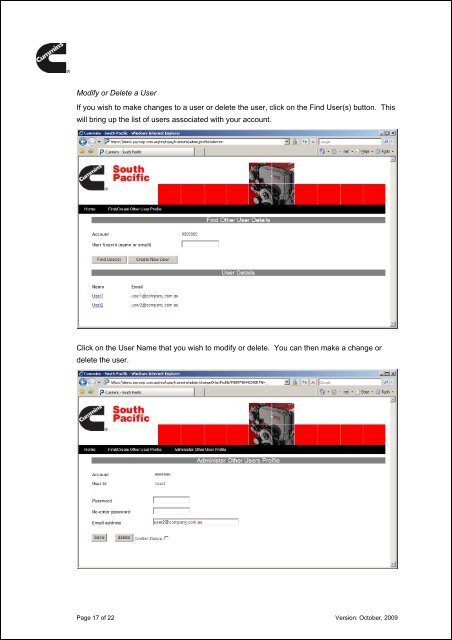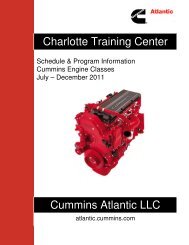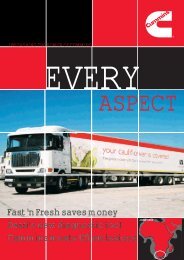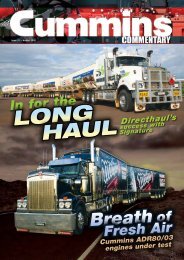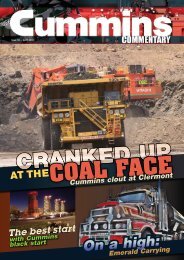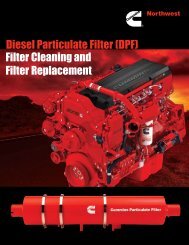Cummins Customer Account Management Portal User Guide
Cummins Customer Account Management Portal User Guide
Cummins Customer Account Management Portal User Guide
- No tags were found...
You also want an ePaper? Increase the reach of your titles
YUMPU automatically turns print PDFs into web optimized ePapers that Google loves.
Modify or Delete a <strong>User</strong><br />
If you wish to make changes to a user or delete the user, click on the Find <strong>User</strong>(s) button. This<br />
will bring up the list of users associated with your account.<br />
Click on the <strong>User</strong> Name that you wish to modify or delete. You can then make a change or<br />
delete the user.<br />
Page 17 of 22 Version: October, 2009