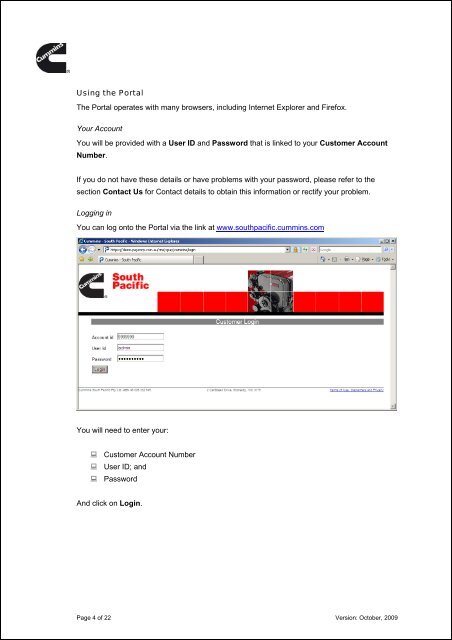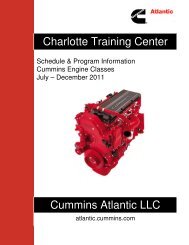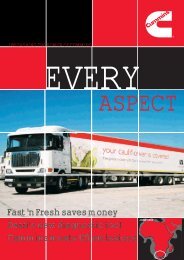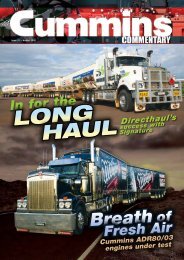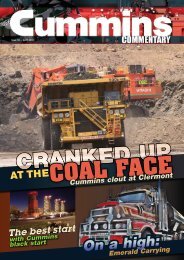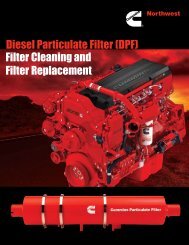Cummins Customer Account Management Portal User Guide
Cummins Customer Account Management Portal User Guide
Cummins Customer Account Management Portal User Guide
- No tags were found...
Create successful ePaper yourself
Turn your PDF publications into a flip-book with our unique Google optimized e-Paper software.
Using the <strong>Portal</strong><br />
The <strong>Portal</strong> operates with many browsers, including Internet Explorer and Firefox.<br />
Your <strong>Account</strong><br />
You will be provided with a <strong>User</strong> ID and Password that is linked to your <strong>Customer</strong> <strong>Account</strong><br />
Number.<br />
If you do not have these details or have problems with your password, please refer to the<br />
section Contact Us for Contact details to obtain this information or rectify your problem.<br />
Logging in<br />
You can log onto the <strong>Portal</strong> via the link at www.southpacific.cummins.com<br />
You will need to enter your:<br />
<strong>Customer</strong> <strong>Account</strong> Number<br />
<strong>User</strong> ID; and<br />
Password<br />
And click on Login.<br />
Page 4 of 22 Version: October, 2009