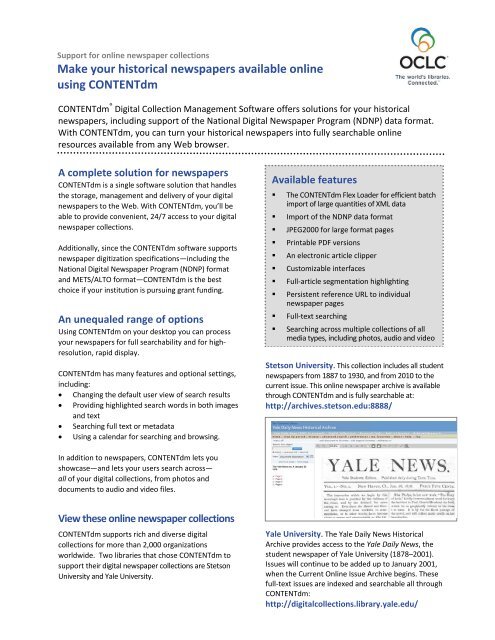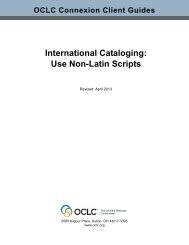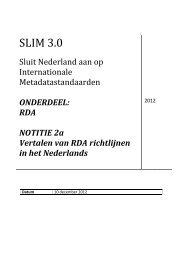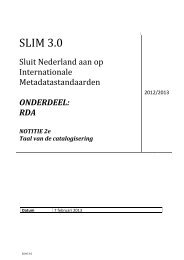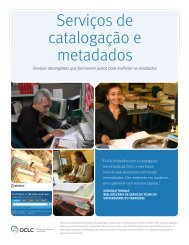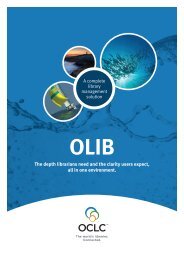Make your historical newspapers available online using ... - OCLC
Make your historical newspapers available online using ... - OCLC
Make your historical newspapers available online using ... - OCLC
You also want an ePaper? Increase the reach of your titles
YUMPU automatically turns print PDFs into web optimized ePapers that Google loves.
Support for <strong>online</strong> newspaper collections<br />
<strong>Make</strong> <strong>your</strong> <strong>historical</strong> <strong>newspapers</strong> <strong>available</strong> <strong>online</strong><br />
<strong>using</strong> CONTENTdm<br />
CONTENTdm ® Digital Collection Management Software offers solutions for <strong>your</strong> <strong>historical</strong><br />
<strong>newspapers</strong>, including support of the National Digital Newspaper Program (NDNP) data format.<br />
With CONTENTdm, you can turn <strong>your</strong> <strong>historical</strong> <strong>newspapers</strong> into fully searchable <strong>online</strong><br />
resources <strong>available</strong> from any Web browser.<br />
A complete solution for <strong>newspapers</strong><br />
CONTENTdm is a single software solution that handles<br />
the storage, management and delivery of <strong>your</strong> digital<br />
<strong>newspapers</strong> to the Web. With CONTENTdm, you’ll be<br />
able to provide convenient, 24/7 access to <strong>your</strong> digital<br />
newspaper collections.<br />
Additionally, since the CONTENTdm software supports<br />
newspaper digitization specifications—including the<br />
National Digital Newspaper Program (NDNP) format<br />
and METS/ALTO format—CONTENTdm is the best<br />
choice if <strong>your</strong> institution is pursuing grant funding.<br />
An unequaled range of options<br />
Using CONTENTdm on <strong>your</strong> desktop you can process<br />
<strong>your</strong> <strong>newspapers</strong> for full searchability and for high‐<br />
resolution, rapid display.<br />
CONTENTdm has many features and optional settings,<br />
including:<br />
� Changing the default user view of search results<br />
� Providing highlighted search words in both images<br />
and text<br />
� Searching full text or metadata<br />
� Using a calendar for searching and browsing.<br />
In addition to <strong>newspapers</strong>, CONTENTdm lets you<br />
showcase—and lets <strong>your</strong> users search across—<br />
all of <strong>your</strong> digital collections, from photos and<br />
documents to audio and video files.<br />
View these <strong>online</strong> newspaper collections<br />
CONTENTdm supports rich and diverse digital<br />
collections for more than 2,000 organizations<br />
worldwide. Two libraries that chose CONTENTdm to<br />
support their digital newspaper collections are Stetson<br />
University and Yale University.<br />
Available features<br />
� The CONTENTdm Flex Loader for efficient batch<br />
import of large quantities of XML data<br />
� Import of the NDNP data format<br />
� JPEG2000 for large format pages<br />
� Printable PDF versions<br />
� An electronic article clipper<br />
� Customizable interfaces<br />
� Full‐article segmentation highlighting<br />
� Persistent reference URL to individual<br />
newspaper pages<br />
� Full‐text searching<br />
� Searching across multiple collections of all<br />
media types, including photos, audio and video<br />
Stetson University. This collection includes all student<br />
<strong>newspapers</strong> from 1887 to 1930, and from 2010 to the<br />
current issue. This <strong>online</strong> newspaper archive is <strong>available</strong><br />
through CONTENTdm and is fully searchable at:<br />
http://archives.stetson.edu:8888/<br />
Yale University. The Yale Daily News Historical<br />
Archive provides access to the Yale Daily News, the<br />
student newspaper of Yale University (1878–2001).<br />
Issues will continue to be added up to January 2001,<br />
when the Current Online Issue Archive begins. These<br />
full‐text issues are indexed and searchable all through<br />
CONTENTdm:<br />
http://digitalcollections.library.yale.edu/
Support for <strong>online</strong> newspaper collections<br />
<strong>Make</strong> <strong>your</strong> historic <strong>newspapers</strong> <strong>available</strong> <strong>online</strong><br />
<strong>using</strong> CONTENTdm<br />
In‐house newspaper processing<br />
CONTENTdm offers a complete standards‐based<br />
solution for <strong>your</strong> digital newspaper projects, whether<br />
you are working with METS/ALTO data, PDF files or<br />
images you’ve digitized in‐house. CONTENTdm can<br />
import preprocessed data or help you create the data<br />
you need with built‐in OCR (optical character recognition),<br />
image conversion and metadata creation capabilities.<br />
With the powerful CONTENTdm Project Client and the<br />
CONTENTdm Flex Loader, you have a set of Windows‐<br />
based tools to process <strong>your</strong> <strong>historical</strong> newspaper<br />
collections in‐house and save program funds. Also, you<br />
have the option to process <strong>your</strong> <strong>newspapers</strong> so that<br />
they are full‐text searchable—by either importing<br />
existing full‐text transcriptions, or by generating them<br />
“on the fly” <strong>using</strong> the built‐in OCR Extension.<br />
Whether you choose to process <strong>your</strong> <strong>newspapers</strong> in‐<br />
house or outsource the project, we recommend you use<br />
JPEG2000 for display images so that <strong>your</strong> users can view<br />
a high‐resolution image of the newspaper pages without<br />
the slow load time of a full‐resolution TIFF file.<br />
With CONTENTdm, you have full control over <strong>your</strong> digital<br />
<strong>newspapers</strong>, their descriptions, metadata, access and<br />
display. The CONTENTdm Web Templates provide<br />
flexibility for customization of newspaper collection Web<br />
sites and search results pages so <strong>your</strong> <strong>historical</strong><br />
<strong>newspapers</strong> can be viewed in ways that best suit <strong>your</strong><br />
collection. And users will be able to search and access<br />
<strong>your</strong> <strong>online</strong> <strong>newspapers</strong> <strong>using</strong> any Web browser.<br />
The CONTENTdm Flex Loader. The CONTENTdm Flex<br />
Loader is a Windows desktop application released in July<br />
2010. It enables you to efficiently batch import large<br />
quantities of XML newspaper data to <strong>your</strong> CONTENTdm<br />
collections.<br />
The Flex Loader supports two newspaper XML file formats<br />
that can be used by NDNP (National Digital Newspaper<br />
Program) grant winners—an NDNP newspaper format<br />
and the CCS newspaper format. Now, if you have NDNP<br />
or METS/ALTO newspaper projects, you can save program<br />
funds by doing <strong>your</strong> newspaper collection building in‐<br />
house. Previously, this option was only <strong>available</strong> through<br />
a few digitization vendors.<br />
The new Flex Loader is <strong>available</strong> free of charge to current<br />
CONTENTdm licensees.<br />
Technical facts about the Flex Loader. The Flex Loader<br />
is an installable Windows desktop application<br />
that can run on Windows XP, Vista and 7. It uses a Web<br />
Service hosted at <strong>OCLC</strong> to process the data and then loads<br />
the processed data into the approval queue of the<br />
designated CONTENTdm collection. After collection<br />
owners approve and index the items, they are <strong>available</strong><br />
in a CONTENTdm collection for searching and display,<br />
just like other CONTENTdm compound objects.<br />
Additionally, the Flex Loader can be run on multiple<br />
machines simultaneously, and it does not need to run<br />
on the same workstation as the CONTENTdm server. This<br />
provides more flexibility for use by <strong>your</strong> entire digital<br />
collection team.<br />
For more information<br />
Contact <strong>OCLC</strong> at 1‐800‐848‐5878, ext. 4301<br />
or e‐mail contentdm@oclc.org.<br />
www.oclc.org/contentdm<br />
© 2012 <strong>OCLC</strong>, Inc. All rights reserved. The following <strong>OCLC</strong> product, service and business names are trademarks or service marks of <strong>OCLC</strong>, Inc.: CONTENTdm,<br />
<strong>OCLC</strong>, WorldCat and “The world’s libraries. Connected.” In addition, the WorldCat symbol and <strong>OCLC</strong> symbol are service marks of <strong>OCLC</strong>. Third‐party product<br />
and service names are trademarks or service marks of their respective owners. <strong>OCLC</strong> grants permission to photocopy this publication as needed.<br />
212436USF 1205, <strong>OCLC</strong>