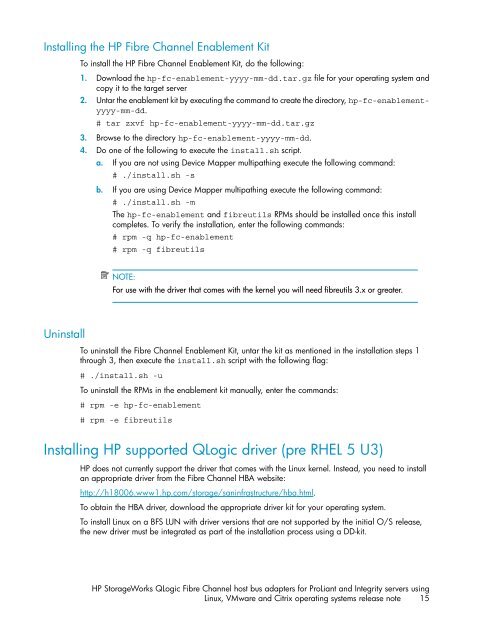HP StorageWorks QLogic Fibre Channel host bus adapters for HP ...
HP StorageWorks QLogic Fibre Channel host bus adapters for HP ...
HP StorageWorks QLogic Fibre Channel host bus adapters for HP ...
You also want an ePaper? Increase the reach of your titles
YUMPU automatically turns print PDFs into web optimized ePapers that Google loves.
Installing the <strong>HP</strong> <strong>Fibre</strong> <strong>Channel</strong> Enablement Kit<br />
Uninstall<br />
To install the <strong>HP</strong> <strong>Fibre</strong> <strong>Channel</strong> Enablement Kit, do the following:<br />
1. Download the hp-fc-enablement-yyyy-mm-dd.tar.gz file <strong>for</strong> your operating system and<br />
copy it to the target server<br />
2. Untar the enablement kit by executing the command to create the directory, hp-fc-enablementyyyy-mm-dd.<br />
# tar zxvf hp-fc-enablement-yyyy-mm-dd.tar.gz<br />
3. Browse to the directory hp-fc-enablement-yyyy-mm-dd.<br />
4. Do one of the following to execute the install.sh script.<br />
a. If you are not using Device Mapper multipathing execute the following command:<br />
# ./install.sh -s<br />
b. If you are using Device Mapper multipathing execute the following command:<br />
# ./install.sh -m<br />
The hp-fc-enablement and fibreutils RPMs should be installed once this install<br />
completes. To verify the installation, enter the following commands:<br />
# rpm -q hp-fc-enablement<br />
# rpm -q fibreutils<br />
NOTE:<br />
For use with the driver that comes with the kernel you will need fibreutils 3.x or greater.<br />
To uninstall the <strong>Fibre</strong> <strong>Channel</strong> Enablement Kit, untar the kit as mentioned in the installation steps 1<br />
through 3, then execute the install.sh script with the following flag:<br />
# ./install.sh -u<br />
To uninstall the RPMs in the enablement kit manually, enter the commands:<br />
# rpm -e hp-fc-enablement<br />
# rpm -e fibreutils<br />
Installing <strong>HP</strong> supported <strong>QLogic</strong> driver (pre RHEL 5 U3)<br />
<strong>HP</strong> does not currently support the driver that comes with the Linux kernel. Instead, you need to install<br />
an appropriate driver from the <strong>Fibre</strong> <strong>Channel</strong> HBA website:<br />
http://h18006.www1.hp.com/storage/saninfrastructure/hba.html.<br />
To obtain the HBA driver, download the appropriate driver kit <strong>for</strong> your operating system.<br />
To install Linux on a BFS LUN with driver versions that are not supported by the initial O/S release,<br />
the new driver must be integrated as part of the installation process using a DD-kit.<br />
<strong>HP</strong> <strong>StorageWorks</strong> <strong>QLogic</strong> <strong>Fibre</strong> <strong>Channel</strong> <strong>host</strong> <strong>bus</strong> <strong>adapters</strong> <strong>for</strong> ProLiant and Integrity servers using<br />
Linux, VMware and Citrix operating systems release note 15