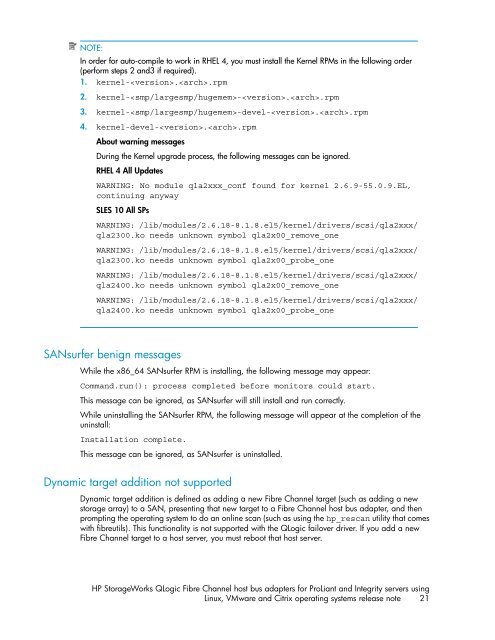HP StorageWorks QLogic Fibre Channel host bus adapters for HP ...
HP StorageWorks QLogic Fibre Channel host bus adapters for HP ...
HP StorageWorks QLogic Fibre Channel host bus adapters for HP ...
Create successful ePaper yourself
Turn your PDF publications into a flip-book with our unique Google optimized e-Paper software.
NOTE:<br />
In order <strong>for</strong> auto-compile to work in RHEL 4, you must install the Kernel RPMs in the following order<br />
(per<strong>for</strong>m steps 2 and3 if required).<br />
1. kernel-..rpm<br />
2. kernel--..rpm<br />
3. kernel--devel-..rpm<br />
4. kernel-devel-..rpm<br />
About warning messages<br />
During the Kernel upgrade process, the following messages can be ignored.<br />
RHEL 4 All Updates<br />
WARNING: No module qla2xxx_conf found <strong>for</strong> kernel 2.6.9-55.0.9.EL,<br />
continuing anyway<br />
SLES 10 All SPs<br />
WARNING: /lib/modules/2.6.18-8.1.8.el5/kernel/drivers/scsi/qla2xxx/<br />
qla2300.ko needs unknown symbol qla2x00_remove_one<br />
WARNING: /lib/modules/2.6.18-8.1.8.el5/kernel/drivers/scsi/qla2xxx/<br />
qla2300.ko needs unknown symbol qla2x00_probe_one<br />
WARNING: /lib/modules/2.6.18-8.1.8.el5/kernel/drivers/scsi/qla2xxx/<br />
qla2400.ko needs unknown symbol qla2x00_remove_one<br />
WARNING: /lib/modules/2.6.18-8.1.8.el5/kernel/drivers/scsi/qla2xxx/<br />
qla2400.ko needs unknown symbol qla2x00_probe_one<br />
SANsurfer benign messages<br />
While the x86_64 SANsurfer RPM is installing, the following message may appear:<br />
Command.run(): process completed be<strong>for</strong>e monitors could start.<br />
This message can be ignored, as SANsurfer will still install and run correctly.<br />
While uninstalling the SANsurfer RPM, the following message will appear at the completion of the<br />
uninstall:<br />
Installation complete.<br />
This message can be ignored, as SANsurfer is uninstalled.<br />
Dynamic target addition not supported<br />
Dynamic target addition is defined as adding a new <strong>Fibre</strong> <strong>Channel</strong> target (such as adding a new<br />
storage array) to a SAN, presenting that new target to a <strong>Fibre</strong> <strong>Channel</strong> <strong>host</strong> <strong>bus</strong> adapter, and then<br />
prompting the operating system to do an online scan (such as using the hp_rescan utility that comes<br />
with fibreutils). This functionality is not supported with the <strong>QLogic</strong> failover driver. If you add a new<br />
<strong>Fibre</strong> <strong>Channel</strong> target to a <strong>host</strong> server, you must reboot that <strong>host</strong> server.<br />
<strong>HP</strong> <strong>StorageWorks</strong> <strong>QLogic</strong> <strong>Fibre</strong> <strong>Channel</strong> <strong>host</strong> <strong>bus</strong> <strong>adapters</strong> <strong>for</strong> ProLiant and Integrity servers using<br />
Linux, VMware and Citrix operating systems release note 21