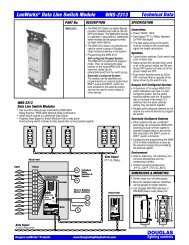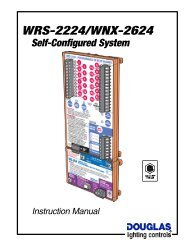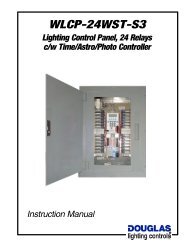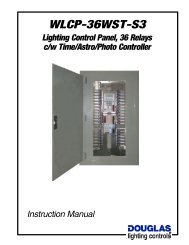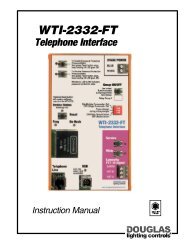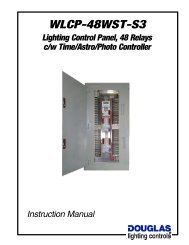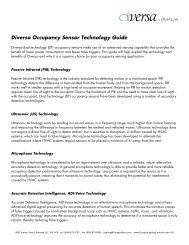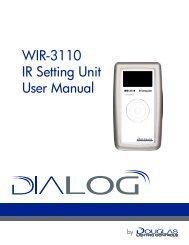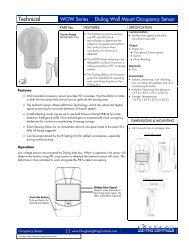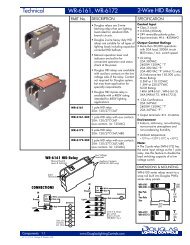8 Output Time/Photo Controller WTP-4408 - Douglas Lighting Control
8 Output Time/Photo Controller WTP-4408 - Douglas Lighting Control
8 Output Time/Photo Controller WTP-4408 - Douglas Lighting Control
- No tags were found...
You also want an ePaper? Increase the reach of your titles
YUMPU automatically turns print PDFs into web optimized ePapers that Google loves.
FLICK<br />
WARN<br />
OPTION<br />
PROGRAM<br />
MODE<br />
ON<br />
OVERRIDE<br />
OFF<br />
OVERRIDE<br />
NORMAL<br />
MODE<br />
SELECT<br />
MASTER<br />
SWITCH<br />
ON<br />
OVERRIDE<br />
OFF<br />
OVERRIDE<br />
8 <strong>Output</strong> <strong>Time</strong>/<strong>Photo</strong> <strong><strong>Control</strong>ler</strong> <strong>WTP</strong>-<strong>4408</strong><br />
Technical Data<br />
Lights<br />
Breaker<br />
0 Transformer<br />
24VAC<br />
Relay<br />
W<br />
B<br />
12 Relay Panel<br />
Sw<br />
Sw<br />
Sw<br />
Individual<br />
Occupant<br />
Switches<br />
CONNECTIONS<br />
Stand Alone Panels<br />
■ Determine how the relays are to be grouped and connect them to<br />
the <strong>Time</strong>/<strong>Photo</strong> <strong><strong>Control</strong>ler</strong>. A maximum of 4 relays can be<br />
controlled by each relay output. If occupant control is desired,<br />
connect 2-wire switches in parallel with the <strong><strong>Control</strong>ler</strong> outputs.<br />
■ If a larger group of relays is to be switched with a <strong><strong>Control</strong>ler</strong><br />
output, use a relay scanner (WR-8812 or WR-8824). Connect a<br />
<strong><strong>Control</strong>ler</strong> output to the switch input of the scanner. Actuating this<br />
input will switch all relays connected to the scanner. Connecting a<br />
switch to the same input provides a manual occupant override.<br />
■ In panels that have several groups, use a programmable relay<br />
scanner (WRS-2224) to permit convenient, keypad assignment of<br />
relay groups to a <strong><strong>Control</strong>ler</strong> output.<br />
Relay Panel<br />
Maximum 4 relays<br />
per <strong>WTP</strong>-<strong>4408</strong> output.<br />
<strong>WTP</strong>-<strong>4408</strong><br />
A B C D<br />
1 2 3<br />
1<br />
4<br />
2<br />
5<br />
3<br />
6<br />
Esc<br />
Clr<br />
47 58 69<br />
7 0 8 9<br />
0<br />
Sensor<br />
Sensor<br />
W<br />
12345678<br />
W<br />
B<br />
Lights<br />
0<br />
Breaker<br />
Transformer<br />
24VAC<br />
W<br />
B<br />
Relays<br />
1<br />
2<br />
3<br />
4<br />
5<br />
6 789<br />
10<br />
11<br />
12 WB<br />
WR-8812<br />
Relay<br />
Scanner<br />
Aux ON<br />
Aux Com<br />
Aux OFF<br />
<strong>Douglas</strong> Sw<br />
Blue Return<br />
36 Relay Panel<br />
<strong>Time</strong>/<strong>Photo</strong> <strong><strong>Control</strong>ler</strong>:<br />
Small relay panels<br />
For simple automation, connect <strong><strong>Control</strong>ler</strong> directly to relays.<br />
For occupant control, connect <strong>Douglas</strong> 2-wire relay<br />
switches to the same relay in parallel with the <strong><strong>Control</strong>ler</strong><br />
outputs.<br />
<strong>Time</strong>/ <strong>Photo</strong> <strong><strong>Control</strong>ler</strong>:<br />
Large relay panels and relay scanners<br />
To expand the number of relays switched by the<br />
<strong><strong>Control</strong>ler</strong>, use relay scanners.<br />
Master switches can be connected in parallel to the<br />
<strong><strong>Control</strong>ler</strong> outputs to provide a manual override.<br />
WPS-5527<br />
Remote Sensor<br />
(Optional)<br />
1 1<br />
2<br />
3 3<br />
4<br />
5 5<br />
6<br />
7 7<br />
8<br />
9 9<br />
10<br />
11 11<br />
12<br />
2<br />
4<br />
6<br />
8<br />
10<br />
12<br />
14<br />
16<br />
18<br />
20<br />
22<br />
24<br />
WRS-2224<br />
Relay<br />
Scanner<br />
13<br />
15<br />
17<br />
19<br />
21<br />
23<br />
6<br />
13<br />
14<br />
15<br />
16<br />
17<br />
18<br />
19<br />
20<br />
21<br />
22<br />
23<br />
24<br />
W B<br />
1<br />
2<br />
3<br />
Sw B<br />
Inputs 45<br />
B<br />
W<br />
Sw<br />
1<br />
Sw<br />
2<br />
Sw<br />
4<br />
Sw<br />
5<br />
Sw<br />
3<br />
Sw<br />
6<br />
Master<br />
Switch<br />
Station<br />
Sw<br />
Sw<br />
Sw<br />
Individual<br />
Occupant<br />
Switches<br />
<strong>WTP</strong>-<strong>4408</strong><br />
A B C D<br />
1 2 3<br />
1<br />
4<br />
2<br />
5<br />
3<br />
6<br />
Esc<br />
Clr<br />
47 58 69<br />
7 0 8 9<br />
0<br />
5 A I H<br />
5 A I H<br />
W<br />
12345678<br />
W<br />
B<br />
24VAC<br />
Power<br />
Components 6.2<br />
B-6.1,2,3,4 -Auto, <strong>Time</strong> & <strong>Photo</strong> <strong>Control</strong><br />
www.<strong>Douglas</strong><strong>Lighting</strong><strong>Control</strong>s.com
8 <strong>Output</strong> <strong>Time</strong>/<strong>Photo</strong> <strong><strong>Control</strong>ler</strong> <strong>WTP</strong>-<strong>4408</strong><br />
Technical Data<br />
CONNECTIONS<br />
Multiple Relay Panels<br />
■ Projects that have several panels can be controlled by one<br />
<strong>Time</strong>/<strong>Photo</strong> <strong><strong>Control</strong>ler</strong> signaling relay scanners which in turn<br />
switch the relays.<br />
■ A simple wiring strategy is to interconnect the relay panels with a<br />
multi-conductor bus. All of the <strong><strong>Control</strong>ler</strong>'s outputs are then<br />
available in each panel. Connect the appropriate output(s) to the<br />
relay scanner(s) installed in the panel.<br />
■ Up to 20 scanners can be controlled by each <strong><strong>Control</strong>ler</strong> output.<br />
The wiring distance for controlling scanners is 2000'.<br />
Optional Remote Sensor (WPS-5527)<br />
■ With no Remote Sensor connected, use the <strong><strong>Control</strong>ler</strong>'s<br />
astronomic features to switch exterior lighting from Dusk-to-Dawn.<br />
■ With a Remote Sensor connected, use <strong><strong>Control</strong>ler</strong>'s keypad to set<br />
specific light levels for each <strong><strong>Control</strong>ler</strong> output to be switched.<br />
■ Point Sensor to the northern sky for most consistent readings.<br />
Individual<br />
Occupant<br />
Switches<br />
Lights<br />
Lights<br />
Lights<br />
Sw<br />
Sw<br />
Main Panel<br />
Rly<br />
Rly<br />
Rly<br />
Rly<br />
Rly<br />
WR-8812<br />
or<br />
WR-8824<br />
Scanners<br />
w<br />
B<br />
Sw<br />
$<br />
B<br />
W<br />
B<br />
Tr<br />
Rly<br />
Rly<br />
Rly<br />
Rly<br />
Rly<br />
Rly<br />
Rly<br />
Rly<br />
Lights<br />
Lights<br />
Sw<br />
Rly<br />
Lights<br />
Lights<br />
Lights<br />
Lights<br />
Remote Panel<br />
Tr<br />
Rly WR-8812<br />
Rly<br />
Rly WR-8824<br />
Rly<br />
Scanner<br />
Rly<br />
Rly<br />
Rly<br />
Rly<br />
Rly<br />
Rly<br />
Rly<br />
Rly<br />
Rly<br />
Rly<br />
12345678 WB<br />
Lights<br />
Lights<br />
Lights<br />
Sw<br />
Sw<br />
Lights<br />
Lights<br />
Lights<br />
Remote Panel<br />
Tr<br />
Rly WRS-2224<br />
Rly<br />
Rly Scanner<br />
Rly<br />
Rly<br />
Rly<br />
Rly<br />
Rly<br />
Rly<br />
Rly<br />
Rly<br />
Rly<br />
Rly<br />
Rly<br />
12345678 WB<br />
Lights<br />
Lights<br />
Lights<br />
Lights<br />
Lights<br />
Lights<br />
Rly<br />
Rly<br />
Rly<br />
Rly<br />
Rly<br />
Rly<br />
Rly<br />
Rly<br />
WRS-2224<br />
Scanner<br />
w<br />
B<br />
B54B321<br />
Rly<br />
Rly<br />
Rly<br />
Rly<br />
Rly<br />
Rly<br />
Rly<br />
Rly<br />
Rly<br />
Rly<br />
Lights<br />
Rly<br />
Rly<br />
Lights<br />
Rly<br />
Rly<br />
Lights<br />
Master<br />
Switch<br />
Station<br />
1<br />
W<br />
2<br />
3<br />
4<br />
5<br />
6<br />
7<br />
8<br />
WPS-5527<br />
Remote Sensor<br />
(Optional)<br />
Inter-connected Panels<br />
A 10 conductor bus will provide complete access to all 8 <strong>Time</strong>/<strong>Photo</strong><br />
<strong><strong>Control</strong>ler</strong> outputs plus the 24V signal power and return.<br />
To provide convenient override, connect a master switch station in<br />
parallel with the 8 <strong>Time</strong>/<strong>Photo</strong> outputs.<br />
<strong>WTP</strong>-<strong>4408</strong><br />
A B C D<br />
1 2 3<br />
1<br />
4<br />
2<br />
5<br />
3<br />
6<br />
Esc<br />
Clr<br />
47 58 69<br />
7 0 8 9<br />
0<br />
5 A I H<br />
5 A I H<br />
9<br />
<br />
!<br />
"#$%&<br />
9<br />
*<br />
Global<br />
Xfmr<br />
W<br />
B<br />
Tr<br />
Components 6.3<br />
B-6.1,2,3,4 -Auto, <strong>Time</strong> & <strong>Photo</strong> <strong>Control</strong><br />
www.<strong>Douglas</strong><strong>Lighting</strong><strong>Control</strong>s.com
8 <strong>Output</strong> <strong>Time</strong>/<strong>Photo</strong> <strong><strong>Control</strong>ler</strong> <strong>WTP</strong>-<strong>4408</strong><br />
Technical Data<br />
INSTALLATION<br />
■<br />
■<br />
■<br />
First determine what the relay groups are and number them.<br />
Ensure that the <strong>WTP</strong>-<strong>4408</strong>'s outputs are correctly connected to<br />
the relay groups - either a direct connection to a relay or a<br />
connection to a relay scanner controlling a group of relays.<br />
Manually actuate an output with the time <strong><strong>Control</strong>ler</strong>'s override<br />
function. Use this feature to test the connections.<br />
PROGRAMMING<br />
■ The following completed table represents a typical Light Industrial<br />
Office Building utilizing 5 of the timer's outputs.<br />
■ The Instruction Manual provided with the <strong>WTP</strong>-<strong>4408</strong> includes<br />
blank programming schedules. <strong>Photo</strong>copy these schedules and<br />
make up tables similar to those shown below.<br />
■ Refer to the Instruction Manual for detailed programming directions.<br />
OPTIONAL REMOTE SENSOR<br />
■ The sensor (WPS-5527) is weatherproof and is designed to<br />
withstand harsh climate. However, when possible mount the<br />
sensor either indoors pointing outward or in a sheltered area.<br />
The sensor's measurements will be less affected<br />
by dirt, ice or snow build-up. If mounting<br />
outdoors, try to shelter the sensor from the<br />
elements. For example, mount the sensor<br />
on the underside of the junction box.<br />
■ The sensor has a plastic mounting nipple<br />
that can be threaded to a 1/2" pipe thread.<br />
A mounting nut is also supplied to suit<br />
mounting to a 1/2" knock-out.<br />
■ Do not mount the sensor so that artificial<br />
light shines directly upon it.<br />
N<br />
Junction<br />
Box<br />
WALL<br />
<strong>Time</strong> / <strong>Photo</strong> <strong><strong>Control</strong>ler</strong> Schedule<br />
Channel 1 - Office Area - Lobby & Corridors<br />
Comments<br />
First employee starts at 7:30am. Turn Lobby lights ON prior to first arrival<br />
Last employee leaves at 6:45pm. Turn Lobby lights OFF after last departure<br />
Repeat OFF sweeps ensure that lights will be turned OFF even if they are manually switched ON<br />
Event<br />
07:15 - ON<br />
19:00 - OFF<br />
21, 23, 1, 3, 5 - OFF<br />
Day of the Week<br />
M, T, W, T, F, -, -<br />
M, T, W, T, F, S, S<br />
M, T, W, T, F, S, S<br />
Channel 2 - Office Area - Individually Switched Rooms<br />
Comments<br />
Employees can turn their own individual lights ON as they arrive<br />
Last employee leaves at 6:45pm. Turn Office lights OFF after last departure<br />
Repeat OFF sweeps ensure that lights will be turned OFF even if they are manually switched ON<br />
Event<br />
no event<br />
19:00 - OFF<br />
21, 23, 1, 3, 5 - OFF<br />
Day of the Week<br />
-, -, -, -, -, -, -<br />
M, T, W, T, F, S, S<br />
M, T, W, T, F, S, S<br />
Channel 3 - Warehouse Lights<br />
Comments<br />
Shipping/Receiving opens at 7:00am. Ensure high bay HID lights are ON<br />
Shipping/Receiving closes at 4:30pm. Turn high bay lights OFF an hour after closing.<br />
Repeat OFF sweeps ensure that lights will be turned OFF even if they are manually switched ON<br />
Channel 4 - Exterior Security Lights<br />
Comments<br />
Turn all Security lights ON when dark<br />
Turn all Security lights OFF when light<br />
Event<br />
06:30 - ON<br />
17:30 - OFF<br />
19, 21, 23, 1, 3, - OFF<br />
Event<br />
Below 30FC - ON<br />
Above 50 FC - OFF<br />
Day of the Week<br />
M, T, W, T, F, -, -<br />
M, T, W, T, F, S, S<br />
M, T, W, T, F, S, S<br />
Day of the Week<br />
M, T, W, T, F, S, S<br />
M, T, W, T, F, S, S<br />
Channel 5 - Exterior Parking Lot Lights<br />
Comments<br />
Turn Parking Lot lights ON during weekdays at Dusk<br />
Cleaners leave by 9:30. Turn Parking Lot lights OFF<br />
First employees arrive at 6:45. Turn Parking Lot lights ON before arrival<br />
Turn Parking Lot lights OFF at Dawn (if Dawn occurs before 6:30am, lights will not turn ON)<br />
Event<br />
Below 20FC - ON<br />
22:00 - OFF<br />
06:30 - ON<br />
Above 30 FC - OFF<br />
Day of the Week<br />
M, T, W, T, F, -, -<br />
M, T, W, T, F, -, -<br />
M, T, W, T, F, -, -<br />
M, T, W, T, F, -, -<br />
Components 6.4<br />
B-6.1,2,3,4 -Auto, <strong>Time</strong> & <strong>Photo</strong> <strong>Control</strong><br />
www.<strong>Douglas</strong><strong>Lighting</strong><strong>Control</strong>s.com