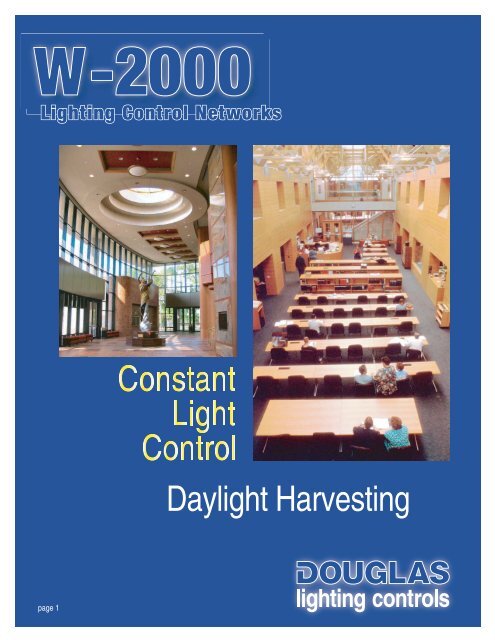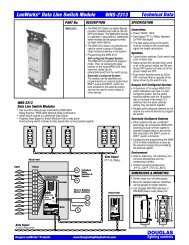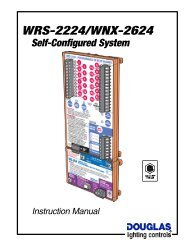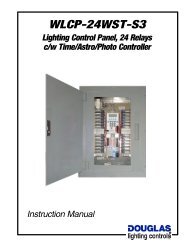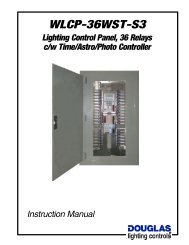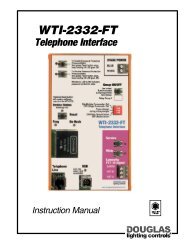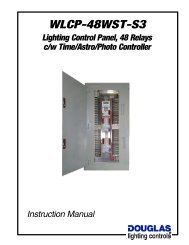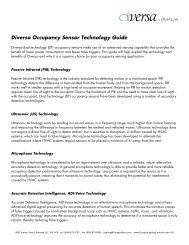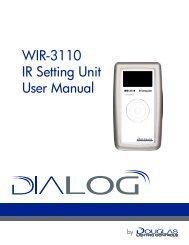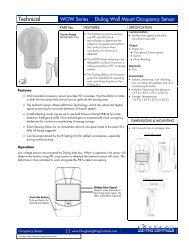Daylight Harvesting
Daylight Harvesting - Douglas Lighting Control
Daylight Harvesting - Douglas Lighting Control
- No tags were found...
You also want an ePaper? Increase the reach of your titles
YUMPU automatically turns print PDFs into web optimized ePapers that Google loves.
Lighting Control Networks<br />
<strong>Daylight</strong> <strong>Harvesting</strong><br />
page 1
W-2000 Digital Lighting Control Networks<br />
and <strong>Daylight</strong> <strong>Harvesting</strong><br />
The relay panels are interconnected with<br />
a 2-conductor data line. Relay panels in a<br />
Douglas W-2000 Network can be standard<br />
Douglas HID Relay Panels or can be<br />
Douglas Satellite Panels installed<br />
near their loads, minimizing wiring.<br />
Central<br />
Lighting Control<br />
Relay Panel<br />
Douglas<br />
Satellite Panel<br />
installed near loads<br />
Douglas<br />
<strong>Daylight</strong><br />
Sensors<br />
to data signal or<br />
to Satellite Panels<br />
The W-2000 Network is controlled by a<br />
Douglas Network Manager.<br />
The Network Manager is programmed<br />
and monitored via a PC (direct or remote)<br />
using a standard internet browser.<br />
<strong>Daylight</strong> <strong>Harvesting</strong> utilizes<br />
existing ambient lighting to attain<br />
optimum lighting levels with<br />
less energy expenditure.<br />
Douglas<br />
Network<br />
Manager<br />
2-wire data signal<br />
The W-2000 Network measures ambient light levels with<br />
Douglas <strong>Daylight</strong> Sensors, then adjusts the lighting levels<br />
accordingly by switching or dimming the lighting circuits.<br />
Various types of Douglas Sensors can connect to the data<br />
signal or be wired directly to Douglas Satellite Panels.<br />
to Douglas<br />
Relay Panels<br />
The Douglas Network<br />
Manager utilizes a<br />
Constant Light<br />
Controller to maintain<br />
the lighting circuits at<br />
optimum levels in response<br />
to the measured ambient<br />
light. Satellite Panels also<br />
have Constant Light<br />
Controllers for their<br />
local circuits.<br />
The lighting controls can<br />
be set up to operate in a<br />
Closed Loop System<br />
or in an Open Loop<br />
System for maintaining<br />
the light levels.<br />
'Closed Loop'<br />
Systems<br />
'Open Loop'<br />
Systems<br />
In both systems, occupancy sensors or time controls<br />
can be integrated with the daylight controls to shut<br />
off the lights when the areas under control are not<br />
being occupied.<br />
page 2
Closed Loop Systems<br />
Closed Loop Systems measure the contribution to the<br />
overall lighting level from available daylight and from<br />
electric light output. They then adjust the electric light<br />
output to maintain the desired level of overall illumination.<br />
Because the photo sensor measures both the available<br />
daylight contribution as well as the electric light<br />
output, it 'sees' the results of its own adjustment.<br />
The System can then make continuous changes<br />
based on contributions of both elements.<br />
This creates a Closed Loop.<br />
Closed Loop<br />
1.<br />
Photo sensor<br />
reads light level<br />
within the space<br />
reflected from<br />
task surface<br />
2.<br />
3.<br />
Open Loop Systems<br />
Feedback<br />
closes the<br />
loop<br />
Photo sensor<br />
sends command<br />
to adjust the<br />
light level<br />
Open Loop Systems measure the incoming daylight, not the<br />
electric lighting. The photo sensor should be mounted either inside<br />
a skylight light well, between the blinds and glazing or outside, so<br />
that it does not see any electric light. Because there is no<br />
feedback from the task surface, this is an Open Loop.<br />
Closed Loop Systems<br />
measure the light level<br />
reflected from the task<br />
surface. The System<br />
responds to occupants<br />
opening or closing blinds<br />
or other overall changing<br />
conditions, including<br />
lamp lumen depreciation.<br />
swivel<br />
rotate<br />
The unique Douglas sensor lens<br />
can be swiveled as well as rotated to<br />
best 'see' the light to be measured.<br />
For Closed Loop Systems, the lens<br />
would be swiveled and rotated to<br />
face the task surface and point<br />
away from direct sunlight.<br />
For Open Loop Systems, the lens<br />
would be swiveled and rotated to<br />
face the outside light source.<br />
With switching, the sensor signals some or all of the circuits<br />
to shut off when daylight reaches a predetermined level,<br />
effectively dimming the space. With dimming ballasts, the<br />
sensor signals the controller to proportionally adjust the<br />
lights based on the current measured daylight levels.<br />
Open Loop<br />
1.<br />
Photo sensor<br />
reads daylight<br />
2.<br />
Photo sensor sends<br />
command to adjust<br />
the light level<br />
No Feedback<br />
The loop is not closed.<br />
Therefore, it is an 'open loop'.<br />
Open Loop Systems can control multiple<br />
channels from a single photo sensor and<br />
are recommended for designs such as<br />
high bay applications with skylights.<br />
The unique Douglas sensor lens can be<br />
rotated and swiveled so that its field of<br />
view is not influenced by the electric<br />
light contribution.<br />
If an occupant closes the blinds, the electric light<br />
output won't be affected. Light levels can be<br />
adjusted using manual methods, but only if<br />
the State Energy Codes support overrides.<br />
Self-Configured as a Douglas Stand-Alone Network<br />
page 3
<strong>Daylight</strong> Controls<br />
Douglas photo sensors detect ambient light levels.<br />
INTERIOR DAYLIGHT SENSORS<br />
-ceiling-mounted<br />
-adjustments under snap-on cover<br />
-can switch Douglas relays directly<br />
or signal other systems<br />
-swivel lens<br />
-available as:<br />
WPS-5621 Direct to relay, ON/OFF switching<br />
WPS-5951 W-2000 System-wide Sensor<br />
WPS-5533 W-2000 Satellite Panel Sensor<br />
EXTERIOR SENSORS<br />
-measure daylight levels<br />
-weatherproof, compact design<br />
-range: 0-10,000 fc<br />
-available as:<br />
WPS-5941 W-2000 System-wide Sensor<br />
WPS-5527 W-2000 Satellite Panel Sensor<br />
Dimming Ballast Controls<br />
REGULATING DAYLIGHT SENSOR<br />
-ceiling-mounted<br />
-adjustments under snap-on cover<br />
-regulates dimmable ballasts to maintain<br />
constant light level in an interior space<br />
-swivel lens<br />
-can control up to 50 ballasts<br />
-available as:<br />
WPS-5700 Standard 2-wire configuration<br />
WALL DIMMERS<br />
-can operate up to 50<br />
dimmable ballasts<br />
-dimming level controls with<br />
LED indicating dimming level<br />
-available as:<br />
WPN-5821 Dimming & ON/OFF<br />
controls<br />
WPN-5522 Dimming controls<br />
for 2 channels<br />
page 4<br />
Constant Light Controller/<strong>Daylight</strong> <strong>Harvesting</strong><br />
How it Works:<br />
1. <strong>Daylight</strong> Sensor<br />
measures light level.<br />
2. W-2000 Control System<br />
sends signal to adjust<br />
light level by switching<br />
or dimming<br />
lamps.<br />
www.DouglasLightingControls.com<br />
Switched Circuits OR Dimmed Circuits<br />
2/3<br />
lamps<br />
ON<br />
1/3<br />
lamps<br />
ON<br />
0/3<br />
lamps<br />
ON<br />
1/3<br />
lamps<br />
ON<br />
2/3<br />
lamps<br />
ON<br />
3/3<br />
lamps<br />
ON<br />
0/3<br />
lamps<br />
ON<br />
Early<br />
Morning<br />
Morning<br />
Mid Day<br />
Afternoon<br />
Evening<br />
Night<br />
Not<br />
Occupied<br />
33%<br />
dimming<br />
level<br />
66%<br />
dimming<br />
level<br />
complete<br />
dimming<br />
level<br />
66%<br />
dimming<br />
level<br />
33%<br />
dimming<br />
level<br />
no<br />
dimming<br />
level<br />
OFF