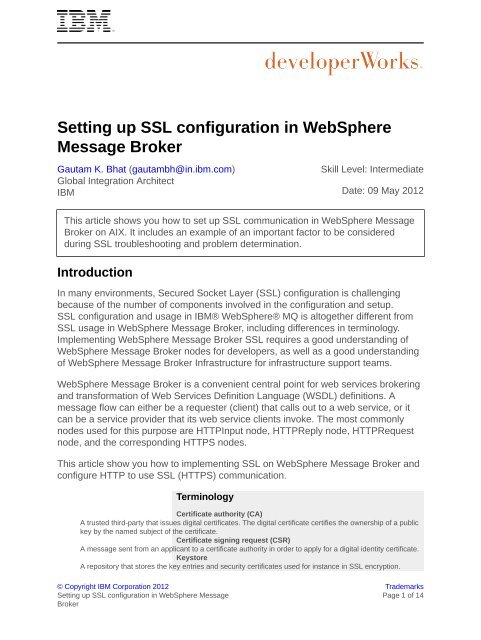Setting up SSL configuration in WebSphere Message Broker - IBM
Setting up SSL configuration in WebSphere Message Broker - IBM
Setting up SSL configuration in WebSphere Message Broker - IBM
You also want an ePaper? Increase the reach of your titles
YUMPU automatically turns print PDFs into web optimized ePapers that Google loves.
<strong>Sett<strong>in</strong>g</strong> <strong>up</strong> <strong>SSL</strong> <strong>configuration</strong> <strong>in</strong> <strong>WebSphere</strong><br />
<strong>Message</strong> <strong>Broker</strong><br />
Gautam K. Bhat (gautambh@<strong>in</strong>.ibm.com)<br />
Global Integration Architect<br />
<strong>IBM</strong><br />
Skill Level: Intermediate<br />
Date: 09 May 2012<br />
This article shows you how to set <strong>up</strong> <strong>SSL</strong> communication <strong>in</strong> <strong>WebSphere</strong> <strong>Message</strong><br />
<strong>Broker</strong> on AIX. It <strong>in</strong>cludes an example of an important factor to be considered<br />
dur<strong>in</strong>g <strong>SSL</strong> troubleshoot<strong>in</strong>g and problem determ<strong>in</strong>ation.<br />
Introduction<br />
In many environments, Secured Socket Layer (<strong>SSL</strong>) <strong>configuration</strong> is challeng<strong>in</strong>g<br />
because of the number of components <strong>in</strong>volved <strong>in</strong> the <strong>configuration</strong> and set<strong>up</strong>.<br />
<strong>SSL</strong> <strong>configuration</strong> and usage <strong>in</strong> <strong>IBM</strong>® <strong>WebSphere</strong>® MQ is altogether different from<br />
<strong>SSL</strong> usage <strong>in</strong> <strong>WebSphere</strong> <strong>Message</strong> <strong>Broker</strong>, <strong>in</strong>clud<strong>in</strong>g differences <strong>in</strong> term<strong>in</strong>ology.<br />
Implement<strong>in</strong>g <strong>WebSphere</strong> <strong>Message</strong> <strong>Broker</strong> <strong>SSL</strong> requires a good understand<strong>in</strong>g of<br />
<strong>WebSphere</strong> <strong>Message</strong> <strong>Broker</strong> nodes for developers, as well as a good understand<strong>in</strong>g<br />
of <strong>WebSphere</strong> <strong>Message</strong> <strong>Broker</strong> Infrastructure for <strong>in</strong>frastructure s<strong>up</strong>port teams.<br />
<strong>WebSphere</strong> <strong>Message</strong> <strong>Broker</strong> is a convenient central po<strong>in</strong>t for web services broker<strong>in</strong>g<br />
and transformation of Web Services Def<strong>in</strong>ition Language (WSDL) def<strong>in</strong>itions. A<br />
message flow can either be a requester (client) that calls out to a web service, or it<br />
can be a service provider that its web service clients <strong>in</strong>voke. The most commonly<br />
nodes used for this purpose are HTTPInput node, HTTPReply node, HTTPRequest<br />
node, and the correspond<strong>in</strong>g HTTPS nodes.<br />
This article show you how to implement<strong>in</strong>g <strong>SSL</strong> on <strong>WebSphere</strong> <strong>Message</strong> <strong>Broker</strong> and<br />
configure HTTP to use <strong>SSL</strong> (HTTPS) communication.<br />
Term<strong>in</strong>ology<br />
Certificate authority (CA)<br />
A trusted third-party that issues digital certificates. The digital certificate certifies the ownership of a public<br />
key by the named subject of the certificate.<br />
Certificate sign<strong>in</strong>g request (CSR)<br />
A message sent from an applicant to a certificate authority <strong>in</strong> order to apply for a digital identity certificate.<br />
Keystore<br />
A repository that stores the key entries and security certificates used for <strong>in</strong>stance <strong>in</strong> <strong>SSL</strong> encryption.<br />
© Copyright <strong>IBM</strong> Corporation 2012 Trademarks<br />
<strong>Sett<strong>in</strong>g</strong> <strong>up</strong> <strong>SSL</strong> <strong>configuration</strong> <strong>in</strong> <strong>WebSphere</strong> <strong>Message</strong><br />
<strong>Broker</strong><br />
Page 1 of 14
developerWorks® ibm.com/developerWorks/<br />
Nodes In <strong>WebSphere</strong> <strong>Message</strong> <strong>Broker</strong><br />
Nodes are entities that you can use to def<strong>in</strong>e and create message flows. Of the many nodes available<br />
<strong>in</strong> <strong>WebSphere</strong> <strong>Message</strong> <strong>Broker</strong>, the follow<strong>in</strong>g ones are used to with <strong>SSL</strong>: HTTPInput, HTTPReply,<br />
HTTPRequest, SOAPInput, SOAPReply, SOAPRequest, SOAPAsyncRequest.<br />
Truststore<br />
If a keystore that is used to conta<strong>in</strong> trusted certificates.<br />
Truststore directory structure<br />
The Trust store cacerts file <strong>in</strong> a Java keystore (JKS) format is stored <strong>in</strong> the follow<strong>in</strong>g<br />
default locations on AIX:<br />
• <strong>WebSphere</strong> <strong>Message</strong> <strong>Broker</strong> V6: /opt/<strong>IBM</strong>/mqsi/610/jre15/ppc64/lib/security<br />
• <strong>WebSphere</strong> <strong>Message</strong> <strong>Broker</strong> V7: /opt/<strong>IBM</strong>/mqsi/7.0/jre16/lib/security<br />
The keystore file can be stored <strong>in</strong> any location as long as it is specified <strong>in</strong> the broker<br />
registry, as described below.<br />
<strong>SSL</strong> <strong>configuration</strong> steps<br />
As <strong>in</strong> <strong>WebSphere</strong> MQ, <strong>SSL</strong> <strong>configuration</strong> <strong>in</strong> <strong>WebSphere</strong> <strong>Message</strong> <strong>Broker</strong> requires a<br />
key repository, referred to as a keystore. <strong>SSL</strong> is used to enhance the security of the<br />
<strong>WebSphere</strong> <strong>Message</strong> <strong>Broker</strong> <strong>in</strong>frastructure. Here are the high-level <strong>SSL</strong> <strong>configuration</strong><br />
steps:<br />
1. Generate a keystore -- There are several ways to create a keystore file such<br />
as us<strong>in</strong>g gsk7cmd/gsk6cmd, which comes as part of the Global Secure Toolkit<br />
(GSK) graphical tool called ikeyman. This article uses a command-l<strong>in</strong>e tool<br />
called keytool.<br />
2. Generate a certificate sign<strong>in</strong>g request (CSR) for the exist<strong>in</strong>g keystore.<br />
3. Import a root or <strong>in</strong>termediate Certificate Authority (CA) certificate to the exist<strong>in</strong>g<br />
keystore.<br />
4. Import a signed certificate to the exist<strong>in</strong>g keystore.<br />
5. Validate the certificate details, <strong>in</strong>clud<strong>in</strong>g:<br />
• List all certificates.<br />
• List a specific certificate.<br />
• List trusted CA certificates.<br />
1. Generate a keystore<br />
keytool -genkey -alias -keystore .jks -keysize 2048<br />
The keytool command will be <strong>in</strong> path of the <strong>Broker</strong> service id. Here, <br />
<strong>in</strong>dicates the broker <strong>in</strong>stance runn<strong>in</strong>g on your server; hav<strong>in</strong>g broker name as alias<br />
differentiates between separate entries for every broker.<br />
As a best practice, the keystore file name (keystore.jks) should have <br />
<strong>in</strong> it, such as .jks. For simplicity, we will use BROKER1 as the name<br />
<strong>Sett<strong>in</strong>g</strong> <strong>up</strong> <strong>SSL</strong> <strong>configuration</strong> <strong>in</strong> <strong>WebSphere</strong> <strong>Message</strong><br />
<strong>Broker</strong><br />
Page 2 of 14
ibm.com/developerWorks/ developerWorks®<br />
of the broker. The above command generates the private key along with the keystore<br />
file. After you enter the above command, you will be prompted with these questions:<br />
What is your first and last name?<br />
[Unknown]:<br />
What is the name of your organizational unit?<br />
[Unknown]:<br />
What is the name of your organization?<br />
[Unknown]:<br />
What is the name of your City or Locality?<br />
[Unknown]:<br />
What is the name of your State or Prov<strong>in</strong>ce?<br />
[Unknown]:<br />
What is the two-letter country code for this unit?<br />
[Unknown]:<br />
After you provide answers to the above questions, you will be prompted to verify that<br />
all are correct, as shown below. If all are correct, enter Yes:<br />
Is CN=, OU=, O=, L=, ST=, C= correct? (type "yes" or "no")<br />
[no]: yes<br />
Enter key password for :<br />
(RETURN if same as keystore password):<br />
A sample entry looks like this,<br />
What is your first and last name?<br />
[Unknown]: BROKER1<br />
What is the name of your organizational unit?<br />
[Unknown]: ZONE1<br />
What is the name of your organization?<br />
[Unknown]: <strong>IBM</strong><br />
What is the name of your City or Locality?<br />
[Unknown]: US<br />
What is the name of your State or Prov<strong>in</strong>ce?<br />
[Unknown]: Wash<strong>in</strong>gton<br />
What is the two-letter country code for this unit?<br />
[Unknown]: US<br />
Is CN=BROKER1, OU=ZONE1, O=<strong>IBM</strong>, L=US, ST=Wash<strong>in</strong>gton, C=US correct? (type "yes" or "no")<br />
[no]: yes<br />
Enter key password for :<br />
(RETURN if same as keystore password): ********<br />
$<br />
2. Generate a certificate sign<strong>in</strong>g request (CSR) for the exist<strong>in</strong>g keystore<br />
keytool -certreq -alias BROKER1 -keystore BROKER1.jks -file BROKER1.csr<br />
Here you create a private key. Send the CSR file to the CA team to get the<br />
certificates generated. The procedure for pass<strong>in</strong>g the CSR to the CA depends on the<br />
CA -- the most popular way to transfer the certificate details is via a web l<strong>in</strong>k. After<br />
you receive the signed certificate (named certificate.der below) from the CA, proceed<br />
with the follow<strong>in</strong>g steps:<br />
3. Import a root or <strong>in</strong>termediate CA certificate to the exist<strong>in</strong>g keystore<br />
keytool -import -trustcacerts -alias root -file Thawte.crt -keystore BROKER1.jks<br />
<strong>Sett<strong>in</strong>g</strong> <strong>up</strong> <strong>SSL</strong> <strong>configuration</strong> <strong>in</strong> <strong>WebSphere</strong> <strong>Message</strong><br />
<strong>Broker</strong><br />
Page 3 of 14
developerWorks® ibm.com/developerWorks/<br />
The keystore file name is BROKER1.jks and the <strong>in</strong>termediate CA cert is Thawte.crt.<br />
You must import the root and/or the <strong>in</strong>termediate CA certificates before import<strong>in</strong>g<br />
the signed certificate, because the certificates work <strong>in</strong> sequence. The root certificate<br />
must be present <strong>in</strong> the key file so that the signed certificate has a platform to fit <strong>in</strong>to.<br />
The most commonly used CA's are GlobalSign and VeriSign.<br />
4. Import a signed certificate <strong>in</strong>to the exist<strong>in</strong>g keystore<br />
keytool -import -trustcacerts -alias BROKER1 -file certificate.der -keystore BROKER1.jks<br />
This certificate is the one that you received from the CA above. The signed certificate<br />
file name is certificate.der.<br />
5. Validate the certificate details<br />
To ensure that the above steps have been performed correctly, it is important to do<br />
the follow<strong>in</strong>g validation and verification checks:<br />
List all certificates available <strong>in</strong> the keystore<br />
keytool -list -keystore BROKER1.jks<br />
/home/brkr>keytool -list -keystore BROKER1.jks<br />
<strong>IBM</strong>JSSEProvider2 Build-Level: -20100325<br />
Enter keystore password:<br />
Keystore type: jks<br />
Keystore provider: <strong>IBM</strong>JCE<br />
Your keystore conta<strong>in</strong>s 11 entries<br />
verisign class 1 public primary certification authority - g3,<br />
Sep 14, 2011, trustedCertEntry,<br />
Certificate f<strong>in</strong>gerpr<strong>in</strong>t (MD5): B1:47:BC:18:57:D1:18:A0:78:2D:EC:71:E8:2A:95:73<br />
verisign class 1 public primary certification authority - g2,<br />
Sep 14, 2011, trustedCertEntry,<br />
Certificate f<strong>in</strong>gerpr<strong>in</strong>t (MD5): DB:23:3D:F9:69:FA:4B:B9:95:80:44:73:5E:7D:41:83<br />
verisign class 4 public primary certification authority - g3,<br />
Sep 14, 2011, trustedCertEntry,<br />
Certificate f<strong>in</strong>gerpr<strong>in</strong>t (MD5): DB:C8:F2:27:2E:B1:EA:6A:29:23:5D:FE:56:3E:33:DF<br />
verisign class 4 public primary certification authority - g2,<br />
Sep 14, 2011, trustedCertEntry,<br />
Certificate f<strong>in</strong>gerpr<strong>in</strong>t (MD5): 26:6D:2C:19:98:B6:70:68:38:50:54:19:EC:90:34:60<br />
verisign class 2 public primary certification authority,<br />
Sep 14, 2011, trustedCertEntry,<br />
Certificate f<strong>in</strong>gerpr<strong>in</strong>t (MD5): B3:9C:25:B1:C3:2E:32:53:80:15:30:9D:4D:02:77:3E<br />
entrust.net global client certification authority,<br />
Sep 14, 2011, trustedCertEntry,<br />
Certificate f<strong>in</strong>gerpr<strong>in</strong>t (MD5): 9A:77:19:18:ED:96:CF:DF:1B:B7:0E:F5:8D:B9:88:2E<br />
thawte_dv_ssl_ca_3, Oct 14, 2011, trustedCertEntry,<br />
Certificate f<strong>in</strong>gerpr<strong>in</strong>t (MD5): A5:97:C7:3F:D2:0D:F6:0C:10:D5:4D:31:49:D6:CA:9D<br />
verisign class 2 public primary certification authority - g3,<br />
Sep 14, 2011, trustedCertEntry,<br />
Certificate f<strong>in</strong>gerpr<strong>in</strong>t (MD5): F8:BE:C4:63:22:C9:A8:46:74:8B:B8:1D:1E:4A:2B:F6<br />
verisign class 2 public primary certification authority - g2,<br />
Sep 14, 2011, trustedCertEntry,<br />
Certificate f<strong>in</strong>gerpr<strong>in</strong>t (MD5): 2D:BB:E5:25:D3:D1:65:82:3A:B7:0E:FA:E6:EB:E2:E1<br />
verisign class 3 secure server ca, Sep 14, 2011, trustedCertEntry,<br />
Certificate f<strong>in</strong>gerpr<strong>in</strong>t (MD5): 2A:C8:48:C0:85:F3:27:DE:32:29:44:BB:B0:2C:79:F8<br />
<strong>Sett<strong>in</strong>g</strong> <strong>up</strong> <strong>SSL</strong> <strong>configuration</strong> <strong>in</strong> <strong>WebSphere</strong> <strong>Message</strong><br />
<strong>Broker</strong><br />
Page 4 of 14
ibm.com/developerWorks/ developerWorks®<br />
verisign class 3 public primary certification authority,<br />
Sep 14, 2011, trustedCertEntry,<br />
Certificate f<strong>in</strong>gerpr<strong>in</strong>t (MD5): 10:FC:63:5D:F6:26:3E:0D:F3:25:BE:5F:79:CD:67:67<br />
List a specific certificate<br />
keytool -list –v –keystore BROKER1.jks –alias <br />
/home/brkr>keytool -list -v -keystore BROKER1.jks -alias broker1<br />
<strong>IBM</strong>JSSEProvider2 Build-Level: -20100325<br />
Enter keystore password:<br />
Alias name: broker1<br />
Creation date: Sep 14, 2011<br />
Entry type: keyEntry<br />
Certificate cha<strong>in</strong> length: 1<br />
Certificate[1]:<br />
Owner: CN=xxxx.xxx.xxxxxxxx.com, OU=Zone1, O=<strong>IBM</strong>, L=India, ST=Chennai, C=IN<br />
Issuer: CN=M-PKI-TER-CA, O=<strong>IBM</strong>, C=IN<br />
Serial number: 13fd3b<br />
Valid from: 9/8/11 1:51 PM until: 10/12/12 1:51 PM<br />
Certificate f<strong>in</strong>gerpr<strong>in</strong>ts:<br />
MD5: 21:6B:F8:B8:31:3B:CA:5A:6D:92:86:80:B6:24:70:C1<br />
SHA1: DC:88:DA:49:72:4E:53:F5:74:6D:7C:82:A8:18:7C:7F:A3:E1:FA:BD<br />
List trusted CA certificates<br />
This command shows CA authority certificate details:<br />
keytool -list –v -keystore /opt/<strong>IBM</strong>/mqsi/7.0/jre16/lib/security/cacerts<br />
Configur<strong>in</strong>g <strong>Message</strong> <strong>Broker</strong> to serve HTTP/HTTPS<br />
requests<br />
In <strong>WebSphere</strong> <strong>Message</strong> <strong>Broker</strong>, HTTPInput, HTTPReply, HTTPRequest, SOAPInput,<br />
SOAPReply, SOAPRequest, and SOAPAsyncRequest nodes are used to facilitate<br />
HTTP/HTTS requests to and from the web service. For more <strong>in</strong>formation on these<br />
nodes, see Built-<strong>in</strong> nodes <strong>in</strong> the <strong>WebSphere</strong> <strong>Message</strong> <strong>Broker</strong> <strong>in</strong>formation center.<br />
As part of broker <strong>in</strong>frastructure changes, you must tell the broker where to look for<br />
keystore and truststore files:<br />
1. List the broker registry<br />
mqsireportproperties BROKER1 -o <strong>Broker</strong>Registry -r<br />
<strong>Broker</strong>Registry<br />
uuid='<strong>Broker</strong>Registry'<br />
brokerKeystoreType='JKS'<br />
brokerKeystoreFile=' /home/brkr/BROKER1.jks’<br />
brokerKeystorePass='brokerKeystore::password'<br />
brokerTruststoreType='JKS'<br />
brokerTruststoreFile=' /opt/<strong>IBM</strong>/mqsi/7.0/jre16/lib/security/cacerts'<br />
brokerTruststorePass='brokerTruststore::password'<br />
httpConnectorPortRange=''<br />
httpsConnectorPortRange=''<br />
modeExtensions=''<br />
operationMode='enterprise'<br />
shortDesc=''<br />
longDesc=''<br />
BIP8071I: Successful command completion.<br />
<strong>Sett<strong>in</strong>g</strong> <strong>up</strong> <strong>SSL</strong> <strong>configuration</strong> <strong>in</strong> <strong>WebSphere</strong> <strong>Message</strong><br />
<strong>Broker</strong><br />
Page 5 of 14
developerWorks® ibm.com/developerWorks/<br />
For more <strong>in</strong>formation, see mqsireportproperties command <strong>in</strong> the <strong>WebSphere</strong><br />
<strong>Message</strong> <strong>Broker</strong> <strong>in</strong>formation center.<br />
2. Import root certificates and server certificates to the broker truststore<br />
Traverse to CODE/opt/<strong>IBM</strong>/mqsi/7.0/jre16/lib/security and proceed with the<br />
follow<strong>in</strong>g steps:<br />
keytool -import -trustcacerts –alias root.Cert -file /home/brkr/ Thawte.crt<br />
-keypass -keystore cacerts –storepass changeit<br />
keytool -import -alias BROKER1 -file /home/brkr/certificate.der<br />
-keystore cacerts –storepass changeit<br />
The default password of trustore (cacerts) is XXXXX.<br />
3. Enable <strong>SSL</strong> on the broker <strong>in</strong>stance<br />
This command enables <strong>SSL</strong> for the HTTP listener object:<br />
mqsichangeproperties BROKER1 -b httplistener -o HTTPListener -n enable<strong>SSL</strong>Connector -v true<br />
4. Modify broker properties to po<strong>in</strong>t to the keystore file<br />
The keystore file is generated above <strong>in</strong> Step 1. Generate a keystore.<br />
mqsichangeproperties BROKER1 -b httplistener -o HTTPSConnector -n keystoreFile<br />
-v /home/brkr/BROKER1.jks<br />
5. Add broker keystore file to broker registry<br />
mqsichangeproperties BROKER1 -o <strong>Broker</strong>Registry -n brokerKeystoreFile<br />
-v /home/brkr/BROKER1.jks<br />
6. Add broker truststore file to broker registry<br />
mqsichangeproperties BROKER1 -o <strong>Broker</strong>Registry -n brokerTruststoreFile<br />
-v /opt/<strong>IBM</strong>/mqsi/7.0/jre16/lib/security/cacerts<br />
7. Set the registry password for keystore<br />
mqsisetdbparms BROKER1 -n brokerTruststore::password -u temp -p changeit<br />
8. Associate the broker with keystore password<br />
mqsichangeproperties BROKER1 -b httplistener -o HTTPSConnector -n keystorePass<br />
-v <br />
9. Associate a port for broker to serve HTTPS requests<br />
mqsichangeproperties BROKER1 -b httplistener -o HTTPSConnector -n port -v 7094<br />
Now BROKER1 will run on port 7094 for HTTPS requests. Default port for HTTPS<br />
requests = 7083<br />
<strong>Sett<strong>in</strong>g</strong> <strong>up</strong> <strong>SSL</strong> <strong>configuration</strong> <strong>in</strong> <strong>WebSphere</strong> <strong>Message</strong><br />
<strong>Broker</strong><br />
Page 6 of 14
ibm.com/developerWorks/ developerWorks®<br />
10. Associate a port for broker to serve HTTP requests<br />
mqsichangeproperties BROKER1 -b httplistener -o HTTPConnector -n port -v 7091<br />
Now BROKER1 will run on Port 7091 for HTTP requests. The default port for HTTP<br />
requests is 7080.<br />
11. Change the JVM attributes<br />
You can change JVM heap sizes accord<strong>in</strong>g to your requirements by modify<strong>in</strong>g the<br />
object ComIbmJVMManager:<br />
mqsichangeproperties BROKER1 -o ComIbmJVMManager -n jvmMaxHeapSize -v 1048576000<br />
mqsichangeproperties BROKER1 -o ComIbmJVMManager -n jvmM<strong>in</strong>HeapSize -v 134217728<br />
12. Verify the broker properties<br />
mqsireportproperties BROKER1 -b httplistener -o HTTPConnector -n port<br />
7091<br />
BIP8071I: Successful command completion.<br />
mqsireportproperties BROKER1 -b httplistener -o HTTPSConnector -n port<br />
7094<br />
BIP8071I: Successful command completion.<br />
13. Restart the broker<br />
mqsistop <br />
mqsistart <br />
mqsistop BROKER1<br />
mqsistart BROKER1<br />
<strong>Sett<strong>in</strong>g</strong> <strong>up</strong> ports exclusively for execution gro<strong>up</strong>s<br />
To serve SOAP requests, a port needs to be configured at the execution gro<strong>up</strong> (EG)<br />
level. Each execution gro<strong>up</strong> has one listener, one HTTP port, and one HTTPS port.<br />
The default SOAP node port numbers are 7800 for HTTP and 7843 for HTTPS. In the<br />
example below, stands for execution gro<strong>up</strong> name.<br />
1. Configure the <strong>SSL</strong> protocol<br />
First tell the EG which <strong>SSL</strong> protocol type are us<strong>in</strong>g. <strong>SSL</strong>v3 is the default <strong>SSL</strong><br />
protocol.<br />
mqsichangeproperties BROKER1 -e -o HTTPSConnector -n sslProtocol -v <strong>SSL</strong>v3<br />
2. Configure the port for SOAP over HTTP requests<br />
Explicitly configure the port for SOAP over HTTP requests.<br />
mqsichangeproperties BROKER1 –e -o HTTPSConnector<br />
-n explicitlySetPortNumber -v 7963<br />
<strong>Sett<strong>in</strong>g</strong> <strong>up</strong> <strong>SSL</strong> <strong>configuration</strong> <strong>in</strong> <strong>WebSphere</strong> <strong>Message</strong><br />
<strong>Broker</strong><br />
Page 7 of 14
developerWorks® ibm.com/developerWorks/<br />
3. Associate the keystore file with the broker EG<br />
The keystore file created earlier needs to be associated with the broker <strong>in</strong>stance<br />
<strong>in</strong> order for it to know its repository file. To avoid confusion, do not have multiple<br />
keystore files on the server.<br />
mqsichangeproperties BROKER1 -e -o HTTPSConnector<br />
-n keystoreFile -v /home/brkr/BROKER1.jks<br />
4. Associate the keystore type.<br />
You should configure the keystore type on the broker, because there are several<br />
other keystore types s<strong>up</strong>ported by broker. Information on these types is outside the<br />
scope of this article, which uses a Java Keystore (JKS).<br />
mqsichangeproperties BROKER1 -e -o HTTPSConnector -n keystoreType -v JKS<br />
5. Associate the keystore password<br />
Associate the keystore password to the broker so that it can save it <strong>in</strong> its registry for<br />
authentication purpose, which is required when query<strong>in</strong>g the new requests:<br />
mqsichangeproperties BROKER1 -e -o HTTPSConnector -n keystorePass -v <br />
<strong>Sett<strong>in</strong>g</strong> <strong>up</strong> JVM attributes for execution gro<strong>up</strong>s<br />
When an execution gro<strong>up</strong> is started <strong>in</strong> <strong>WebSphere</strong> <strong>Message</strong> <strong>Broker</strong>, it creates a JVM<br />
that is primarily used by the <strong>IBM</strong> primitive nodes that make use of Java functionality.<br />
The DataFlowEng<strong>in</strong>e JVM can be configured either by pass<strong>in</strong>g parameters to it<br />
directly, or through the broker. When us<strong>in</strong>g the broker JVM by any of the means<br />
above, the DataFlowEng<strong>in</strong>e memory may cont<strong>in</strong>ue to grow and may cause resource<br />
problems. Use the follow<strong>in</strong>g few commands to set <strong>up</strong> your m<strong>in</strong> and max JVM heap<br />
size:<br />
mqsichangeproperties BROKER1 -e -o ComIbmJVMManager -n keystoreFile<br />
-v /home/brkr/BROKER1.jks<br />
mqsichangeproperties BROKER1 -e -o ComIbmJVMManager -n keystoreType<br />
-v JKS<br />
mqsichangeproperties BROKER1 -e -o ComIbmJVMManager -n keystorePass<br />
-v brokerKeystore::password<br />
mqsichangeproperties BROKER1 -e -o ComIbmJVMManager -n truststoreFile<br />
-v /home/brkr/BROKER1.jks<br />
In this command, the keystore file type is associated with the ComIbmJVMManager<br />
object.<br />
mqsichangeproperties BROKER1 -e -o ComIbmJVMManager -n truststoreType -v JKS<br />
When query<strong>in</strong>g new requests, associate the keystore password with the broker’s<br />
ComIbmJVMManager object so that it can be saved it <strong>in</strong> its registry for authentication<br />
purposes:<br />
<strong>Sett<strong>in</strong>g</strong> <strong>up</strong> <strong>SSL</strong> <strong>configuration</strong> <strong>in</strong> <strong>WebSphere</strong> <strong>Message</strong><br />
<strong>Broker</strong><br />
Page 8 of 14
ibm.com/developerWorks/ developerWorks®<br />
mqsichangeproperties BROKER1 -e -o ComIbmJVMManager -n truststorePass<br />
-v brokerTruststore::password<br />
Problem scenario<br />
In this scenario, the signed certificate s<strong>up</strong>plied by CA is <strong>in</strong>correct. This situation is a<br />
bit tricky to troubleshoot, but you can use the commands described above with close<br />
attention to their output.<br />
We renewed the broker certificate and were able to display the certificate details<br />
on the same server with the correct start and expiration dates. To reconfirm it, we<br />
tried the URL https:// on the correspond<strong>in</strong>g<br />
<strong>Message</strong> <strong>Broker</strong> server and it correctly displayed the renewed certificate with start<br />
and expiration dates. But applications could not connect to <strong>Message</strong> <strong>Broker</strong> and<br />
received certificate validation errors. Normally, the .der format certificate is imported<br />
as part of certificate renewal. We determ<strong>in</strong>ed that the .der certificate did not have<br />
cha<strong>in</strong>ed certificates because the CA team failed to <strong>in</strong>clude them. What made us th<strong>in</strong>k<br />
the cha<strong>in</strong>ed certificates were miss<strong>in</strong>g? We displayed the complete list of certificates<br />
and compared the environments. What are those cha<strong>in</strong>ed certificates? They are the<br />
certificates that identify the CA.<br />
/var/mqsi/ssl/BROKER1>keytool -list -v -alias broker1 -keystore BROKER1.jks<br />
-storepass <br />
Alias name: broker1<br />
Creation date: Dec 9, 2011<br />
Entry type: keyEntry<br />
Certificate cha<strong>in</strong> length: 3<br />
Certificate[1]:<br />
Owner: CN=servername, OU=ZONE1, O=<strong>IBM</strong>, L=CN, C=IN<br />
Issuer: CN=<strong>IBM</strong>_PKI_SubCA2, O=<strong>IBM</strong>, C=IN<br />
Serial number: 3142a<br />
Valid from: 11/7/11 8:43 AM until: 12/11/12 8:43 AM<br />
Certificate f<strong>in</strong>gerpr<strong>in</strong>ts:<br />
MD5: 93:7F:6D:07:72:AA:47:0D:0A:BB:1C:9D:1B:3F:68:F8<br />
SHA1: D2:7E:1B:99:46:DB:88:24:4E:AE:35:B1:DF:D6:40:58:20:91:D1:18<br />
Certificate[2]:<br />
Owner: CN=<strong>IBM</strong>_PKI_SubCA2, O=<strong>IBM</strong>, C=IN<br />
Issuer: CN=<strong>IBM</strong>_PKI_CA, O=<strong>IBM</strong>, C=IN<br />
Serial number: 2<br />
Valid from: 5/14/03 4:04 AM until: 5/14/13 4:04 AM<br />
Certificate f<strong>in</strong>gerpr<strong>in</strong>ts:<br />
MD5: BE:F7:0A:42:D7:C7:A8:40:B6:31:B1:93:E1:1B:6D:D6<br />
SHA1: 77:E1:05:21:74:3E:65:6A:11:DB:3D:BD:D2:34:99:7F:45:93:F8:5A<br />
Certificate[3]:<br />
Owner: CN=<strong>IBM</strong>_PKI_CA, O=<strong>IBM</strong>, C=IN<br />
Issuer: CN=<strong>IBM</strong>_PKI_CA, O=<strong>IBM</strong>, C=IN<br />
Serial number: 0<br />
Valid from: 5/31/02 3:34 AM until: 5/31/32 3:34 AM<br />
Certificate f<strong>in</strong>gerpr<strong>in</strong>ts:<br />
MD5: 8E:E6:5E:54:97:0E:DA:E9:12:65:7C:E1:C3:8A:5B:C6<br />
SHA1: B4:C2:C5:17:91:3D:2F:32:10:AB:2D:5A:99:5A:08:5C:10:4F:3E:2B<br />
Conclusion<br />
This article described the standard mechanism for implement<strong>in</strong>g <strong>SSL</strong> communication<br />
<strong>in</strong> <strong>WebSphere</strong> <strong>Message</strong> <strong>Broker</strong> V6 and V7. It also described common problems <strong>in</strong><br />
customer environments caused by <strong>in</strong>correct certificates provided by the CA.<br />
<strong>Sett<strong>in</strong>g</strong> <strong>up</strong> <strong>SSL</strong> <strong>configuration</strong> <strong>in</strong> <strong>WebSphere</strong> <strong>Message</strong><br />
<strong>Broker</strong><br />
Page 9 of 14
developerWorks® ibm.com/developerWorks/<br />
Acknowledgments<br />
The author would like to thank the follow<strong>in</strong>g <strong>in</strong>dividuals for their valuable <strong>in</strong>put and<br />
feedback:<br />
• Hermann Huebler -- Solutions Specialist and SME, Application Integration and<br />
Middleware, <strong>IBM</strong> India<br />
• Muthukumar Manoharan -- S<strong>up</strong>port Specialist, <strong>WebSphere</strong> MQ and <strong>WebSphere</strong><br />
<strong>Message</strong> <strong>Broker</strong> S<strong>up</strong>port, <strong>IBM</strong> India<br />
• Vivek Grover -- Team Lead, <strong>WebSphere</strong> <strong>Message</strong> <strong>Broker</strong> and <strong>WebSphere</strong><br />
Bus<strong>in</strong>ess Events Level-2 S<strong>up</strong>port, <strong>IBM</strong> US<br />
<strong>Sett<strong>in</strong>g</strong> <strong>up</strong> <strong>SSL</strong> <strong>configuration</strong> <strong>in</strong> <strong>WebSphere</strong> <strong>Message</strong><br />
<strong>Broker</strong><br />
Page 10 of 14
ibm.com/developerWorks/ developerWorks®<br />
Resources<br />
• <strong>WebSphere</strong> <strong>Message</strong> <strong>Broker</strong> resources<br />
• <strong>WebSphere</strong> <strong>Message</strong> <strong>Broker</strong> V8 <strong>in</strong>formation center<br />
A s<strong>in</strong>gle Web portal to all <strong>WebSphere</strong> <strong>Message</strong> <strong>Broker</strong> V8 documentation,<br />
with conceptual, task, and reference <strong>in</strong>formation on <strong>in</strong>stall<strong>in</strong>g, configur<strong>in</strong>g,<br />
and us<strong>in</strong>g your <strong>WebSphere</strong> <strong>Message</strong> <strong>Broker</strong> environment.<br />
• <strong>WebSphere</strong> <strong>Message</strong> <strong>Broker</strong> developer resources page<br />
Technical resources to help you use <strong>WebSphere</strong> <strong>Message</strong> <strong>Broker</strong> for<br />
connectivity, universal data transformation, and enterprise-level <strong>in</strong>tegration<br />
of disparate services, applications, and platforms to power your SOA.<br />
• <strong>WebSphere</strong> <strong>Message</strong> <strong>Broker</strong> product page<br />
Product descriptions, product news, tra<strong>in</strong><strong>in</strong>g <strong>in</strong>formation, s<strong>up</strong>port<br />
<strong>in</strong>formation, and more.<br />
• Download free trial version of <strong>WebSphere</strong> <strong>Message</strong> <strong>Broker</strong><br />
<strong>WebSphere</strong> <strong>Message</strong> <strong>Broker</strong> is an ESB built for universal connectivity<br />
and transformation <strong>in</strong> heterogeneous IT environments. It distributes<br />
<strong>in</strong>formation and data generated by bus<strong>in</strong>ess events <strong>in</strong> real time to people,<br />
applications, and devices throughout your extended enterprise and<br />
beyond.<br />
• <strong>WebSphere</strong> <strong>Message</strong> <strong>Broker</strong> documentation library<br />
<strong>WebSphere</strong> <strong>Message</strong> <strong>Broker</strong> specifications and manuals.<br />
• <strong>WebSphere</strong> <strong>Message</strong> <strong>Broker</strong> forum<br />
Get answers to your technical questions and share your expertise with<br />
other <strong>WebSphere</strong> <strong>Message</strong> <strong>Broker</strong> users.<br />
• <strong>WebSphere</strong> <strong>Message</strong> <strong>Broker</strong> s<strong>up</strong>port page<br />
A searchable database of s<strong>up</strong>port problems and their solutions, plus<br />
downloads, fixes, and problem track<strong>in</strong>g.<br />
• <strong>WebSphere</strong> <strong>Message</strong> <strong>Broker</strong> V8 Development Tra<strong>in</strong><strong>in</strong>g<br />
In this <strong>IBM</strong> Tra<strong>in</strong><strong>in</strong>g course, you will learn about the components of the<br />
<strong>WebSphere</strong> <strong>Message</strong> <strong>Broker</strong> development and runtime environments. The<br />
course also explores message flow problem determ<strong>in</strong>ation, and shows<br />
you how to construct message flows that use ESQL, Java, and PHP to<br />
transform messages.<br />
• Youtube tutorial: Integrat<strong>in</strong>g Microsoft .NET code <strong>in</strong> a <strong>WebSphere</strong><br />
<strong>Message</strong> <strong>Broker</strong> V8 message flow<br />
This five-m<strong>in</strong>ute youtube tutorial shows you how simple it is to use<br />
<strong>WebSphere</strong> <strong>Message</strong> <strong>Broker</strong> V8 to build a message flow that <strong>in</strong>cludes<br />
Microsoft .NET code. Microsoft Visual Studio is used to build .NET code<br />
<strong>in</strong> C#, which is then <strong>in</strong>tegrated <strong>in</strong>to a message flow us<strong>in</strong>g <strong>Message</strong> <strong>Broker</strong><br />
and an HTTP RESTful <strong>in</strong>terface.<br />
• <strong>WebSphere</strong> resources<br />
• developerWorks <strong>WebSphere</strong> developer resources<br />
Technical <strong>in</strong>formation and resources for developers who use <strong>WebSphere</strong><br />
products. developerWorks <strong>WebSphere</strong> provides product downloads, how-<br />
<strong>Sett<strong>in</strong>g</strong> <strong>up</strong> <strong>SSL</strong> <strong>configuration</strong> <strong>in</strong> <strong>WebSphere</strong> <strong>Message</strong><br />
<strong>Broker</strong><br />
Page 11 of 14
developerWorks® ibm.com/developerWorks/<br />
to <strong>in</strong>formation, s<strong>up</strong>port resources, and a free technical library of more than<br />
2000 technical articles, tutorials, best practices, <strong>IBM</strong> Redbooks, and onl<strong>in</strong>e<br />
product manuals.<br />
• developerWorks <strong>WebSphere</strong> application <strong>in</strong>tegration developer resources<br />
How-to articles, downloads, tutorials, education, product <strong>in</strong>fo, and other<br />
resources to help you build <strong>WebSphere</strong> application <strong>in</strong>tegration and<br />
bus<strong>in</strong>ess <strong>in</strong>tegration solutions.<br />
• developerWorks <strong>WebSphere</strong> bus<strong>in</strong>ess process management developer<br />
resources<br />
<strong>WebSphere</strong> BPM how-to articles, downloads, tutorials, education, product<br />
<strong>in</strong>fo, and other resources to help you model, assemble, deploy, and<br />
manage bus<strong>in</strong>ess processes.<br />
• Most popular <strong>WebSphere</strong> trial downloads<br />
No-charge trial downloads for key <strong>WebSphere</strong> products.<br />
• <strong>WebSphere</strong> forums<br />
Product-specific forums where you can get answers to your technical<br />
questions and share your expertise with other <strong>WebSphere</strong> users.<br />
• <strong>WebSphere</strong> on-demand demos<br />
Download and watch these self-runn<strong>in</strong>g demos, and learn how<br />
<strong>WebSphere</strong> products and technologies can help your company respond to<br />
the rapidly chang<strong>in</strong>g and <strong>in</strong>creas<strong>in</strong>gly complex bus<strong>in</strong>ess environment.<br />
• developerWorks <strong>WebSphere</strong> weekly newsletter<br />
The developerWorks newsletter gives you the latest articles and<br />
<strong>in</strong>formation only on those topics that <strong>in</strong>terest you. In addition to<br />
<strong>WebSphere</strong>, you can select from Java, L<strong>in</strong>ux, Open source, Rational,<br />
SOA, Web services, and other topics. Subscribe now and design your<br />
custom mail<strong>in</strong>g.<br />
• <strong>WebSphere</strong>-related books from <strong>IBM</strong> Press<br />
Convenient onl<strong>in</strong>e order<strong>in</strong>g through Barnes & Noble.<br />
• <strong>WebSphere</strong>-related events<br />
Conferences, trade shows, Webcasts, and other events around the world<br />
of <strong>in</strong>terest to <strong>WebSphere</strong> developers.<br />
• developerWorks resources<br />
• Trial downloads for <strong>IBM</strong> software products<br />
No-charge trial downloads for selected <strong>IBM</strong>® DB2®, Lotus®, Rational®,<br />
Tivoli®, and <strong>WebSphere</strong>® products.<br />
• developerWorks blogs<br />
Jo<strong>in</strong> a conversation with developerWorks users and authors, and <strong>IBM</strong><br />
editors and developers.<br />
• developerWorks cloud comput<strong>in</strong>g resources<br />
Access the <strong>IBM</strong> or Amazon EC2 cloud, test an <strong>IBM</strong> cloud comput<strong>in</strong>g<br />
product <strong>in</strong> a sandbox, see demos of cloud comput<strong>in</strong>g products and<br />
services, read cloud articles, and access other cloud resources.<br />
• developerWorks tech brief<strong>in</strong>gs<br />
<strong>Sett<strong>in</strong>g</strong> <strong>up</strong> <strong>SSL</strong> <strong>configuration</strong> <strong>in</strong> <strong>WebSphere</strong> <strong>Message</strong><br />
<strong>Broker</strong><br />
Page 12 of 14
ibm.com/developerWorks/ developerWorks®<br />
Free technical sessions by <strong>IBM</strong> experts to accelerate your learn<strong>in</strong>g<br />
curve and help you succeed <strong>in</strong> your most challeng<strong>in</strong>g software projects.<br />
Sessions range from one-hour virtual brief<strong>in</strong>gs to half-day and full-day live<br />
sessions <strong>in</strong> cities worldwide.<br />
• developerWorks podcasts<br />
Listen to <strong>in</strong>terest<strong>in</strong>g and offbeat <strong>in</strong>terviews and discussions with software<br />
<strong>in</strong>novators.<br />
• developerWorks on Twitter<br />
Check out recent Twitter messages and URLs.<br />
• <strong>IBM</strong> Education Assistant<br />
A collection of multimedia educational modules that will help you better<br />
understand <strong>IBM</strong> software products and use them more effectively to meet<br />
your bus<strong>in</strong>ess requirements.<br />
<strong>Sett<strong>in</strong>g</strong> <strong>up</strong> <strong>SSL</strong> <strong>configuration</strong> <strong>in</strong> <strong>WebSphere</strong> <strong>Message</strong><br />
<strong>Broker</strong><br />
Page 13 of 14
developerWorks® ibm.com/developerWorks/<br />
About the author<br />
Gautam K. Bhat<br />
Gautam K. Bhat jo<strong>in</strong>ed <strong>IBM</strong> <strong>in</strong> 2007 and is an <strong>IBM</strong> Certified IT Specialist<br />
and Global Subject Matter Expert for Messag<strong>in</strong>g, Integration, and<br />
Middleware. He is <strong>in</strong>volved <strong>in</strong> tra<strong>in</strong><strong>in</strong>g and coach<strong>in</strong>g at the Middleware<br />
Center of Excellence (CoE) for <strong>IBM</strong> Global Technology Services<br />
for strategic outsourc<strong>in</strong>g <strong>in</strong> India. Gautam also works as a Global<br />
Integration Architect for Americas clients. His professional certifications<br />
<strong>in</strong>clude Sun Certified Bus<strong>in</strong>ess Component Developer, Sun Certified<br />
Java Programmer, Sun Certified Web Component Developer, Service<br />
Oriented Architecture Associate <strong>WebSphere</strong> <strong>Message</strong> <strong>Broker</strong><br />
Adm<strong>in</strong>istrator, and <strong>WebSphere</strong> MQ Adm<strong>in</strong>istrator.<br />
© Copyright <strong>IBM</strong> Corporation 2012<br />
(www.ibm.com/legal/copytrade.shtml)<br />
Trademarks<br />
(www.ibm.com/developerworks/ibm/trademarks/)<br />
<strong>Sett<strong>in</strong>g</strong> <strong>up</strong> <strong>SSL</strong> <strong>configuration</strong> <strong>in</strong> <strong>WebSphere</strong> <strong>Message</strong><br />
<strong>Broker</strong><br />
Page 14 of 14