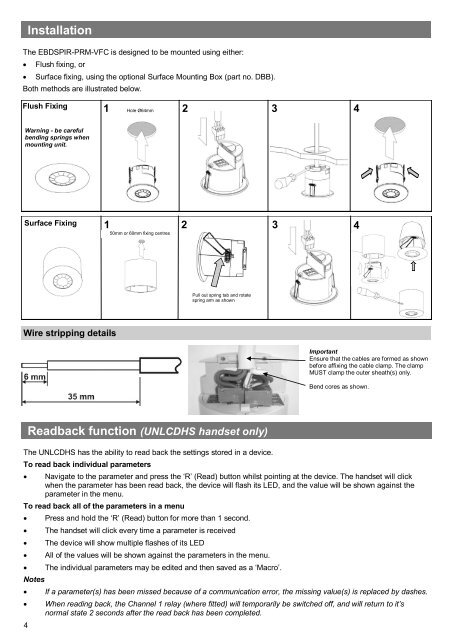EBDSPIR-PRM-VFC & EBDSPIR-PRM-VFC-NC
EBDSPIR-PRM-VFC product guide - CP Electronics
EBDSPIR-PRM-VFC product guide - CP Electronics
- No tags were found...
You also want an ePaper? Increase the reach of your titles
YUMPU automatically turns print PDFs into web optimized ePapers that Google loves.
Installation<br />
The <strong>EBDSPIR</strong>-<strong>PRM</strong>-<strong>VFC</strong> is designed to be mounted using either:<br />
Flush fixing, or<br />
Surface fixing, using the optional Surface Mounting Box (part no. DBB).<br />
Both methods are illustrated below.<br />
Flush Fixing<br />
1 Hole Ø64mm 2 3<br />
4<br />
Warning - be careful<br />
bending springs when<br />
mounting unit.<br />
Surface Fixing<br />
1<br />
50mm or 60mm fixing centres<br />
2 3 4<br />
Pull out spring tab and rotate<br />
spring arm as shown<br />
Wire stripping details<br />
Important<br />
Ensure that the cables are formed as shown<br />
before affixing the cable clamp. The clamp<br />
MUST clamp the outer sheath(s) only.<br />
Bend cores as shown.<br />
The UNLCDHS has the ability to read back the settings stored in a device.<br />
To read back individual parameters<br />
<br />
4<br />
Navigate to the parameter and press the ‘R’ (Read) button whilst pointing at the device. The handset will click<br />
when the parameter has been read back, the device will flash its LED, and the value will be shown against the<br />
parameter in the menu.<br />
To read back all of the parameters in a menu<br />
<br />
<br />
<br />
<br />
<br />
Notes<br />
<br />
<br />
Readback function (UNLCDHS handset only)<br />
Press and hold the ‘R’ (Read) button for more than 1 second.<br />
The handset will click every time a parameter is received<br />
The device will show multiple flashes of its LED<br />
All of the values will be shown against the parameters in the menu.<br />
The individual parameters may be edited and then saved as a ‘Macro’.<br />
If a parameter(s) has been missed because of a communication error, the missing value(s) is replaced by dashes.<br />
When reading back, the Channel 1 relay (where fitted) will temporarily be switched off, and will return to it’s<br />
normal state 2 seconds after the read back has been completed.