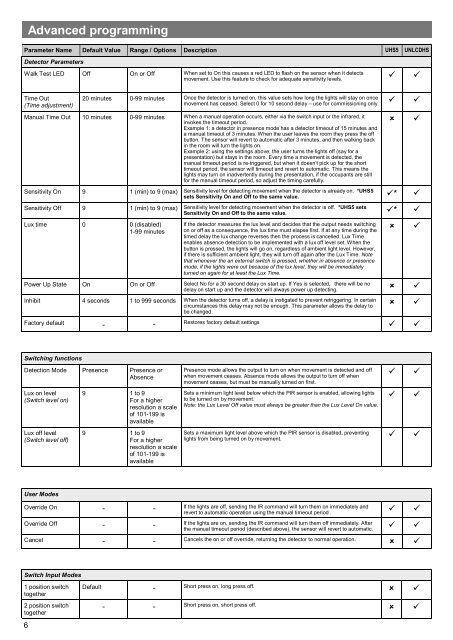EBDSPIR-PRM-VFC & EBDSPIR-PRM-VFC-NC
EBDSPIR-PRM-VFC product guide - CP Electronics
EBDSPIR-PRM-VFC product guide - CP Electronics
- No tags were found...
Create successful ePaper yourself
Turn your PDF publications into a flip-book with our unique Google optimized e-Paper software.
Advanced programming<br />
Parameter Name Default Value Range / Options Description UHS5 UNLCDHS<br />
Detector Parameters<br />
Walk Test LED Off On or Off When set to On this causes a red LED to flash on the sensor when it detects<br />
movement. Use this feature to check for adequate sensitivity levels.<br />
<br />
Time Out<br />
(Time adjustment)<br />
20 minutes 0-99 minutes Once the detector is turned on, this value sets how long the lights will stay on once<br />
movement has ceased. Select 0 for 10 second delay – use for commissioning only.<br />
<br />
Manual Time Out 10 minutes 0-99 minutes When a manual operation occurs, either via the switch input or the infrared, it<br />
invokes the timeout period.<br />
Example 1: a detector in presence mode has a detector timeout of 15 minutes and<br />
a manual timeout of 3 minutes. When the user leaves the room they press the off<br />
button. The sensor will revert to automatic after 3 minutes, and then walking back<br />
in the room will turn the lights on.<br />
Example 2: using the settings above, the user turns the lights off (say for a<br />
presentation) but stays in the room. Every time a movement is detected, the<br />
manual timeout period is re-triggered, but when it doesn’t pick up for the short<br />
timeout period, the sensor will timeout and revert to automatic. This means the<br />
lights may turn on inadvertently during the presentation, if the occupants are still<br />
for the manual timeout period, so adjust the timing carefully.<br />
Sensitivity On 9 1 (min) to 9 (max) Sensitivity level for detecting movement when the detector is already on. *UHS5<br />
sets Sensitivity On and Off to the same value. * <br />
Sensitivity Off 9 1 (min) to 9 (max) Sensitivity level for detecting movement when the detector is off. *UHS5 sets<br />
Sensitivity On and Off to the same value. * <br />
Lux time 0 0 (disabled)<br />
1-99 minutes<br />
If the detector measures the lux level and decides that the output needs switching<br />
on or off as a consequence, the lux time must elapse first. If at any time during the<br />
timed delay the lux change reverses then the process is cancelled. Lux Time<br />
enables absence detection to be implemented with a lux off level set. When the<br />
button is pressed, the lights will go on, regardless of ambient light level. However,<br />
if there is sufficient ambient light, they will turn off again after the Lux Time. Note<br />
that whenever the an external switch is pressed, whether in absence or presence<br />
mode, if the lights were out because of the lux level, they will be immediately<br />
turned on again for at least the Lux Time.<br />
Power Up State On On or Off Select No for a 30 second delay on start up. If Yes is selected, there will be no<br />
delay on start up and the detector will always power up detecting.<br />
<br />
Inhibit 4 seconds 1 to 999 seconds When the detector turns off, a delay is instigated to prevent retriggering. In certain<br />
circumstances this delay may not be enough. This parameter allows the delay to<br />
be changed.<br />
Factory default - -<br />
Restores factory default settings<br />
<br />
<br />
<br />
<br />
<br />
<br />
<br />
Switching functions<br />
Detection Mode Presence Presence or<br />
Absence<br />
Lux on level<br />
(Switch level on)<br />
Lux off level<br />
(Switch level off)<br />
9 1 to 9<br />
For a higher<br />
resolution a scale<br />
of 101-199 is<br />
available<br />
9 1 to 9<br />
For a higher<br />
resolution a scale<br />
of 101-199 is<br />
available<br />
Presence mode allows the output to turn on when movement is detected and off<br />
when movement ceases. Absence mode allows the output to turn off when<br />
movement ceases, but must be manually turned on first.<br />
Sets a minimum light level below which the PIR sensor is enabled, allowing lights<br />
to be turned on by movement.<br />
Note: the Lux Level Off value must always be greater than the Lux Level On value.<br />
Sets a maximum light level above which the PIR sensor is disabled, preventing<br />
<br />
lights from being turned on by movement.<br />
<br />
<br />
<br />
<br />
User Modes<br />
Override On - -<br />
If the lights are off, sending the IR command will turn them on immediately and<br />
revert to automatic operation using the manual timeout period .<br />
<br />
Override Off - -<br />
If the lights are on, sending the IR command will turn them off immediately. After<br />
the manual timeout period (described above), the sensor will revert to automatic.<br />
<br />
Cancel - -<br />
Cancels the on or off override, returning the detector to normal operation.<br />
<br />
Switch Input Modes<br />
1 position switch<br />
together<br />
2 position switch<br />
together<br />
6<br />
Default -<br />
Short press on, long press off.<br />
<br />
- -<br />
Short press on, short press off.