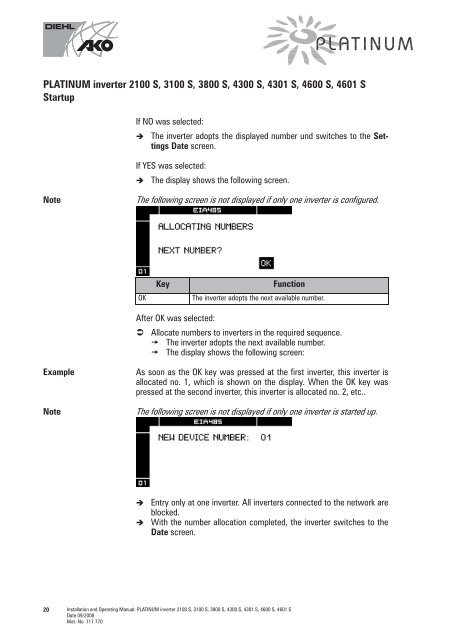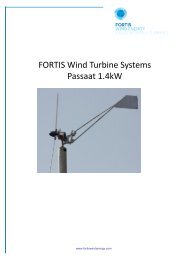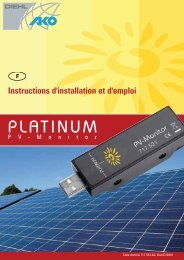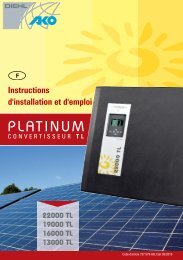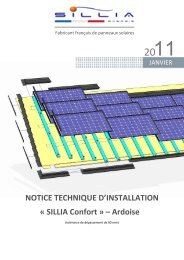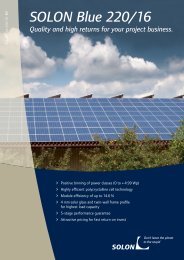Manual
axun_platinum_invert..
axun_platinum_invert..
- No tags were found...
Create successful ePaper yourself
Turn your PDF publications into a flip-book with our unique Google optimized e-Paper software.
PLATINUM inverter 2100 S, 3100 S, 3800 S, 4300 S, 4301 S, 4600 S, 4601 S<br />
Startup<br />
If NO was selected:<br />
The inverter adopts the displayed number und switches to the Settings<br />
Date screen.<br />
If YES was selected:<br />
The display shows the following screen.<br />
Note<br />
The following screen is not displayed if only one inverter is configured.:<br />
OK<br />
Key<br />
Function<br />
The inverter adopts the next available number.<br />
After OK was selected:<br />
Allocate numbers to inverters in the required sequence.<br />
The inverter adopts the next available number.<br />
The display shows the following screen:<br />
Example<br />
Note<br />
As soon as the OK key was pressed at the first inverter, this inverter is<br />
allocated no. 1, which is shown on the display. When the OK key was<br />
pressed at the second inverter, this inverter is allocated no. 2, etc..<br />
The following screen is not displayed if only one inverter is started up.<br />
<br />
<br />
Entry only at one inverter. All inverters connected to the network are<br />
blocked.<br />
With the number allocation completed, the inverter switches to the<br />
Date screen.<br />
20 Installation and Operating <strong>Manual</strong>: PLATINUM inverter 2100 S, 3100 S, 3800 S, 4300 S, 4301 S, 4600 S, 4601 S<br />
Date 09/2008<br />
Mat.-No. 717 770